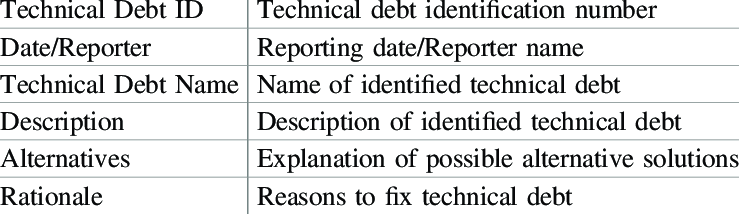What is a technical debt register?
If you work in software engineering, or you are about to start, a technical debt register template is probably a familiar phrase to you because you might need it or you already use it.
What is a technical debt register? A technical debt register is a document that follows and tracks the technical debt in a software system. In software engineering specifically, technical debt refers to the cost of maintaining a software system that was developed with less-than-ideal design or code.
The technical debt register template should contain information about the technical debt, such as its impact on the system, its type, and its severity. The register can be used during the prioritization process so that developers can focus and work on the most critical issues and tasks first.
It can also be used to track the progress of the efforts during the technical debt reduction phase so that project managers can track the effectiveness of their developed strategies.
When can the less-than-ideal scenario occur?
This scenario can happen for various reasons. If your project starts having problems such as lack of resources, time pressure, or poor decision-making, it can affect the project and product’s development. Technical debt can be a serious problem for software development projects. It can lead to increased delays, misunderstandings, and costs, or reduced quality.
So this is where the technical debt register comes into play. In order to manage technical debt, project managers and developers often use a technical debt register template, which is a document template that will track the technical debt in a software system.
In this article, you will learn about the technical debt register template, how to develop one, which apps to use, and its importance.
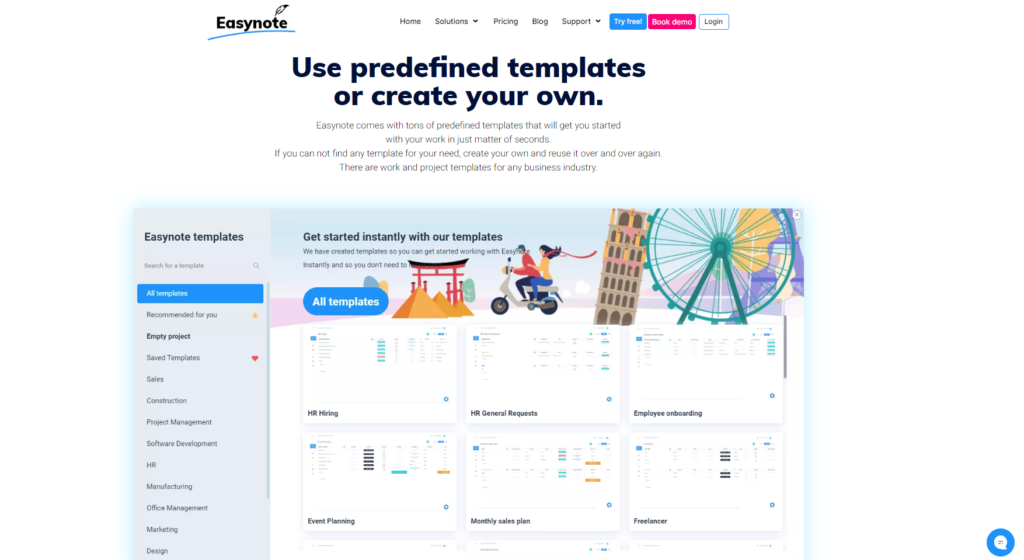
Apps like Easynote can help you easily develop your templates. We will mention all the helpful apps that you can use further in the article.
Technical Debt Register Template- What Does It Look Like?
The technical debt register template can be created in a spreadsheet or a special tool. Apps that you can use will help you a lot with this. There are a few things your technical debt register template should include:
- Technical debt ID: This is a unique identifier for the technical debt item.
- Description: This part will include a short description of the technical debt item.
- Type: Here, you will list the type of technical debt, such as code debt, design debt, or documentation debt.
- Severity: This part will include the severity of the technical debt. It is usually listed as low, medium, or high.
- Impact: Here, you will describe the impact of the technical debt on the system. Some of the examples include increased maintenance costs or decreased performance.
- Priority: This part is important because your team needs to know which issues are prioritized in order to effectively fix them. The priority of the technical debt is determined by its severity and impact.
- Status: This describes the present status of the technical debt, which can be identified, planned, or resolved.
- Resolution plan: Here, you will write a description of how the technical debt will be resolved. You may include things like refactoring code or updating documentation.
- Owner: This is the person who is responsible for resolving the technical debt.
- Target resolution date: Here, you will set a date by which the technical debt should be resolved.
This kind of template can be made in apps such as Excel and Word, but there are better alternatives that we will talk about soon. First, let’s have a look at all these parts of the template and see what is needed for you to fill it out correctly.
What Are The Key Steps To Use The Technical Debt Template?
As we already mentioned, the technical debt register template can be used to manage technical debt in many software development projects. Here are the key steps to use this template:
Step 1: Identify technical debt
The first step is to identify the technical debt in the software system. This is usually done by reviewing the design documents, the code, and user feedback. The technical debt items need to be added to the technical debt register, together with their description, type, impact, severity, and priority.
Step 2: Prioritize technical debt
The next step is to prioritize the technical debt items. This is usually done by considering their severity and impact. High-severity and high-impact technical debt items need to be given the highest priority. Low-severity and low-impact items should be given a lower priority. The priority of each technical debt item needs to be added to the technical debt register.
Step 3: Plan resolution
Once you have identified and prioritized the technical debt items, the third step is to plan their resolution.
This is mostly done by developing a resolution plan for each item. Here, you need to describe how the technical debt will be resolved. Additionally, you should address who will be responsible for resolving it, and when it will be finished. The resolution plan for these technical debt items needs to be added to the technical debt register.
Step 4: Monitor progress
The fourth and final step is to monitor the progress of the technical debt resolution process and efforts. This can be done by reviewing and updating the technical debt register on a regular basis. The status of each technical debt item needs to be updated as it progresses ( from identified to planned to resolved).
Sometimes, the target resolution date will be updated to reflect the changes in the resolution plan.
Which Apps Can Help You Develop A Technical Debt Register Template?
There are several project management and issue-tracking applications that will help with managing technical debt. These also include the use of a technical debt register template. Here are some of the most popular apps that can be used for this purpose:
Easynote
As already mentioned, Easynote is one of the best apps when it comes to template selection. It offers various template options that you can easily customize for your needs.
Easynote will allow you to choose different styles and colors for your templates which will let you easily navigate through the process.
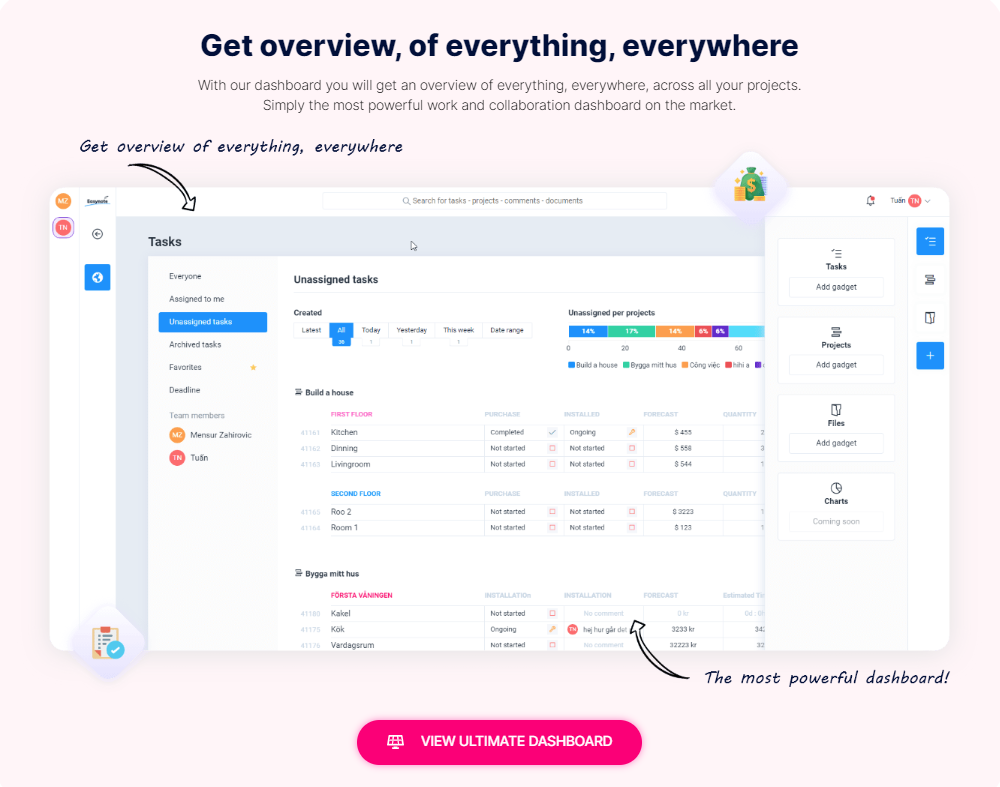
Also, Easynote is one of the best time and task management apps. It offers the Ultimate Dashboard which visually presents all of your tasks, projects, and timelines – in one place.It is easy to navigate through these tasks and timelines because Easynote is very user-friendly. It is clean and simple, without any complications.
Another cool feature it offers is the integration of all other important apps. This will save you a lot of time on meetings, planning, and developing new tasks.
When managing your technical debt register template, you can automatically tag people to certain tasks and set deadlines. It is indeed a very practical tool. Easynote website will show all the unique features it offers.
Here is a better understanding of how Easynote can help your technical debt register template as well as your business:
Customizable templates
As already mentioned, Easynote lets users create customized templates. These can be used to create a technical debt register that meets users’ specific needs. Users can add fields to the template, such as some additional columns for tracking information, or modify the layout of the template to make it easier to read.
Centralized data storage
Easynote will provide a centralized location for storing technical debt register data. This can be accessed by team members from anywhere, which is extremely useful for remote workers. This can help to ensure that everyone is working towards the same goal and from the same up-to-date information. All of this can reduce confusion and errors.
Collaboration
Easynote is especially useful for collaboration. It lets team members collaborate on the technical debt register together in real time. This can improve coordination and communication. Team members can also leave comments on specific items. This is very useful for communication between your teams, and it can help to clarify information. Also, discussing potential solutions and giving ideas is possible.
Task management
Easynote includes task management features that can be very helpful if you need to manage technical debt and other tasks at the same time. You can use Easynote to assign owners to specific technical debt items and/or set target resolution dates. You can also create tasks that are connected to resolving technical debt.
These tasks usually include refactoring code or updating documentation and assigning them to specific team members.
Reporting
Reporting is an important part of your business and the technical debt process. Easynote includes reporting features. They can be used to produce reports on the status of all technical debt items. You can also create reports that will show the status of technical debt. These statuses can be filtered by priority, severity, or impact. This also allows you to track progress over time.
Jira
Jira is another popular issue-tracking and time-management software that can be used to manage technical debt. It lets users create custom fields and workflows. These can be used to create a technical debt register template. Jira also includes features such as reporting, task management, and collaboration tools.
These might be very useful if you want to track your collaboration and all the issues that might come with it.
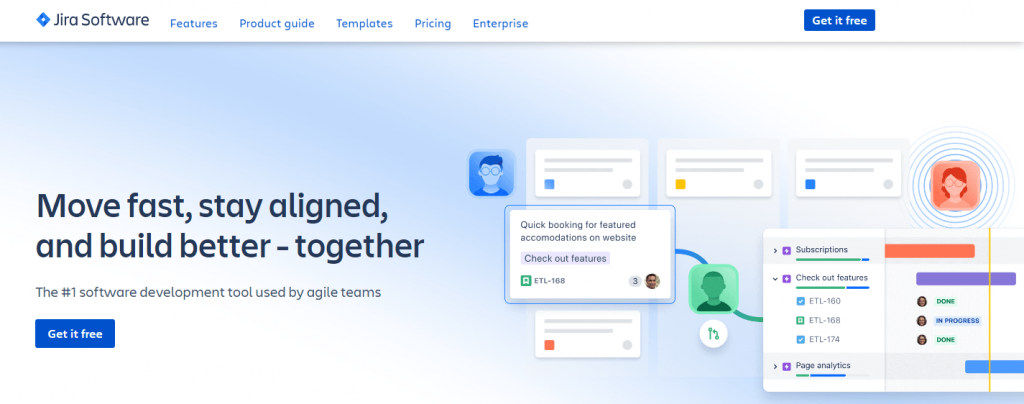
Trello
Trello is a visual project management tool. It is mostly used by companies that focus on daily plans and goals. Trello can be used to manage technical debt as well. It allows you to create boards to track technical debt items and operate with custom fields and labels to track certain information (priority, resolution dates, and severity). Trello also features task and time management features and collaboration tools.
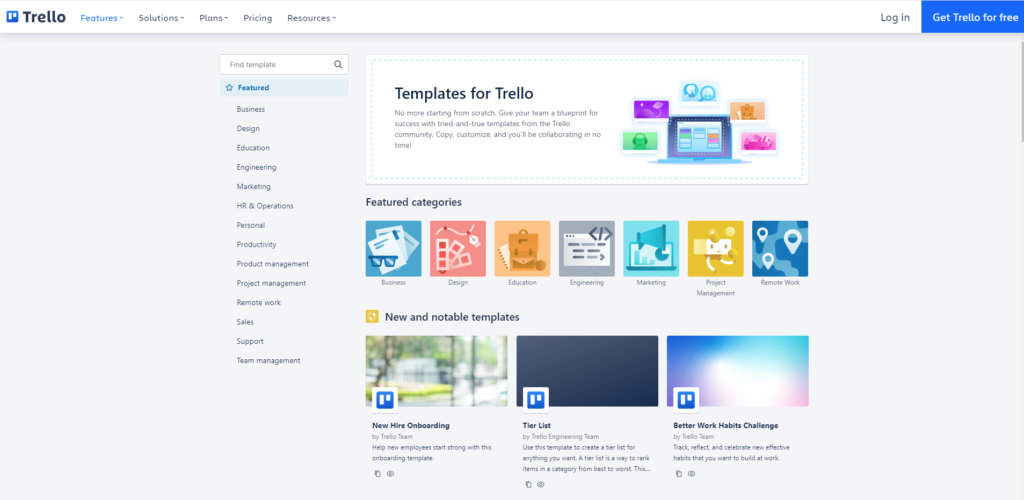
Asana
Asana is another useful project management software that you can use to work on technical debt. You can create custom fields and templates which will allow you to track technical debt items. Also, you can use Asana‘s collaboration and task management tools to assign owners and track the project’s progress. Asana also includes reporting templates and features to track this progress over time.
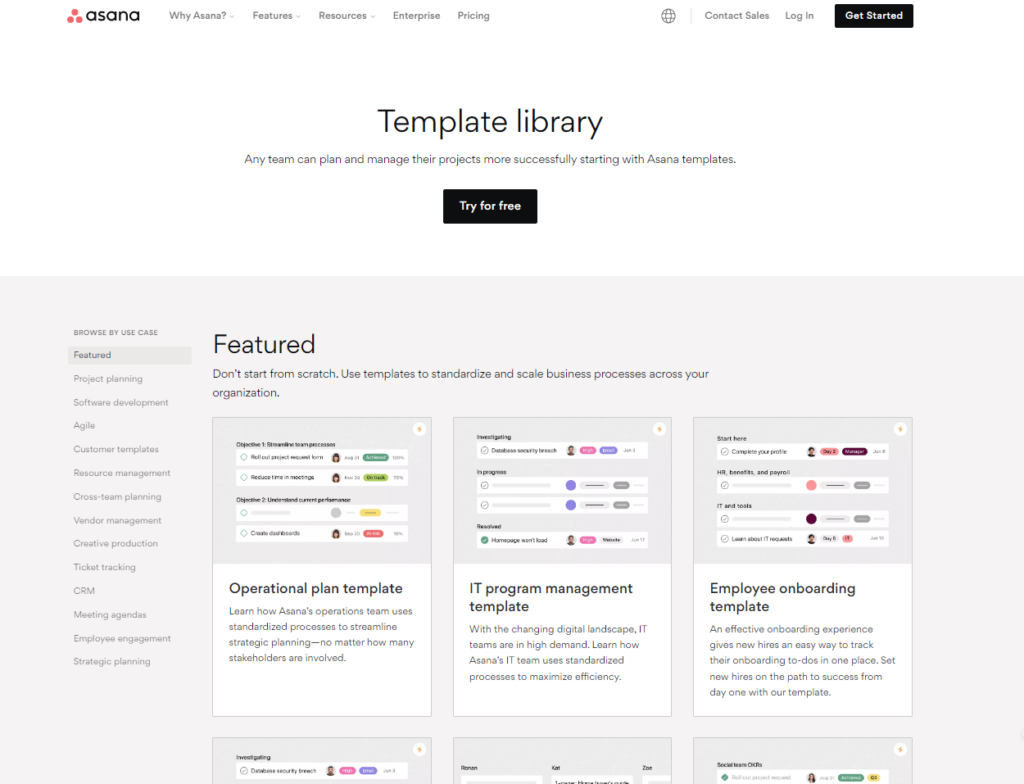
Monday.com
Monday.com is another project and time management software that your team can use to manage technical debt. You can create custom boards and different templates to observe different technical debt items. Also, Monday.com‘s task management and collaboration tools let you assign owners and track their progress. It also includes several reporting features to track the project’s progress over time.
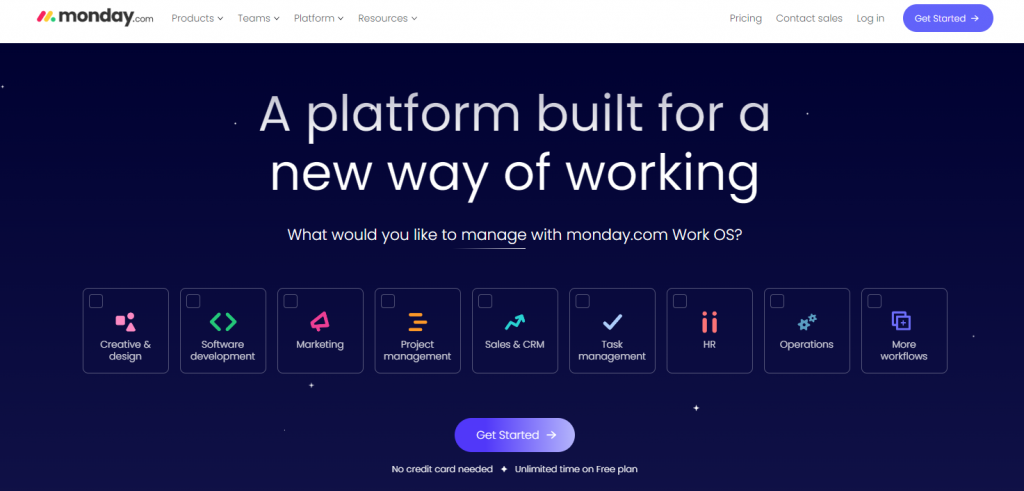
Basecamp
Basecamp is also a project management software that can be useful for managing technical debt. Users can create custom fields and templates with Basecamp, which can help them track technical debt items. Also, you can use Basecamp‘s task management and collaboration tools to track progress and spot possible issues. Basecamp also includes reporting features like all other listed apps.

Conclusion
Technical debt register template is an important document that should not be taken lightly. It is very useful for all software engineers and project managers. When done correctly and on time, it can save you from a lot of possible issues related to your project.
There are several apps that you can use for this template, and we are sure that you will find the one we listed which fits your needs the best.