Asana vs Smartsheet? If you are someone who is looking for a new project management tool and you are not sure which one is the best tool for you, we are sure you have already heard about both Asana and Smartsheet.
However, it can be confusing trying to decide which tool is the best for you since there are so many new tools out there.
We are here to help you decide which tool is perfect for your needs and to compare Asana and Smartsheet as popular project management tools.
Front Summary
If you are looking for a simple tool that is focused on task and project management, your choice will probably be Asana.
If you are looking for a tool that offers flexible views and a spreadsheet-like interface, then Smartsheet is for you.
In case you want a simple yet useful tool that is a good alternative to both these tools, then Easynote could be your best choice.
However, there are many similarities and differences in the features these tools offer, so let us dive into these and help you find your best project management tool!
 |  |
| Access Controls/Permissions | Access Controls/Permissions |
| Agile Methodologies | Agile Methodologies |
| Alerts/Notifications | Alerts/Notifications |
| Budget Management | Budget Management |
| x | Billing & Invoicing |
| Calendar Management | Calendar Management |
| Client Portal | Client Portal |
| Collaboration Tools | Collaboration Tools |
| Commenting/Notes | Commenting/Notes |
| Cost-to-Completion Tracking | Cost-to-Completion Tracking |
| Customizable Templates | Customizable Templates |
| Document Management | Document Management |
| File Sharing | File Sharing |
| Milestone Tracking | Milestone Tracking |
| Gantt/Timeline View | Gantt/Timeline View |
| Idea Management | Idea Management |
| Kanban Board | Kanban Board |
| Issue Management | Issue Management |
| Portfolio Management | Portfolio Management |
| Multiple Projects | Multiple Projects |
| Percent-Complete Tracking | Percent-Complete Tracking |
| Time & Expense Tracking | Time & Expense Tracking |
| Status Tracking | Status Tracking |
| Resource Management | Resource Management |
| Traditional Methodologies | Traditional Methodologies |
| Workflow Management | Workflow Management |
| Project Planning/Scheduling | Project Planning/Scheduling |
| Prioritization | Prioritization |
| Real-Time Updates | Real-Time Updates |
| Reporting/Project Tracking | Reporting/Project Tracking |
| Task Management | Task Management |
| Task Progress Tracking | Task Progress Tracking |
| Task Scheduling | Task Scheduling |
| Third-Party Integrations | Third-Party Integrations |
As seen from the comparison, there are many similarities between these two tools. Both Asana and Smartsheet offer great features that you will find useful for project management. However, there are many differences that you will need to observe in order to decide which tool fits your needs the best.
So, let us dive into the similarities and differences between both tools and help you make up your mind.
Asana vs Smartsheet- Similarities
There are several similarities that both tools offer.
Both Asana and Smartsheet offer free trials for users that would like to try these tools out.
They both offer these features:
- Access Controls/Permissions
- Agile Methodologies
- Alerts/Notifications
- Budget Management
- Billing & Invoicing
- Calendar Management
- Client Portal
- Collaboration Tools
- Commenting/Notes
- Cost-to-Completion Tracking
- Customizable Templates
- Document Management
- File Sharing
- Milestone Tracking
- Gantt/Timeline View
- Idea Management
- Kanban Board
…and much more, as seen from the comparison above. So, if you need these features, we are sure that both tools will be great for you.
However, the way Asana and Smartsheet work and the way they present everything is different, so you will need to see the differences in order to make a decision.
Asana vs Smartsheet- Differences
Let’s observe some of the differences between these two tools.
Team collaboration
When it comes to team collaboration both Asana and Smartsheet are great options for collaborating on work.

Asana lets you organize your team for any project and ensures that everyone is on the same page while working, including that everyone is able to observe specific tasks.
Smartsheet also offers collaboration options because many team members can work on one specific spreadsheet simultaneously. Also, it lets teams discuss important questions or information through comments or tags, and they are all stored in the same place in case your team members need to access any of these conversations later.
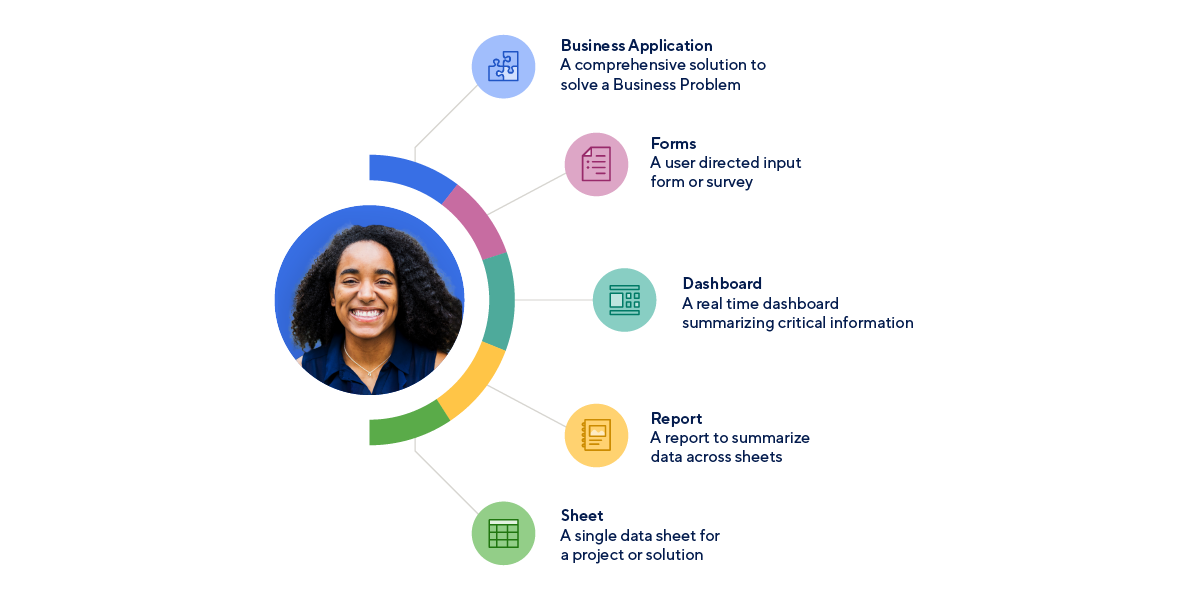
Project management
Let’s see how they compare when it comes to project management.
Both Asana and Spreadsheet can be used for project management and task management.
However, these tools differ in the execution of project management.
For example, Asana is a bit more intuitive than Smartsheet because when you are using the interface and when you are creating projects, you can simply add new tasks and work from a to-do style list.
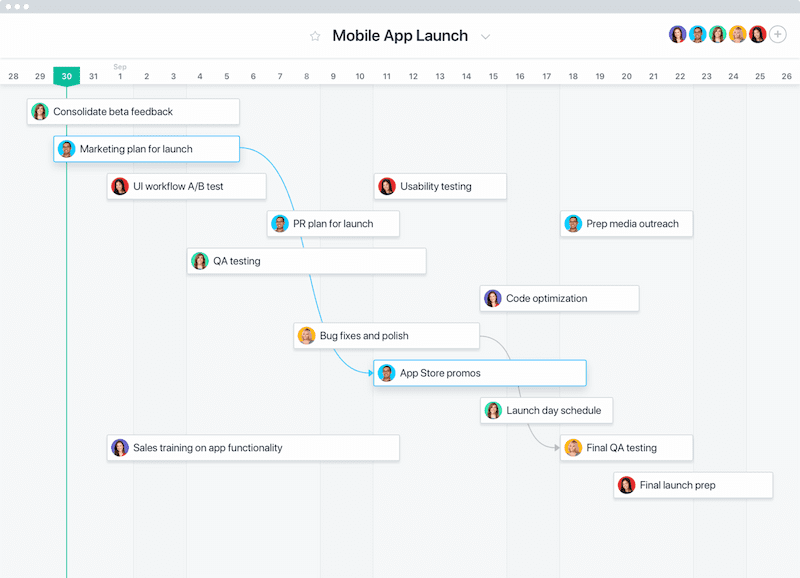
Also, you can use more complex views, for example, timeline view, or board view.
When it comes to Smartsheet, it structures its projects in a format that is almost like a spreadsheet. Smartsheet also offers other views such as card view or calendar view.
But if you are not used to spreadsheets, all of this can become pretty complex and confusing.
Other useful things for project management are offered by both tools.
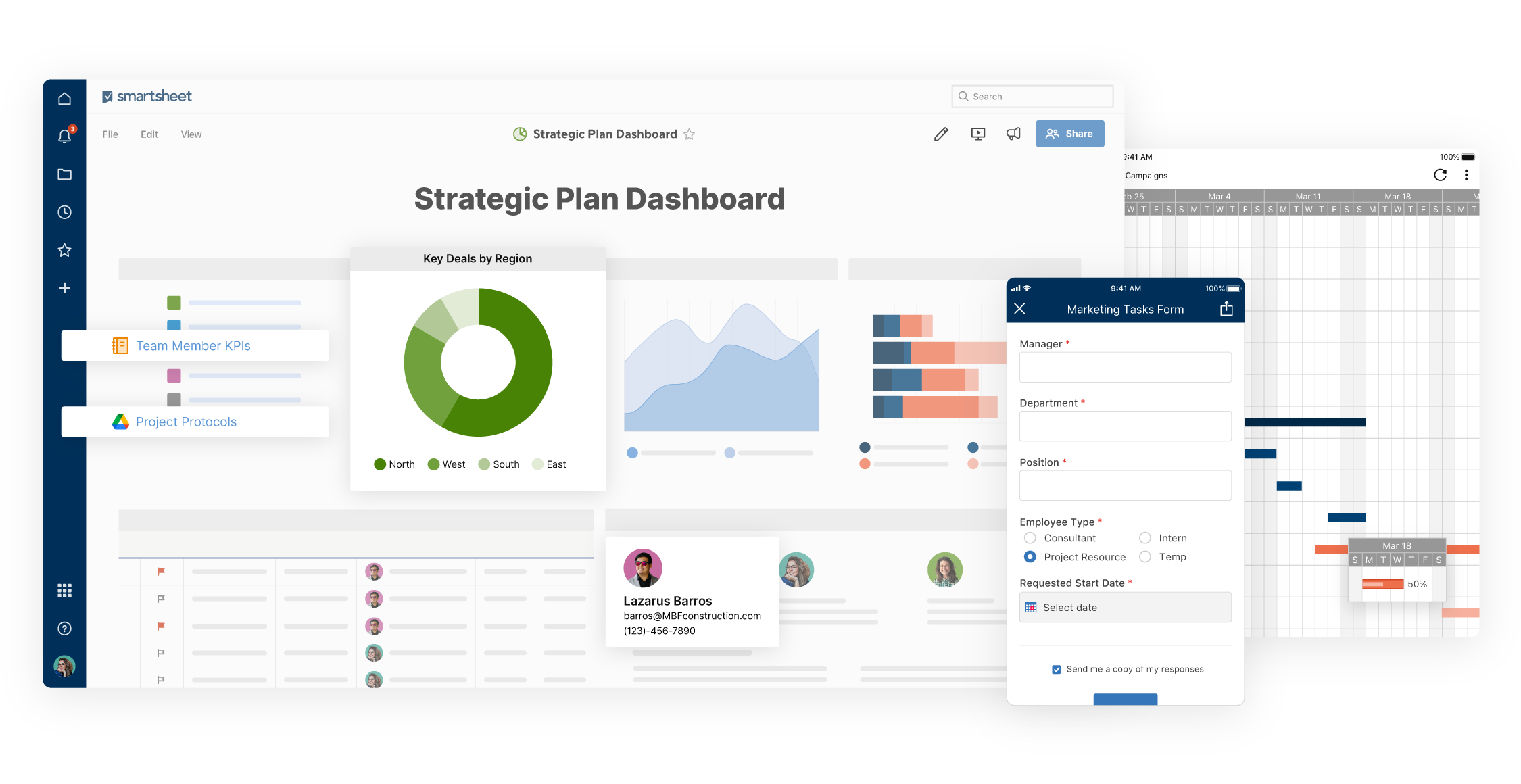
For example, you can use task dependencies, Gantt views, project reminders, automation, and more with both Asana and Smartsheet.
Integrations
When it comes to third party integrations, both Asana and Smartsheet offer a lot integrations that you can choose from. These integrations usually include popular apps for communication such as Microsoft Teams, Jira, or Slack.
Pricing Asana and Smartsheet
Pricing is a big differentiator between Smartsheet and Asana.
For Asana, you will pay $10.99 per user per month.
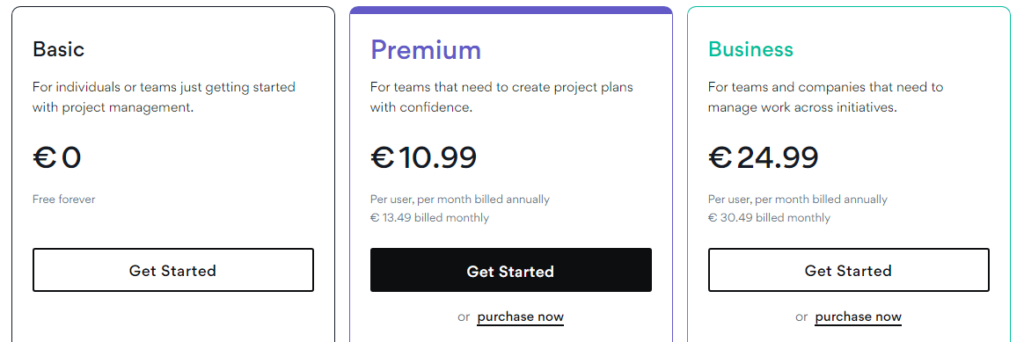
For Smartsheet, you might pay $25 per user per month, which makes it almost a double of Asana’s price.
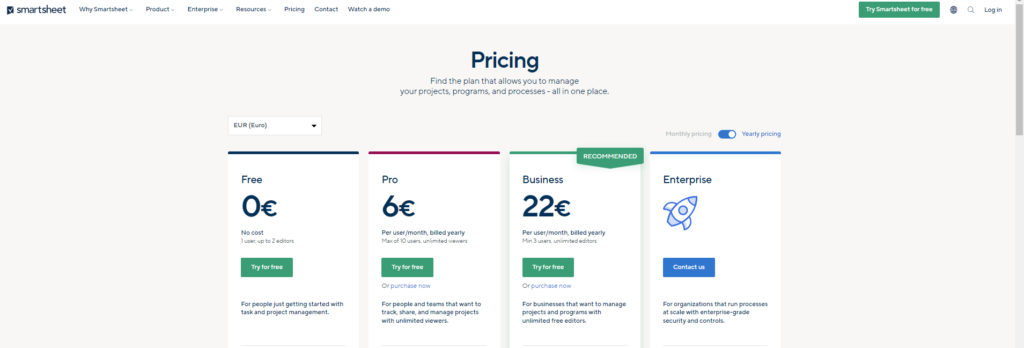
Target audience for Asana vs Smartsheet
Smartsheet might be an excellent choice for teams or companies that rely on Google sheets or Excel while doing their project management tasks. If your company is one of these companies, then Smartsheet would be a great choice for you because you will not need a lot of time to adjust to it.
Also, Smartsheet is a no code platform, so you can create solutions backed by some of the most powerful tools that anyone can use. So, if your team needs to start using a new tool without any coding, Smartsheet is a great choices for you.
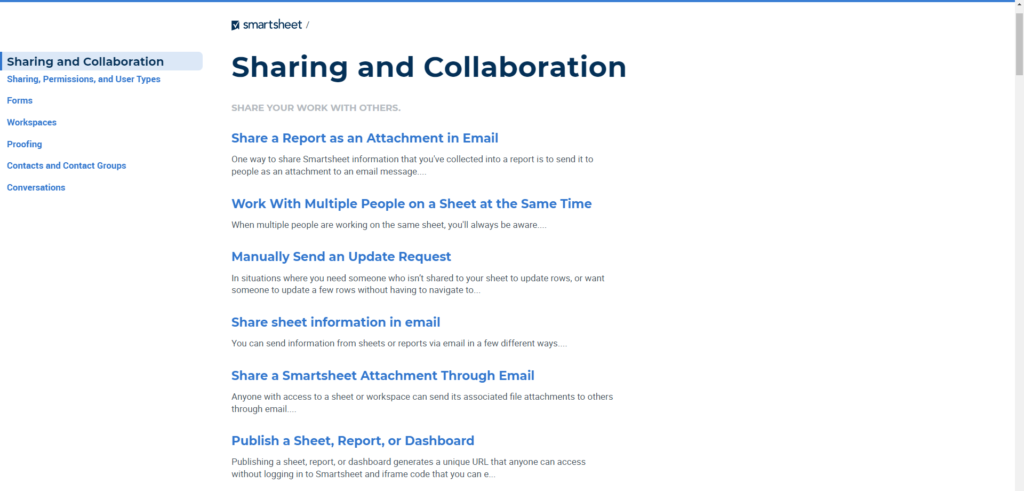
If your team is more fast paced and modern, then your choice could be Asana.
It allows users to get things done faster and more efficiently. Also, it offers a lot of project templates and many use cases that will help you get things done. Asana is also made to streamline your communication and connect teams faster.
It is also great for remote teams where they can collaborate and communicate efficiently while doing projects and meeting deadlines.
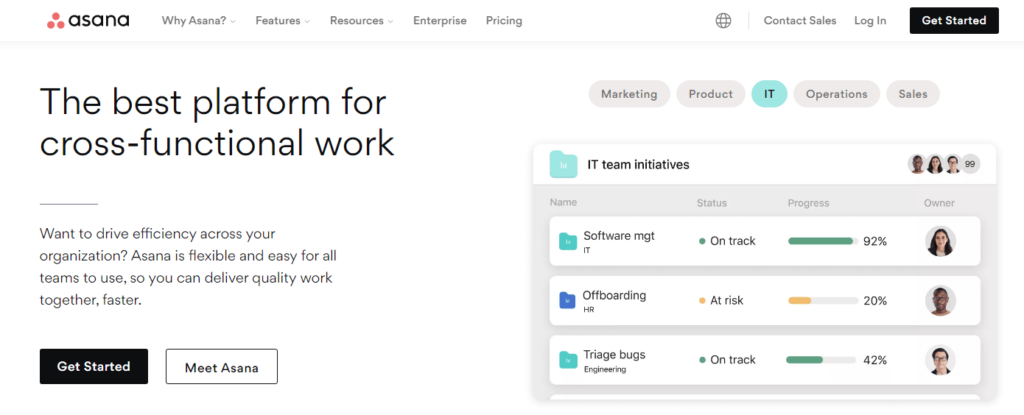
Also, you can use Asana if you are in marketing, HR, sales, etc. because it offers a lot of various and different non-technical functions.
Automation
If you are working for a company that needs to automate everyday tasks that would usually consume a lot of hours during one month or one week, then Asana might be a better option for you.
You can use Asana’s automation tool to automate a lot of your tasks, for example, assigning tasks or setting deadlines for submitting projects, etc. These come in very useful because they let you and your team focus on some other important tasks that you need to work on.
When it comes to Smartsheet, it also offers an automation engine. You can create automated work by using some conditions and triggers. However, it is not as easy and as comprehensive as Asana’s automation engine.
Also, Smartsheet’s automation features can be a little bit more complicated to learn and use in case you are not used to Excel.
Easynote as an alternative to Asana vs Smartsheet
When it comes to project management tools, Easynote is a new tool that is rising in its popularity.
It’s a 6 in 1 tool that allows users to streamline their work week by simply using a simple interface and tons of useful features. Here, in this part of the text, we will present to you some of the most important features that Easynote offers so you can see for yourself which tool to choose.
Collaboration with Easynote
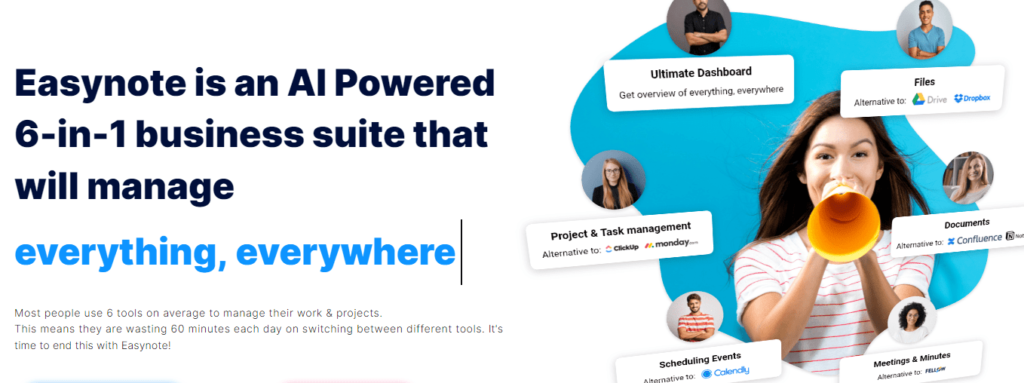
Collaboration is very easy when using Easynote. When you look at the Ultimate Dashboard, which is one of the top features that Easynote offers, it is easy to see how you can collaborate more efficiently with your co-workers and team members.
You can simply tag your team members on any task that you want them to be involved with. Or you can schedule any meeting on any day when both you and your team members are free on.
Also, you can check anyone’s progress towards the set goal. This way, you can see which team members might need more help, or which team members might need to be talked to. If you want to work together on some document, it is also possible, as you can collaborate on several documents or projects with your team members in real-time.
Additional helpful Easynote features
Easynote lets its users sync their calendars. For example, you can sync your Outlook and Google Calendar with Easynote. This way, you can track your professional and personal goals, timelines, and schedules, so you can stay up to date on what you need to do. You can use these features for your personal or professional needs.
Easynote integrates with a lot of useful project management apps that you may need to use daily. There is no need to leave the app. You can just simply use them from Easynote. For example, you can use Skype or Microsoft Teams if you want to hold a meeting.
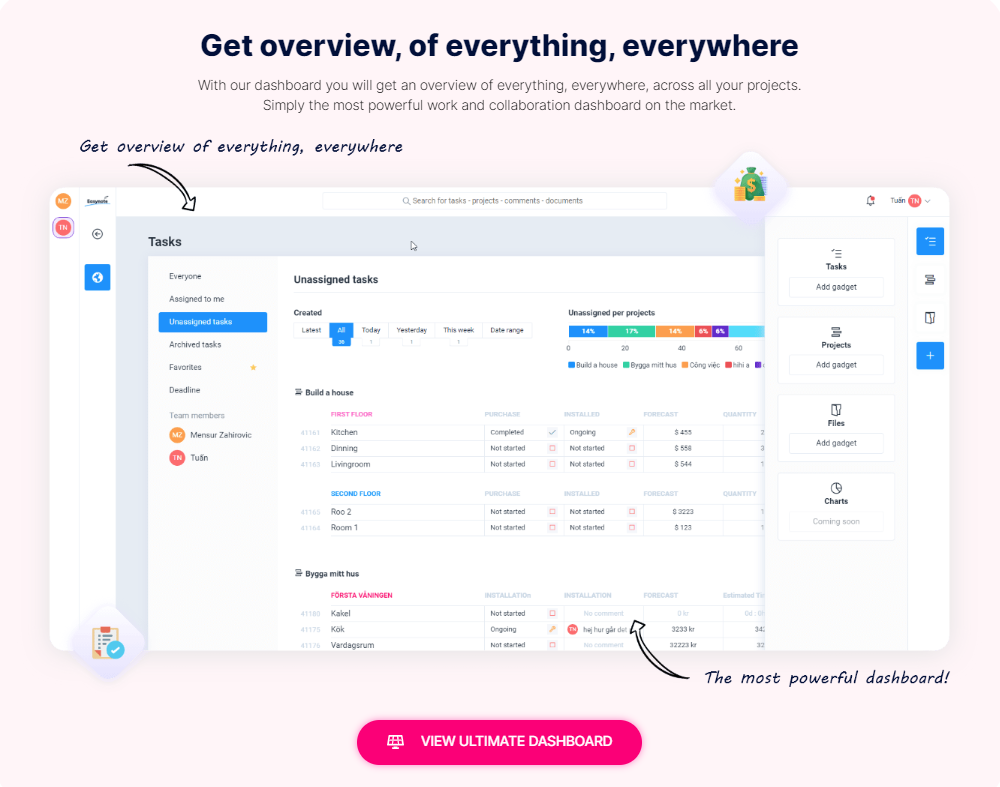
Also, you can use slack for communicating with your team members and much more. This way, you will easily stay on top of the task that you need to do and not waste time on other apps that are needed for such actions.
Conclusion
After reviewing Asana vs Smartsheet, there are some similarities and differences between these two project management tools. We hope that you are one step closer to finding your ideal project management tool.
If you are searching for a traditional project management tool that is ideal for task management, Asana will be your choice.
Smartsheet is a great project management tool for those that usually use Excel and are used to spreadsheets.
If you want a great alternative to these two tools, there are many other tools for you, among which we suggest Easynote.
It is a great tool that offers much more than just managing project and tasks. You can also subscribe to a 7-day free trial which will let you see all the useful features Easynote offers.
















