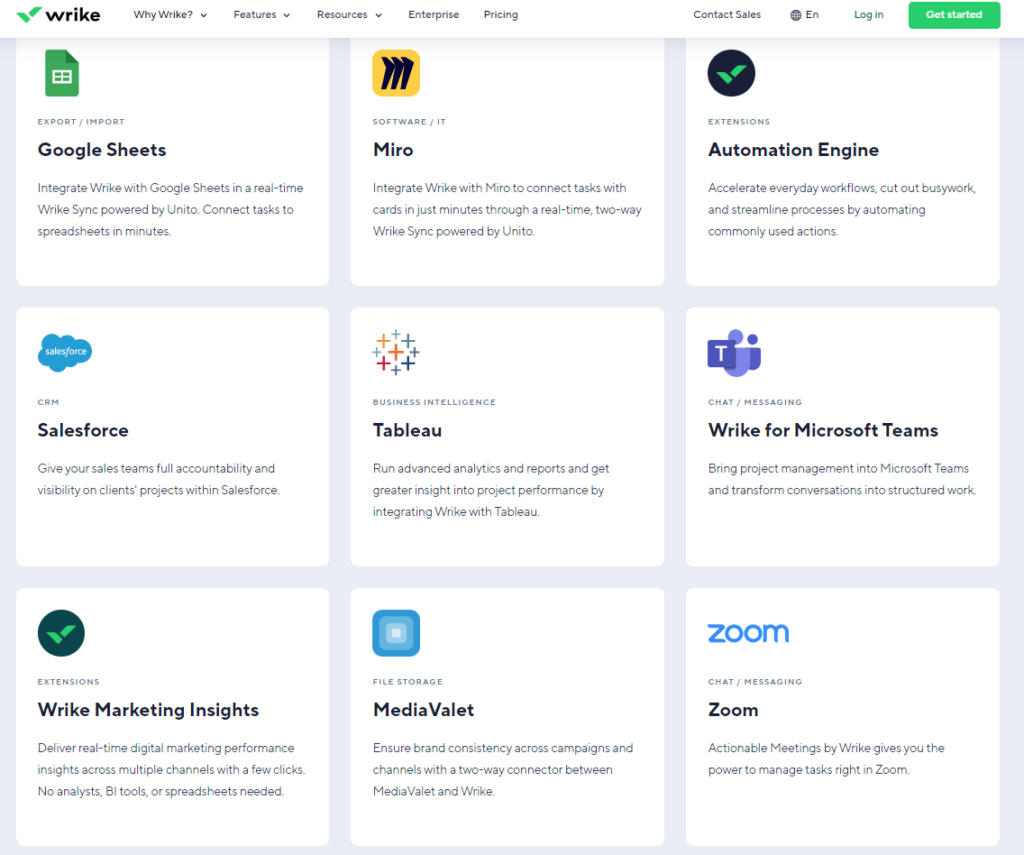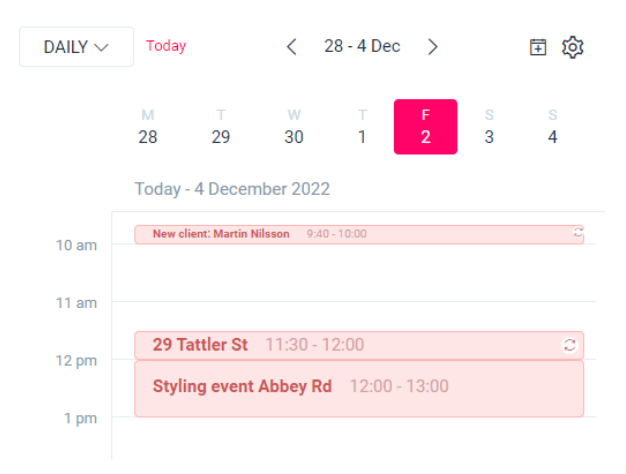Monday vs Wrike is a battle between two project management tools that often get compared because they share a lot of similar features. When it comes to collaboration, workflow, automation, and project or task management.
However, there are many differences as well between these two tools that we’ll cover in this article. First, we must decide which tool has better features for your needs.
If you are a project manager and you have to deal with project management daily, you probably have heard about Monday and Wrike as project management tools. In the sea of these tools, deciding which is better is difficult. However, we are here to help you read all about the pros and cons of both Monday and Wrike and decide for yourself.
Front Summary
If you are someone who wants a tool for irregular workforce planning (for example, weekend shift or ticket request templates) then Wrike is the tool for you.
If you want a modern, useful, and colorful project management tool that is easy to use, then Monday is for you.
In case you want a tool that is both easy to use and offers a lot of useful features, your choice should be Easynote.
Now let’s look at all the differences and similarities between Monday and Wrike and let’s decide which tool is the best tool for you.
 |  |
| Agile Methodologies | Agile Methodologies |
| x | Dependency Management |
| Kanban Board | Kanban Board |
| Milestone Tracking | Milestone Tracking |
| 5 GB on the lowest tier, Unlimited at higher tiers | 2 GB on the lowest tier, and 500 GB at the highest tier. |
| Portfolio Management | Portfolio Management |
| Platforms Supported: Web, Mobile Apps (Android & iOS) | Platforms Supported: Web, Mobile Apps (Android & iOS) |
| Time Tracking | Time Tracking |
| Storage Limit | Storage Limit |
| Reporting and Dashboards | Reporting and Dashboards |
| Document Management | Document Management |
| x | Sub-Tasks Management |
| Budget Management & Client Portal | Budget Management & Client Portal |
| Collaboration Tools | Collaboration Tools |
| Cost-to-Completion Tracking | Cost-to-Completion Tracking |
| Customizable Templates | x |
| Gantt Charts | Gantt Charts |
| Idea Management | Idea Management |
As seen from the table above, these tools share some of the same features. However, there are some differences between Wrike and Monday as well. Let’s dive into the detailed comparison and see how well each of these tools fits your needs.
Monday vs Wrike Similarities
As you could see from the table of comparison, there are many similarities between Monday and Wrike, which make them both excellent project management tools. Some of the similarities are:
- Both Monday and Wrike have a free plan available.
- They both have great Android and iOS apps.
- Both tools have a user-friendly interface and workflow automation tools.
- Both tools have a similar approach to task creation, project management, commenting, or attachments, which makes them very useful for any management work.
- Monday and Wrike can both display information such as Kanban boards, calendars, charts, and more.
Also, they both offer these features:
- Agile Methodologies
- Kanban Board
- Milestone Tracking
- 5 GB on the lowest tier, Unlimited at higher tiers
- Portfolio Management
- Platforms Supported: Web, Mobile Apps (Android & iOS)
- Time Tracking
- Storage Limit
- Reporting and Dashboards
- Document Management
- Budget Management & Client Portal
- Collaboration Tools
- Cost-to-Completion Tracking
- Gantt Charts
- Idea Management
So, if some of these features are all you need, then you will enjoy both of these tools equally. However, their differences lie in some other features they offer that might be useful for you, so let us check those out and see which tool is better for you.
Monday vs Wrike Differences
So let’s see what makes these two tools different and which tool is more suitable for you.
Audience- Monday vs Wrike
Who is to use Monday vs Wrike?
Wrike should be used by agencies or professional services companies due to its details, tools for scheduling, and request forms.
Monday should be used by creative teams or companies that want a good management app that is pleasant to the eye and offers great task and project management features.
Pricing Monday vs Wrike
Monday offers a free plan for up to 2 users.
Also, there is an $8 plan per user per month
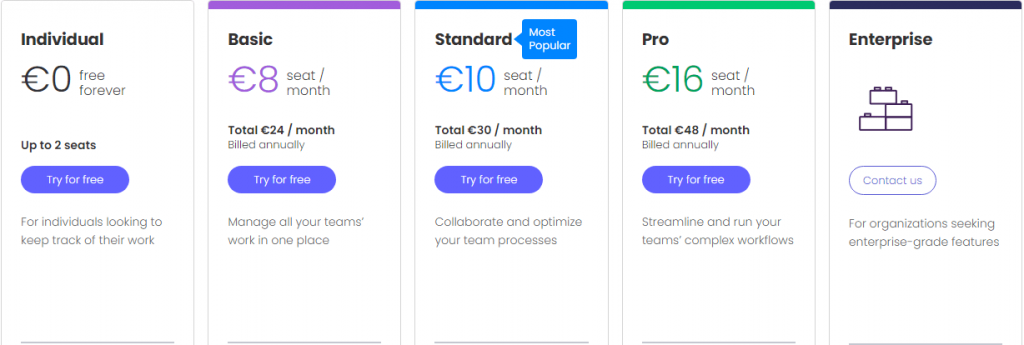
Wrike offers a free plan for up to 5 users.
Also, there is a $9.80 plan per user per month.
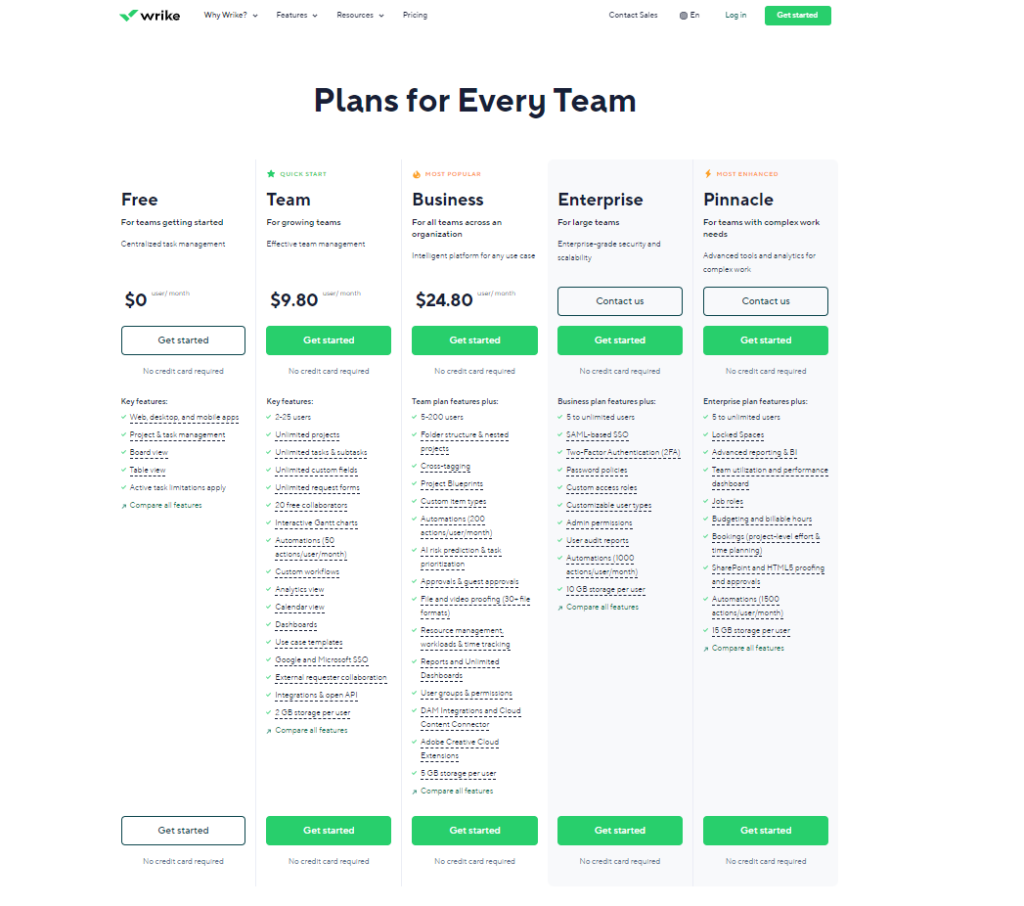
So, as the prices are similar, we concluded that Monday has more options when it comes to paying since you are able to pay both monthly and annually.
Ease of Use
After reviewing both of these tools, we have come to the conclusion that most users prefer Monday when it comes to ease of use.
However, this topic is mostly subjective and the ease of use will be different for everyone. If you are someone who prefers a colorful and user-friendly interface, then you will probably like Monday more. However, some users praise Wrike‘s simplicity so it really all comes down to your preference and experience with project management tools.
Features Monday vs Wrike
Time Tracking
When it comes to time tracking, both tools offer some basic time tracking features. However, users have found that Wrike offers some good customization options. When you want to use time tracking, it is much easier to comprehend because of Wrike’s clean interface.
However, Monday’s time tracking isn’t so bad either because it offers some useful time tracking tools although it is less customizable than Wrike’s.
Dashboards
When we compare dashboards, both tools offer some good dashboard options for their users. It is a very competitive thing to compare between Monday and Wrike.
When it comes to Monday, it offers Kanban boards, timelines, calendar views, chart views, and more.
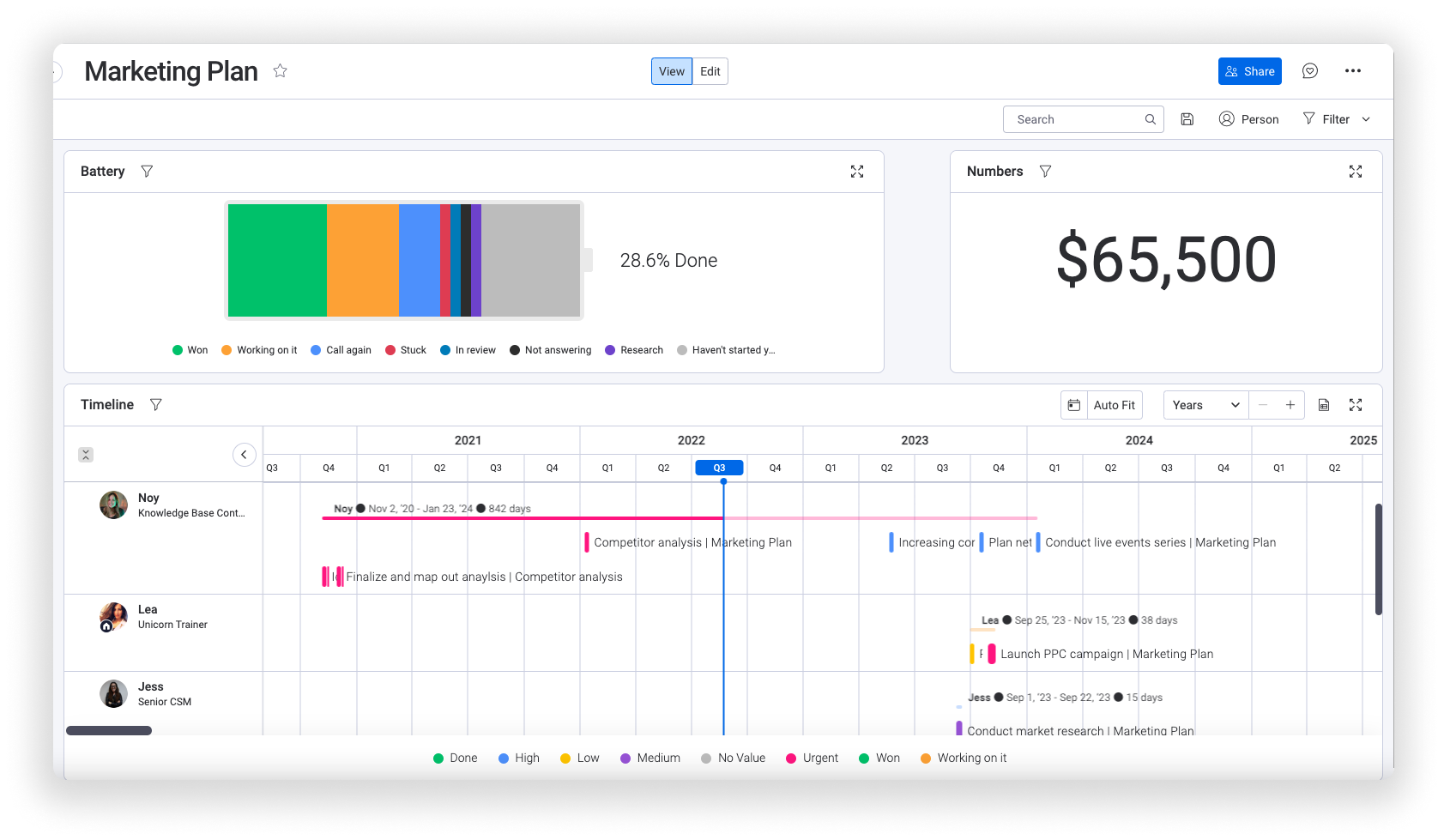
Wrike offers a lot of similar features as well, including Gantt charts and a lot of dashboard widgets.
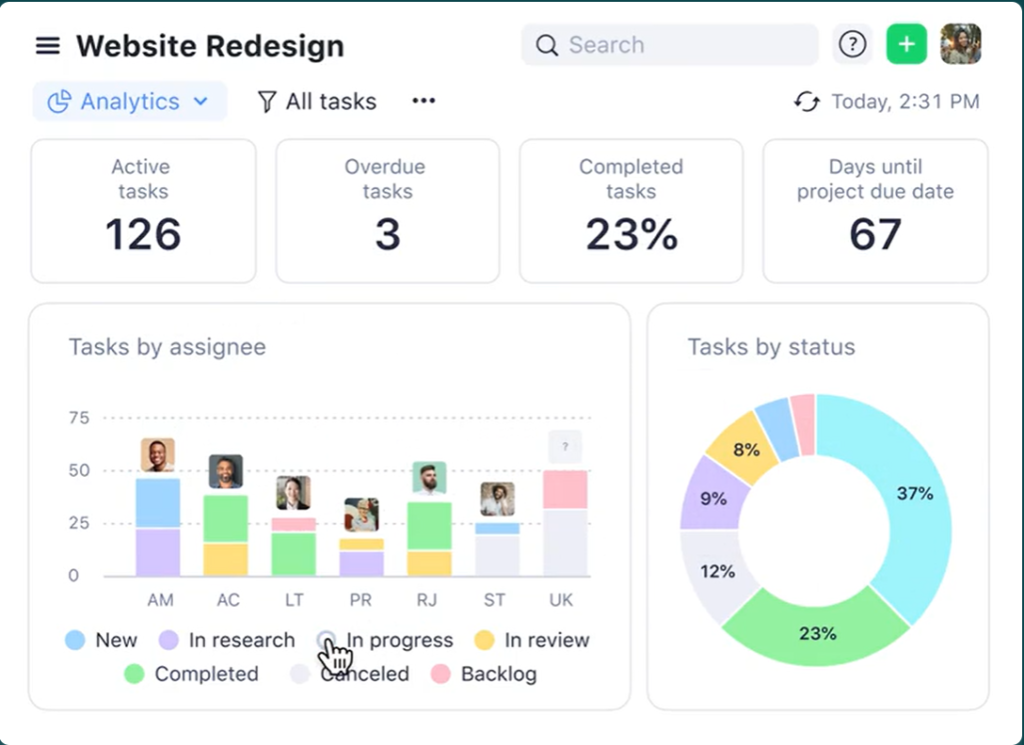
So, this choice will ultimately depend on your preferences and what you want to have in your project management tool.
Collaboration
When it comes to team collaboration, Monday offers a little bit more because it features the embedded documents option and a shared whiteboard option that is amazingly useful for teams because they can easily share files and collaborate directly on files and documents- sometimes even in real-time.
Wrike is also useful for team collaborations. It can help guests access many different documents. And it is good for file proofing.
Anyways, you cannot go wrong with either of these tools because both tools offer some fantastic project management features for your team collaboration.
Templates
If you are someone who loves to use templates, both tools are excellent.
Wrike offers some excellent template options for many different areas. For example, they have Agile work templates, marketing templates, and many other creative templates for content development.
Monday offers templates that are categorized usually by activity like sales, CRM, marketing, software development, or design.
Also, there are templates which are based on industries. For example, nonprofits or real estate.
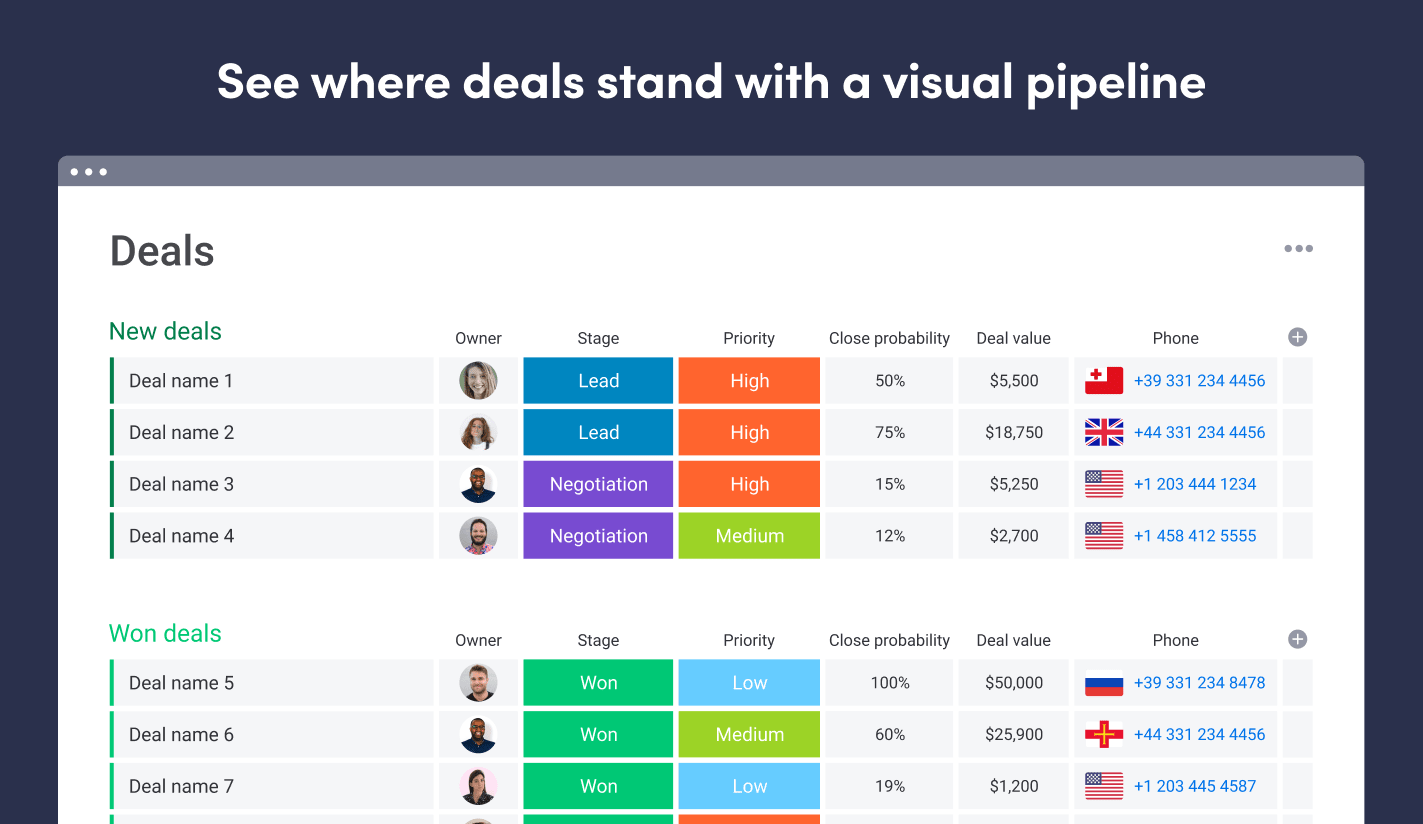
Integrations
If we want to talk about integrations, both Wrike and Monday integrate with apps that are mostly used in project management such as Microsoft Teams, Slack, Dropbox, Jira, and more.
Monday integrates with tools like Asana, Trello, Basecamp and more.
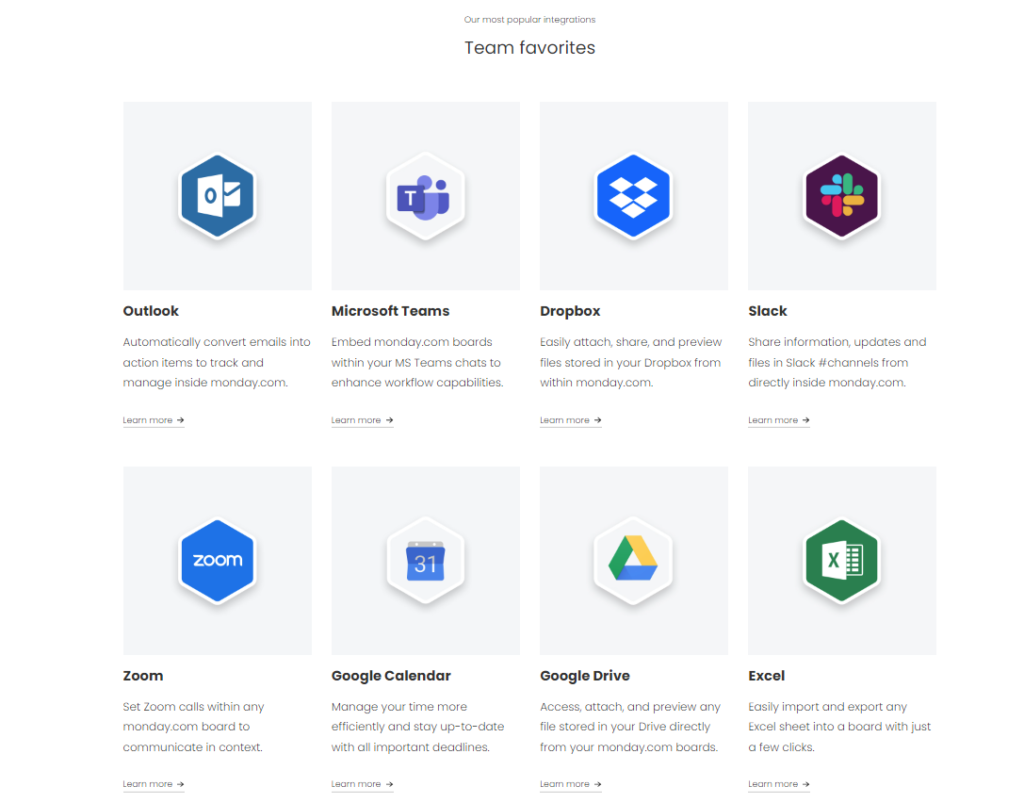
Wrike also integrates with Google Drive.
All in all, Monday offers a lot more integrations than Wrike, so if you need many integrations, Monday would be your choice.
Also, both apps work with Zappier and allow more app connections.
We hope that you have found these examples useful and that it is easier to decide which tool to use.
In case you cannot decide which tool is for you, then we suggest you look into Easynote.
Easynote as an alternative to Monday and Wrike
Easynote is one of the best project management tools out there. Why?
It offers a lot of useful features that users find amazingly helpful, and it offers a lot of integrations and features that you’ll love for project management.
If you want a user-friendly interface that doesn’t complicate anything and offers a simple view of everything you need for your project such as: tasks, timelines, progress, etc., then you will love using Easynote.

For example, Easynote offers the Ultimate Dashboard that offers a detailed overview of everything across all your projects at once.
Useful Easynote features
You can easily collaborate using the app since you can see what your team members are doing and how well they are progressing in their tasks. You can also communicate with each other by sending messages and tagging your team members on certain tasks, so they know they have to collaborate with you on them.
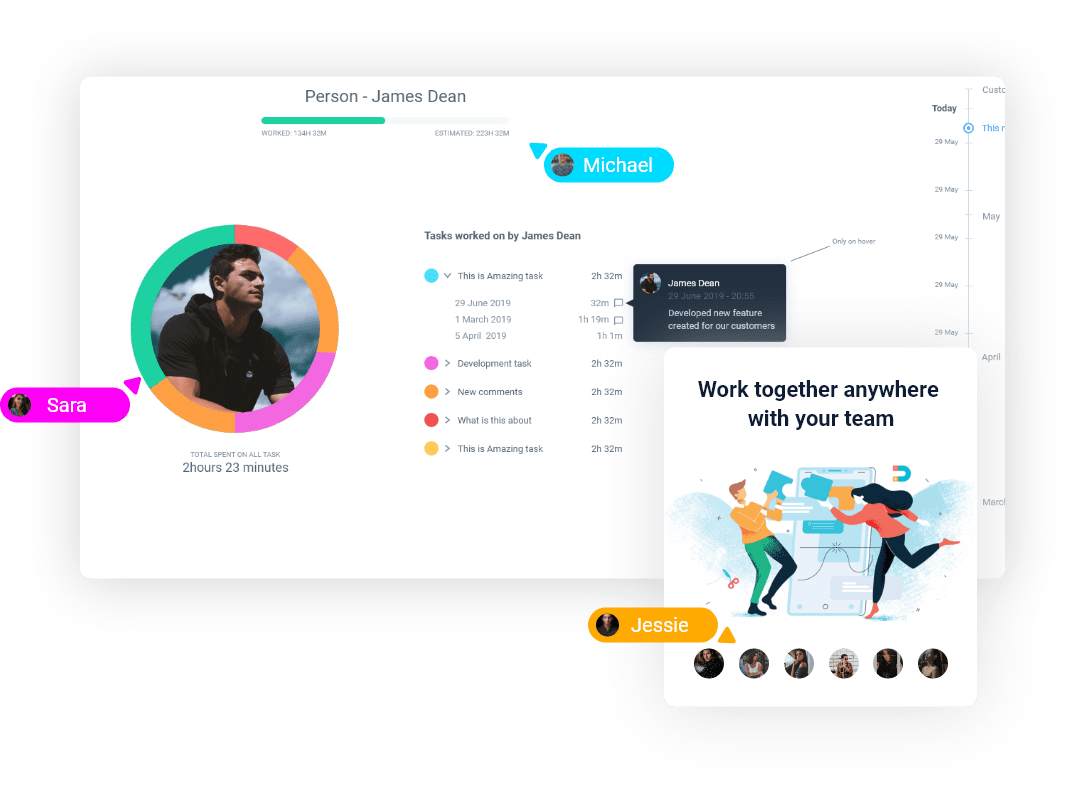
Meetings with Easynote are extremely easy to manage since you can just simply click on a date and the time and set a new meeting. Also, you can add attendees and all those who need to be on that meeting. They will automatically get a notification, and they will know that they need to attend that meeting with you.
Easynote integrates with many useful meeting tools such as Skype. So, there’s no need to search for other tools to organize and hold a meeting- everything is right there inside the app.
When it comes to templates, Easynote offers a lot of useful templates that you can use for your everyday work. For example, you can create your own template and use it whenever you want. Or you can choose from the template library where you can find templates for HR, Marketing, IT, etc.
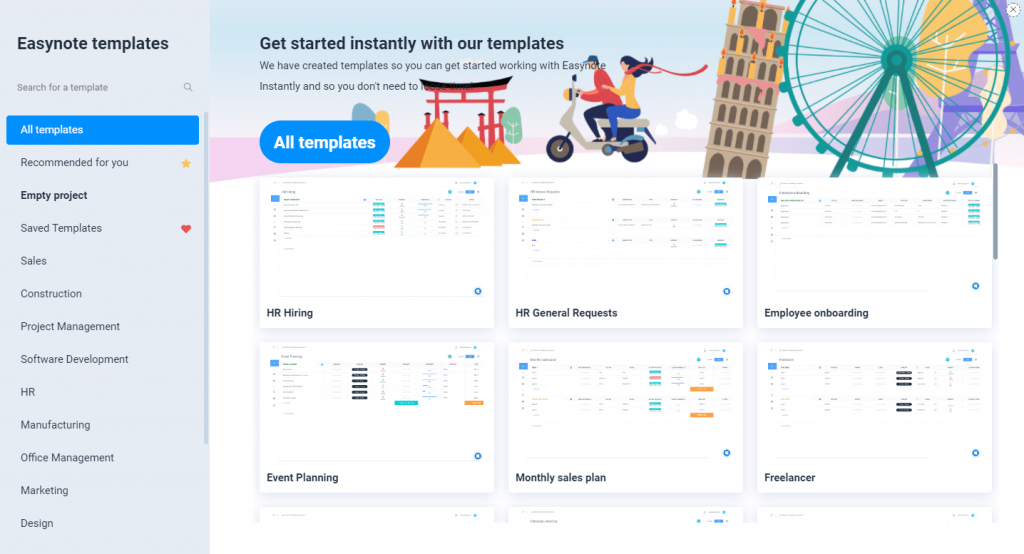
Conclusion
We hope that you have found this Monday vs Wrike useful and that you are one step closer to deciding which tool to use. Which tool is better? It will definitely depend on your preferences.
As we have already mentioned, if you need a tool for irregular workplace planning, Wrike might be a better option for you.
If you want a tool that will help you with project management and other features, Monday will be a better option for you.
However, if you want a tool that will help you manage all your workload, projects, and tasks, with a simple interface, Easynote might be the best option for you.
Whichever tool you choose, we are sure that you will have a lot of benefits while using them and that you will enjoy the time you save with them.