ClickUp vs Basecamp is a big battle of two popular project management tools. Both tools offer some great features but there are also some differences. Both ClickUp and Basecamp target specific audiences, so let’s see which tool is the best for you and your needs.
Front Summary
After some assessment of these two tools, there are things that we have concluded:
If you are a freelancer or a remote worker that needs a good project and task management tool, then Basecamp is for you.
If you are a large company that has many compartments and needs a detailed project management tool that offers many features, then ClickUp is for you.
In case you want both, ease of use, simplicity, and good features, you might consider Easynote.
So, let’s compare these two tools and their features, and let’s see how many similarities and differences there are:
 |  |
| Access Controls/Permissions | Access Controls/Permissions |
| Agile Methodologies | |
| Alerts/Notifications | Alerts/Notifications |
| Billing & Invoicing | |
| Budget Management | |
| Calendar Management | Calendar Management |
| Client Portal | Client Portal |
| Collaboration Tools | Collaboration Tools |
| Commenting/Notes | Commenting/Notes |
| Cost-to-Completion Tracking | |
| Customizable Templates | Customizable Templates |
| Document Management | Document Management |
| File Sharing | File Sharing |
| Gantt/Timeline View | |
| Idea Management | Idea Management |
| Issue Management | |
| Kanban Board | |
| Milestone Tracking | Milestone Tracking |
| Multiple Projects | Multiple Projects |
| Percent-Complete Tracking | Percent-Complete Tracking |
| Portfolio Management | |
| Prioritization | Prioritization |
| Project Planning/Scheduling | Project Planning/Scheduling |
| Real-time Updates | |
| Reporting/Project Tracking | Reporting/Project Tracking |
| Resource Management | |
| Status Tracking | Status Tracking |
| Task Management | Task Management |
| Task Progress Tracking | Task Progress Tracking |
| Task Scheduling | Task Scheduling |
| Third-Party Integrations | Third-Party Integrations |
| Time & Expense Tracking | |
| Traditional Methodologies | |
| Workflow Management |
As seen from the table above, there are some similarities between these two tools, but also there are some differences. Let us see how many similarities these two tools offer.
ClickUp vs Basecamp: Similarities
Both tools offer free trials and free versions.
Both tools offer useful collaboration and task management tools.
Also, some of the other features that both tools include are:
- Access Controls/Permissions
- Alerts/Notifications
- Calendar Management
- Client Portal
- Collaboration Tools
- Commenting/Notes
- Customizable Templates
- Document Management
- File Sharing
- Idea Management
- Milestone Tracking
- Multiple Projects
- Percent-Complete Tracking
- Prioritization
- Project Planning/Scheduling
- Reporting/Project Tracking
- Status Tracking
- Task Management
- Task Progress Tracking
- Task Scheduling
- Third-Party Integrations
So, if these features are what you need for your team or your business, you will be satisfied with both tools. However, if there are many other things that you need and if you care about other features, then let’s dive into the differences between ClickUp and Basecamp and see which tool fits your needs best.
ClickUp vs Basecamp- Differences
ClickUp and Basecamp offer some unique features that will fit different audiences. Let us see how both tools look compared to each other and see which one you like more.
Basecamp
Basecamp is a useful people and project management tool that fits freelancers and remote teams the best.
It offers a variety of features that will help you manage your tasks and boost communication and collaboration between your team members.
Basecamp Pricing
Basecamp offers a personal free plan. Additionally, there is a Pro plan that charges 15$ per user per month.
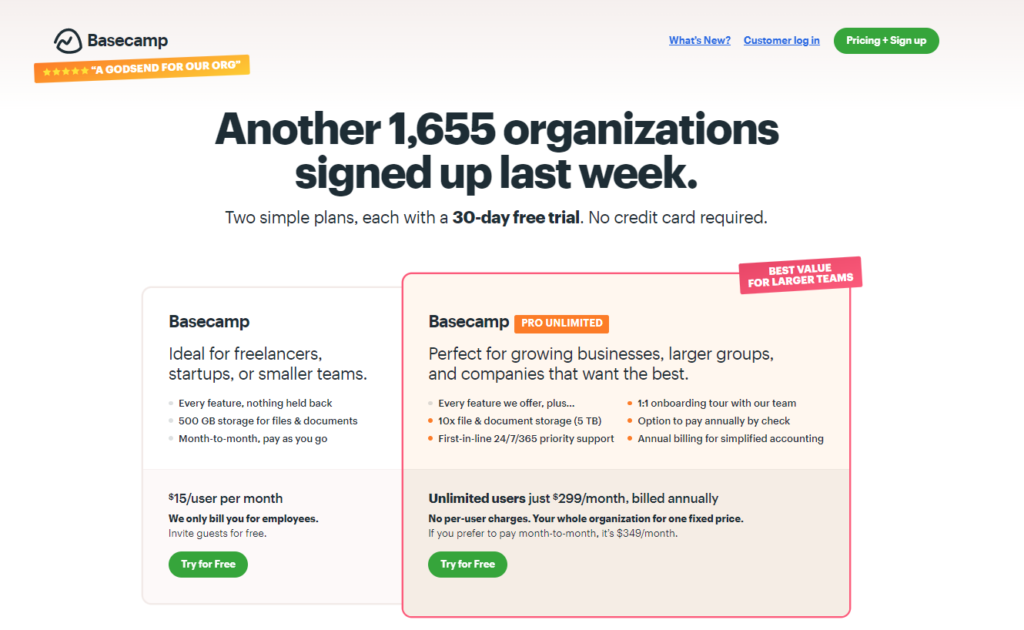
However, you can pay 299$ per month and have unlimited access for an unlimited number of users which is extremely helpful for those who work in large companies.
Basecamp Positives
Among many positive sides, we can highlight a few:
- Users are able to view upcoming or pending tasks in their project plans
- Users can post announcements or comments on message boards
- Hill chart feature can help track team progress
Basecamp Negatives
There are also some negative sides to Basecamp, which need improvement:
- Basecamp has limited functionalities
- Time tracking is not there
- There is no tas prioritization
Basecamp Project Management
If you are someone who works remotely, you can rest assured that Basecamp has you covered. You will have all the important information displayed on your boards.
Basecamp lets users monitor the status and progresses of their projects, which is useful when reviewing the past month’s success.
You can also organize feedback and suggestions from all your team members. This will help ensure everything is on track so you can accomplish tasks before the set deadlines.
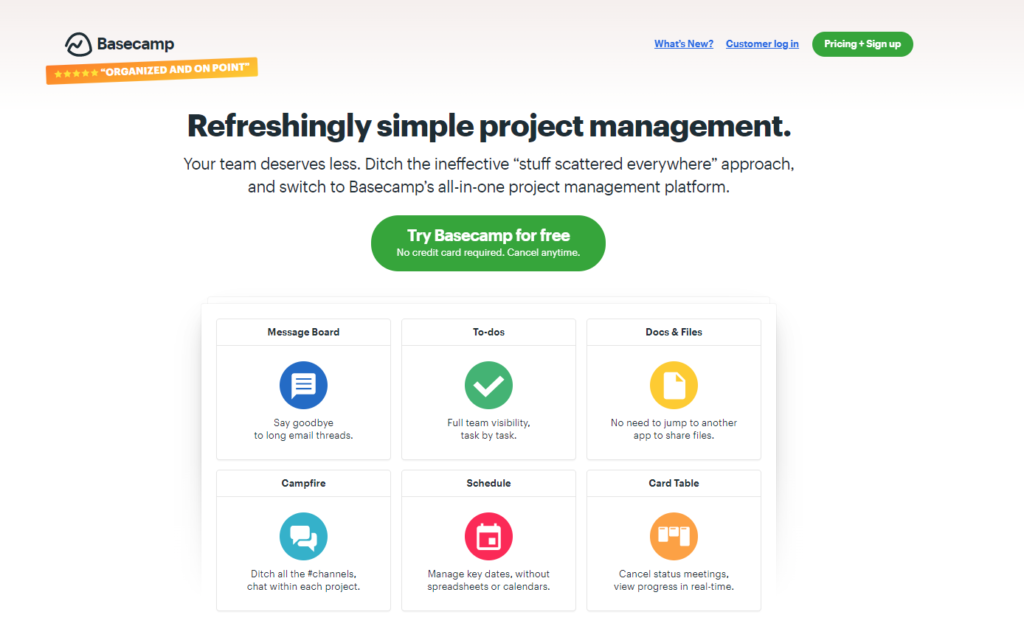
Users can post announcements on the message board or assign tasks. Also, they can set due dates and manage schedules, or share documents easily.
ClickUp
Pricing- ClickUp
ClickUp offers a free plan which is free forever. Users have an option of an unlimited plan for $5 per user- per month.
The business plan starts at $12 per user -per month. Additionally, the Business Plus plan is $19 per user- per month.
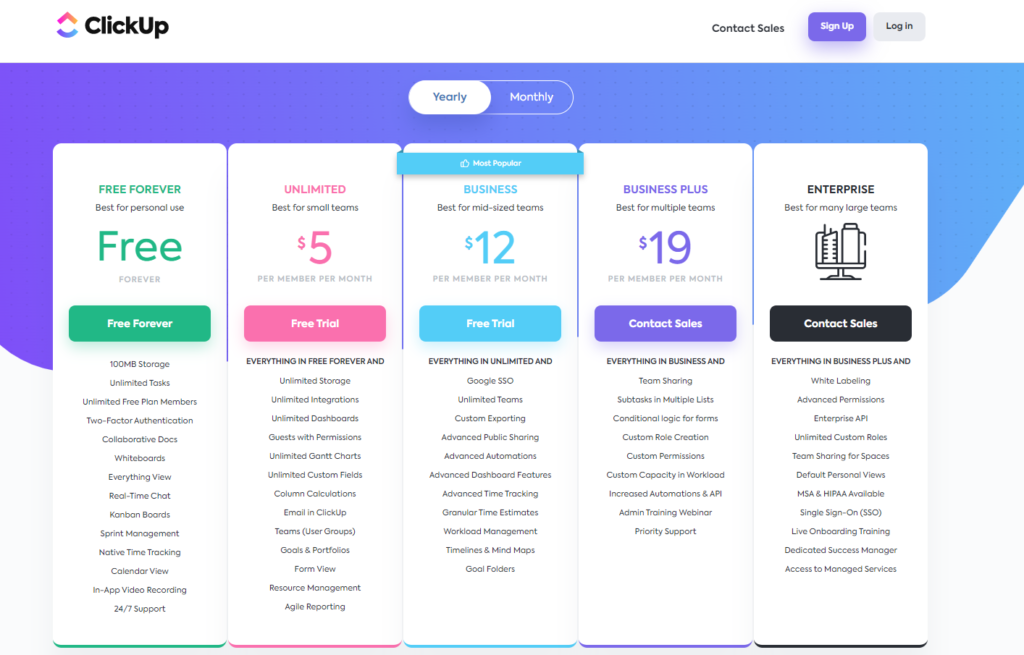
Positives of ClickUp
There are many useful features that ClickUp offers, and we will highlight some of them:
- Gantt Chart view, List view, Box view, Board view, Calendar view, and more.
- Use a simple task hierarchy overview which will give you more flexibility
- You can integrate and use more than 1,000 tools completely for free
ClickUp Negatives
- Learning curve since the available features are plenty
- In the mobile app, there is no table view
Project Management with ClickUp
ClickUp helps you manage your projects, tasks, timelines, and processes so that all of your teams can get the work done. You can easily rely on features and tools such as scrum points, templates, sprints people sidebar, workload charts, or notifications.
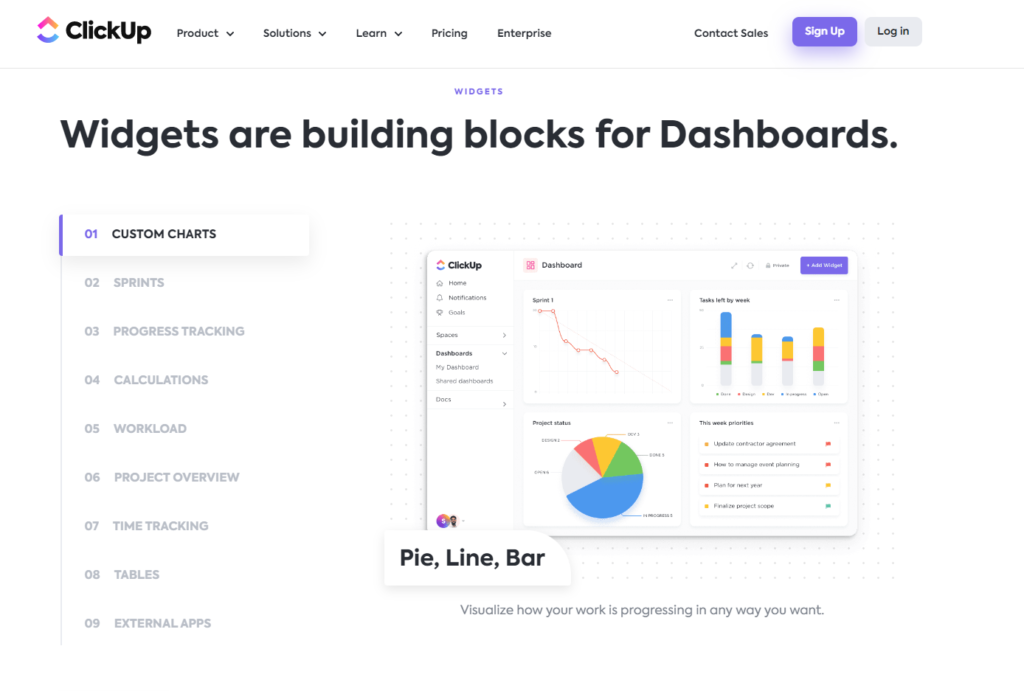
ClickUp lets users organize their tasks and manage projects and time records. Users are able to create and assign tasks, track their activities, and make many changes along the way but not change anything related to their overall schedule and plan. All team members can easily adapt to these new changes.
Easynote as an alternative to ClickUp and Basecamp
Easynote is one of the best alternatives to ClickUp and Basecamp since it offers both ease of use and good project management features. It is a 6-in-1 tool that lets users manage all of their tasks, timelines, projects, and schedules- EASILY.
There are many useful features it offers and we will present to you just some of them here.
Easynote Pricing
With Easynote you can try out a free trial that is available for 7 days and see how well it meets your needs and what it offers.
Slika iz smartsheet
Easynote offers plans like 59$ for 5 users, which is great for both small and big teams. Also, you can find plans for 29$ per user. When it comes to value for money, we are sure you will be satisfied with these prices and the amount of good stuff you get. 😊
Easynote Positives
There are many positives that Easynote offers. Some of them include:
- Email Management
- File Management
- Percent-Complete Tracking
- Project Planning
- Real-Time Notifications
- Search/Filter
- Spreadsheet View
- Task Editing/Updating
- Task Progress Tracking
- Task Scheduling
- Webinars
- Documentation
- Videos
- Email/Help Desk
- FAQs/Forum
- Knowledge Base
- Phone Support
- 24/7 (Live rep)
- Chat
These features are just some of the great ones you can expect when working with Easynote. There are many things that will help you stay organized and manage your work, projects and tasks.
Easynote Negatives
Easynote constantly works on improvement and a better approach to your user experience, so new updates are constantly being released. Check out Easynote’s video tutorial on how to use some of the best features:
Project Management with Easynote
Easynote is one of the best project management tools out there since it blends many other apps into one. There is no need to switch between different apps that waste your time, it is all there- inside Easynote.
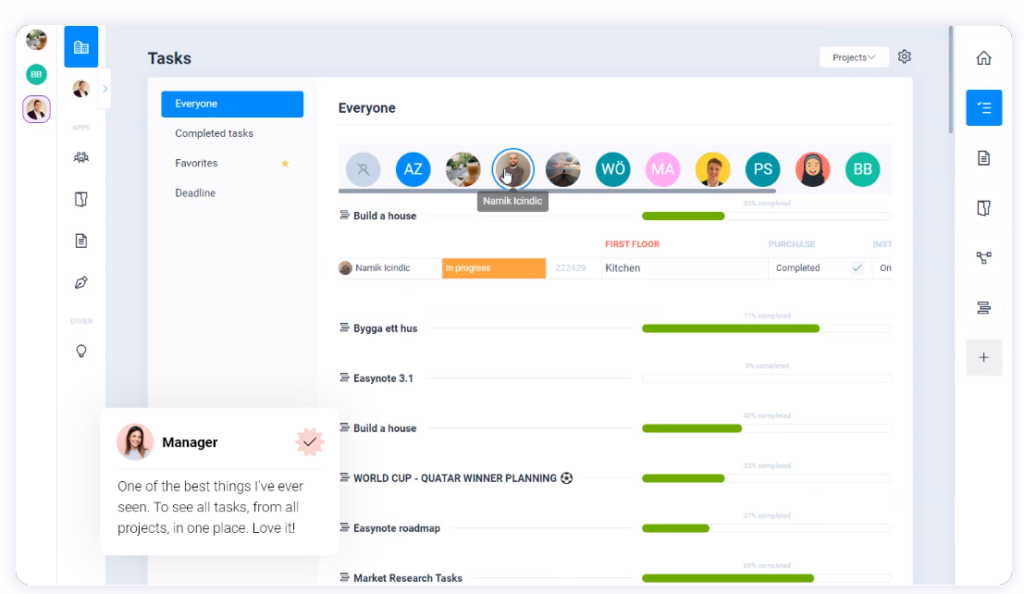
You can use many useful apps that Easynote integrates with, like Slack, Outlook and Google Calendars, Zoom, Teams, and many more.
Documents are also easily manageable. You can create them, customize them and share them with anyone you want. You can insert many different types of media in them and remind yourself of certain plans, images, etc.
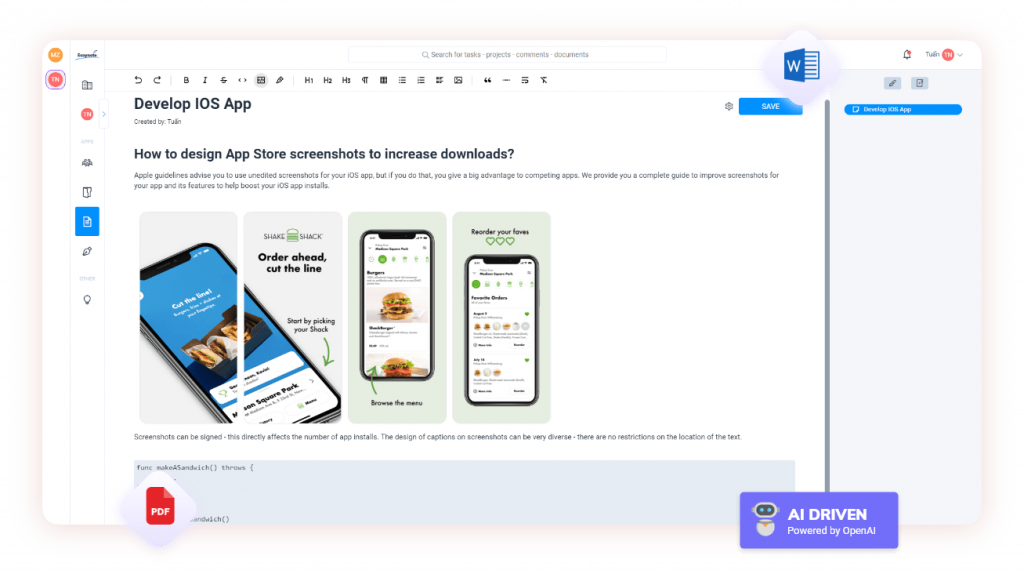
Also, you can schedule meetings easily since your schedule view is always available just a click away. This is very useful for good collaboration and communication. During meetings, you can make meeting minutes right there (without having to open any external templates or other apps.)
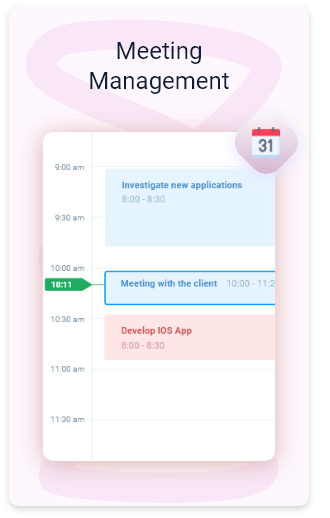
You can share these meeting minutes with anyone and this is useful for those who work remotely or in different time zones.
Also, your timelines across all your projects are visible on the Ultimate Dashboard, which offers some of the most useful widgets you can use. The whole concept is designed to boost your organizational skills, productivity, your team’s collaboration, and motivation.
There are many other benefits and we suggest you visit easynote.com to see everything it has to offer.
Conclusion
So, after comparing ClickUp and Basecamp, we have come to the conclusion that they both are very useful project management tools. Both offer some great features which will help you and your team organize your time and workload.
If you work remotely and you need a tool that will facilitate your remote work, Basecamp is for you.
In case you are a big company that needs more advanced features and tools and you want to have many options, ClickUp is for you.
If you are someone who wants both ease of use and useful features, you should consider Easynote.
All three tools offer great features that many will find useful and there are many other things you may find interesting. The best way is always to try these things out, but if you cannot and do not have time, we hope that this article has given you some insight into these popular project management tools.
In case you want to learn more about the ClickUp vs Basecamp comparison, watch the following video and see what others think:
Whichever tool you decide to use, we are sure you will enjoy its benefits and everything they offer.
















