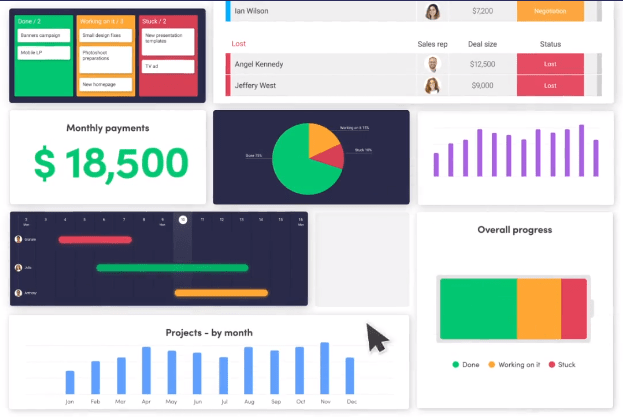Monday vs Jira is the battle of two popular project management tools. If you are someone who works in project management, we are sure that you have come across both of these popular tools. However, which one is better for you?
We are here to help you find out and decide which tool is better for you or your team and let you decide if they are worth it.
We get it, we have also been there trying to decide which tool out of so many options is the best for us. Let’s have a look at a detailed comparison of these two tools, the advantages, and disadvantages, and if there are some better alternatives that will help you manage your projects and tasks while saving you a lot of time.
Front Summary Monday vs Jira
Depending on the audience, and your specific needs, the winner of this battle might vary.
If you are someone who is looking for a simple project management tool that is visually pleasing and offers some very useful features, Monday might be your choice.
In case you are looking for a tool that offers in-depth reporting features, Jira might be your choice. It is usually considered a developer tool that puts reporting in the first place.
If you are someone who wants a user-friendly tool with a simple interface and a lot of useful reporting and project management features, you might want to take a look at Easynote.
 |  |
| Access Controls/Permissions | Access Controls/Permissions |
| Agile Methodologies | Agile Methodologies |
| Alerts/Notifications | Alerts/Notifications |
| Budget Management | x |
| Billing & Invoicing | x |
| Client Portal | Client Portal |
| Calendar Management | Calendar Management |
| Collaboration Tools | Collaboration Tools |
| Commenting/Notes | Commenting/Notes |
| Issue Management | Issue Management |
| No Multiple Projects | No Multiple Projects |
| Cost-to-Completion Tracking | Cost-to-Completion Tracking |
| Customizable Templates | x |
| Document Management | Document Management |
| File Sharing | File Sharing |
| Gantt/Timeline View | Gantt/Timeline View |
| Idea Management | Idea Management |
| Kanban Board | Kanban Board |
| Milestone Tracking | Milestone Tracking |
| Portfolio Management | Portfolio Management |
| Percent-Complete Tracking | Percent-Complete Tracking |
| Prioritization | Prioritization |
| Project Planning/Scheduling | Project Planning/Scheduling |
| Real-Time Updates | x |
| Reporting/Project Tracking | Reporting/Project Tracking |
| Resource Management | Resource Management |
| Status Tracking | Status Tracking |
| Task Management | Task Management |
| Task Progress Tracking | Task Progress Tracking |
| Task Scheduling | Task Scheduling |
| Third-Party Integrations | Third-Party Integrations |
| Time & Expense Tracking | Time & Expense Tracking |
| Traditional Methodologies | Traditional Methodologies |
| Workflow Management | Workflow Management |
As seen from the table of comparison, there are many similar features that both tools offer. However, there are many differences as well, and we will discuss these further in the text.
Monday vs Jira- Similarities
Both Monday and Jira are great tools that your team might find extremely useful when it comes to project management. Also, there are things that you will enjoy with both tools, such as:
- Both Monday and Jira are cloud-based,
- Monday and Jira are SaaS project management suites
- Both tools are popular with mid-level enterprises or organizations
Also, both tools offer some common features that we have already shown. Some of these features include:
- Access Controls/Permissions
- Agile Methodologies
- Alerts/Notifications
- Billing & Invoicing
- Budget Management
- Calendar Management
- Client Portal
- Collaboration Tools
- Commenting/Notes
- Cost-to-Completion Tracking
- Customizable Templates
- Document Management
- File Sharing
- Gantt/Timeline View
- Idea Management
- Issue Management
- Kanban Board
- Milestone Tracking
- Multiple Projects
- Percent-Complete Tracking
- Portfolio Management
- Prioritization
- Project Planning/Scheduling
- Real Time Updates
- Reporting/Project Tracking
- Resource Management
- Status Tracking
- Task Management
- Task Progress Tracking
- Task Scheduling
- Third Party Integrations
- Time & Expense Tracking
- Traditional Methodologies
- Workflow Management
Monday vs Jira- Differences
Although there are many similarities between Monday and Jira, there are also a lot of differences that you will see in the next part of the text. These differences will let you decide which tool suits your needs the best and ultimately, which tool to use.
Ultimately, we will present to you some of the best alternatives for these software options as well, so you can be 100% Sure that you are on the right path.
Features Monday vs Jira
When it comes to features, both Monday and Jira offer some great options for different audiences.
For example, Monday is a visual tool that is customizable and flexible. It allows its users to manage teams and their contacts.
Users can create different dashboards from a template or make a new one from scratch and customize it to their own needs.
Also, users can add columns for task management or track any progress that they need to have insight into.
If you look at Jira, it is designed for agile teams.
It has many built-in scrum and kanban boards that let your team members know what is being worked on, or what they need to do next.
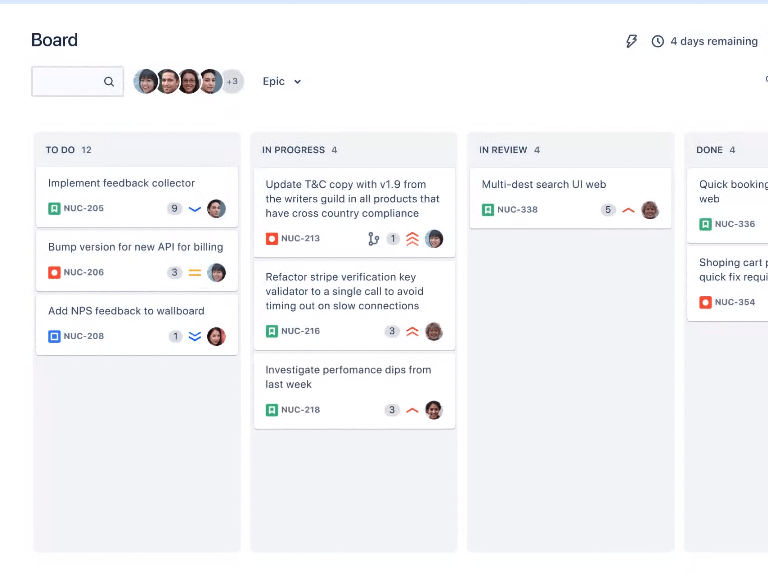
Communication and collaboration Monday vs Jira
With Monday, you will get collaboration and communication tools built-in. So it will be easier for your team members to invite other team members and guests and communicate through these integrations. Also, you can keep all the files, checklists, comments, conversations, and e-mails inside this app.
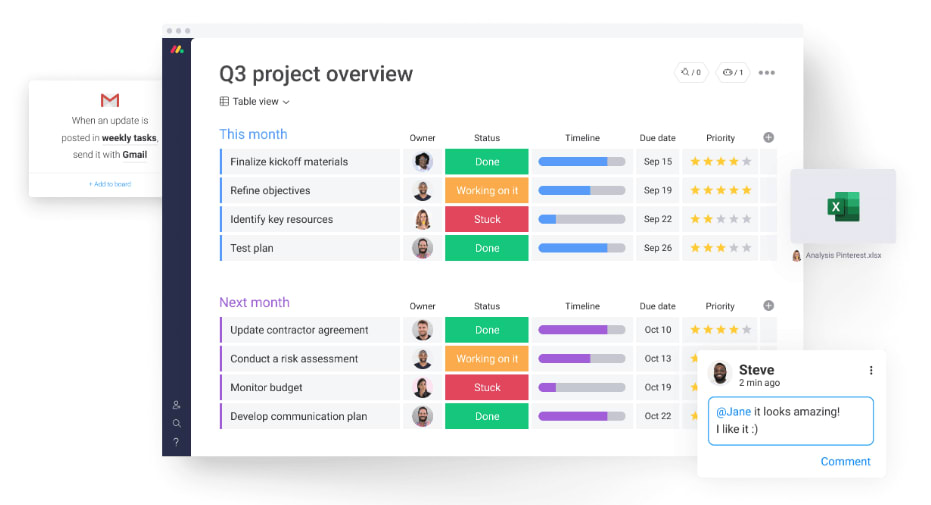
Jira offers a roadmap that lets users easily communicate their plans to stakeholders and there are also several ready reports that shows real-time information about what you’re team is doing at the moment or what they are accomplishing right now.
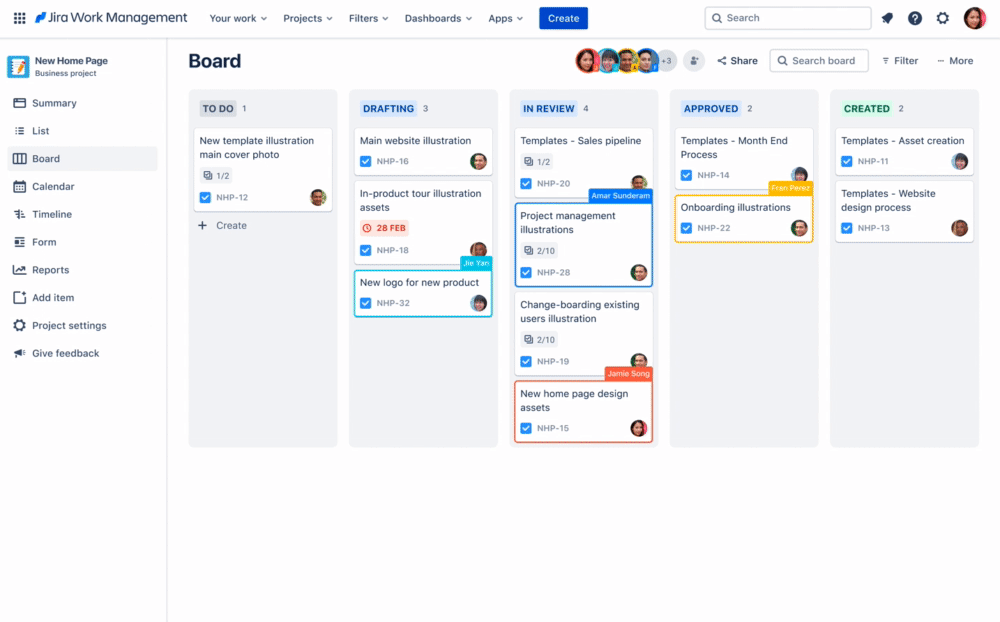
Ease of use
Although both tools might need some time to get used to, users have found that Monday is easier to use than Jira. For example, Monday offers a lot of templates for every industry. For example, you can use templates for client management, production, tracking project management, and so on.
The big plus is the intuitive interface that includes colors, schemes, animations, and other features that will help your team easily navigate and go through its features.
When it comes to Jira, even before you start using it, you will be offered a product tour that will help you get familiar with all its features and options it offers. There are also many templates, but they are more designed for software developers.
Sometimes users have found that navigating through Jira’s platform can be confusing, and it can lead to some kind of frustration. However, there is an active community that can help you with anything you need to know.
Easynote as an Alternative to Monday and Jira
Easynote is one of the best project management tools out there at the moment.
We have come to this conclusion after seeing all of the useful features it offers, and also due to its user-friendly interface that will confuse nobody. Even your team members that are not so tech-savvy can start using it immediately. Easynote offers some of the best features.
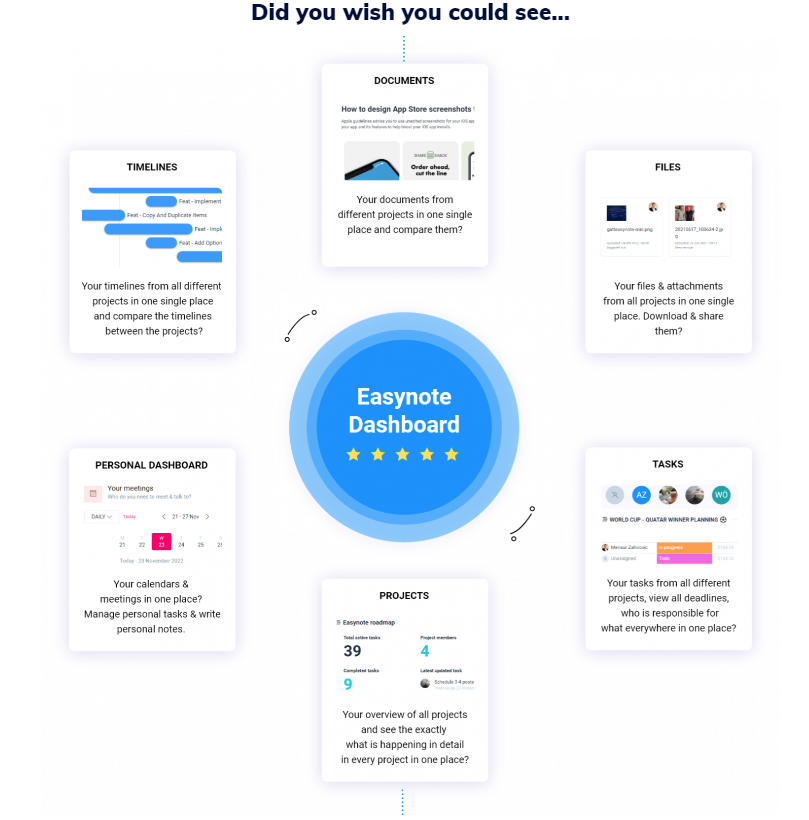
When it comes to project management, you can use collaboration and communication tools, and any other features that you need that will facilitate your workload
If you want to use a kind of tool that offers features that will let you enjoy all tools in one, your choice should be Easynote.
Easynote Features
Easynote is a 6 in 1 tool that provides everything you need in one place.
If you want to see everything that you need to do for today across all your projects and all the different timelines, the Ultimate Dashboard will do it for you.
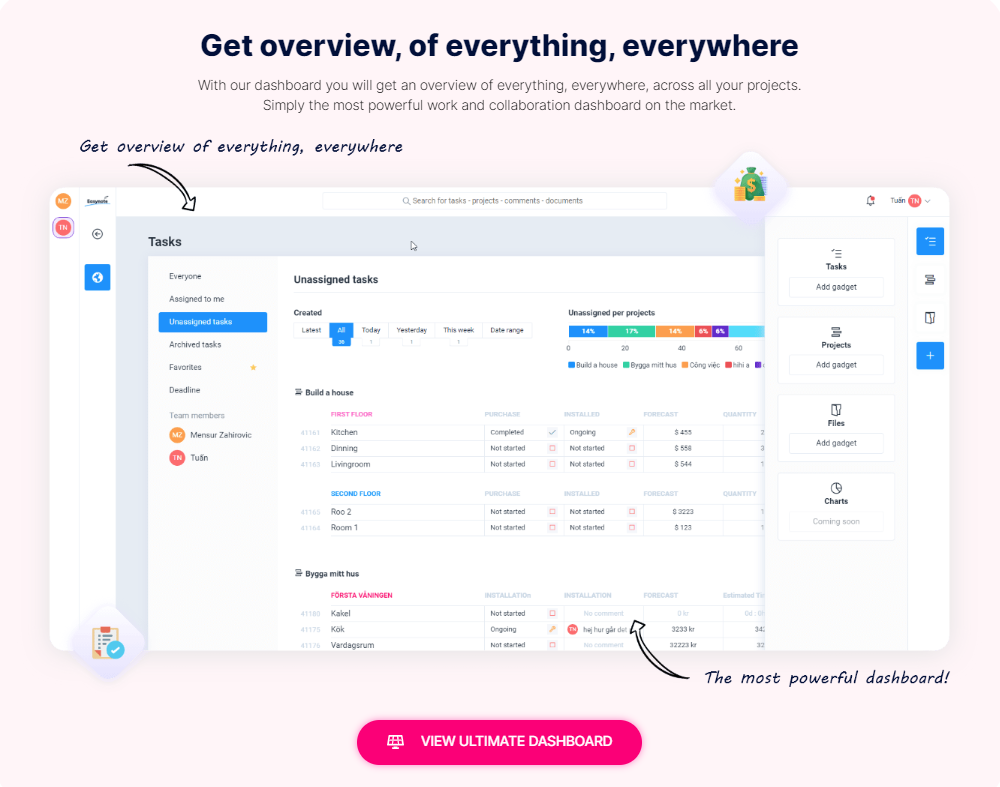
There is no need to confuse yourself navigating between all the different tasks and using more tools than necessary. Easynote offers a lot of useful features for that. For example, you can chat, communicate, tag your team members on anything that you are working on, and this will allow you to collaborate much more easily with anyone involved.
If you want to start using it immediately- you can, because its intuitive, clean, and simple interface will show you everything you need to observe in just one click.
Also, if you want to work in an agile or waterfall way, you can simply switch between one and the other and suit yourself. Also, if you need to conduct a meeting, you can simply do it from your schedule view. Click on any day you wish, and tag any meeting attendees that you want to participate in your meeting. They will all automatically get a notification about this meeting.
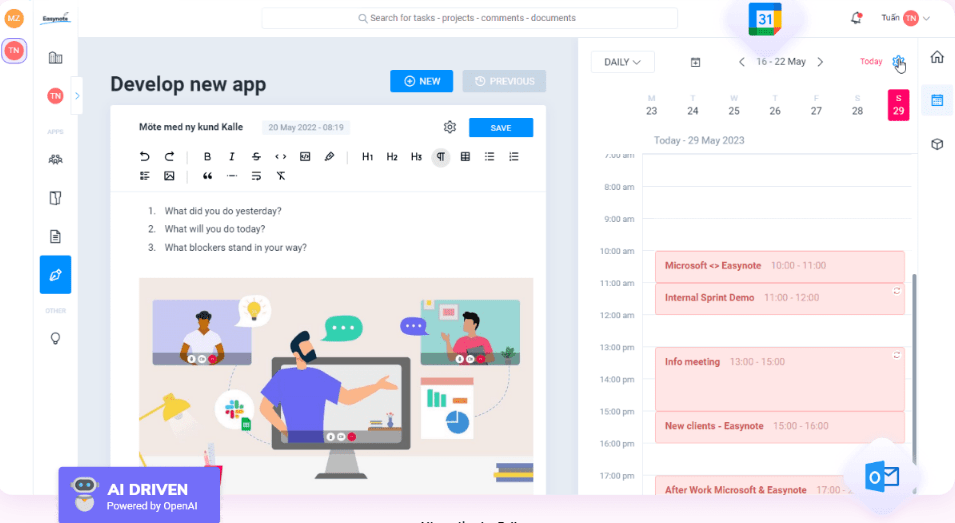
Conclusion
After reviewing both Monday and Jira, we have come to the conclusion that both tools are great for project management, the only difference lies in the approach they take towards certain features.
In case you are looking for a tool that offers good and in-depth reporting features, Jira might be the winner of this battle for you.
However, if you are looking for a tool that is simple yet offers the traditional project management approach where you can manage all your tasks, timelines, and so on, your winner will be Monday.
In case you want an alternative that combines all these things together, your choice will be Easynote.
No matter how organized you are, project management tools are rising in popularity because they make your work and personal life easier. They are created to facilitate your work, automate your tasks and let you track all the important things you need to take care of.
There are other things that they can help you with and we are sure that whichever tool you choose, you will be surprised at how helpful they are.