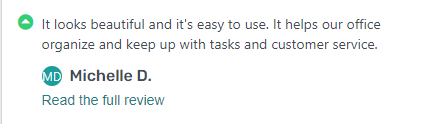Monday vs Basecamp is a battle of two incredible project management tools that are famous and that you have already heard about if you are involved with project management. But which tool is the best for you?
If you are looking for a good project management tool, you are probably lost because there are so many options out there. But do not worry, we are here to help you decide which tool fits your needs the best.
Front Summary
If you are looking for a tool that offers great progress tracking, reporting, and project automation, Monday is the tool for you.
If you are looking for a tool that is much simpler, your choice will be Basecamp.
In case you are looking for a tool that is great with the features it offers and features a user-friendly interface, you should look into Easynote.
So, which one is better for you and your team? Before we answer that question, we have to look into both similarities and differences between Monday and Basecamp.
So, let us compare some of the most important features both tools offer.
 |  |
| Access Controls/Permissions | Access Controls/Permissions |
| Agile Methodologies | x |
| Alerts/Notifications | Alerts/Notifications |
| Billing & Invoicing | x |
| Budget Management | x |
| Calendar Management | Calendar Management |
| Client Portal | Client Portal |
| Collaboration Tools | Collaboration Tools |
| Commenting/Notes | Commenting/Notes |
| Cost-to-Completion Tracking | x |
| Customizable Templates | Customizable Templates |
| Document Management | Document Management |
| File Sharing | File Sharing |
| Gantt/Timeline View | x |
| Idea Management | Idea Management |
| Issue Management | x |
| Kanban Board | x |
| Milestone Tracking | Milestone Tracking |
| x | Multiple Projects |
| Percent-Complete Tracking | Percent-Complete Tracking |
| Portfolio Management | x |
| Prioritization | Prioritization |
| Project Planning/Scheduling | Project Planning/Scheduling |
| Real-Time Updates | x |
| Reporting/Project Tracking | Reporting/Project Tracking |
| Resource Management | x |
| Status Tracking | Status Tracking |
| Task Management | Task Management |
| Task Progress Tracking | Task Progress Tracking |
| Task Scheduling | Task Scheduling |
| Third Party Integrations | Third-Party Integrations |
| Time & Expense Tracking | x |
| Traditional Methodologies | x |
| Workflow Management | x |
As seen from the comparison, there are many useful features that both tools offer. You can see that both can offer some great help when it comes to your project management and you can use both for some tasks as there are several similarities.
Monday vs Basecamp- Similarities
There are several similarities between Monday and Basecamp. As seen from the comparison above, both tools offer:
- Access Controls/Permissions
- Alerts/Notifications
- Calendar Management
- Client Portal
- Collaboration Tools
- Commenting/Notes
- Customizable Templates
- Document Management
- File Sharing
- Idea Management
- Milestone Tracking
- Percent-Complete Tracking
- Prioritization
- Project Planning/Scheduling
- Reporting/Project Tracking
- Status Tracking
- Task Management
- Task Progress Tracking
- Task Scheduling
- Third-Party Integrations
So, in case you are looking for a tool that takes care of these features, you will find both Monday and Basecamp more than useful.
However, there are many differences between Monday and Basecamp. These differences will help you make a decision about which tool is better for you and if it will fit your needs adequately.
Monday vs Basecamp- Differences
As already mentioned, there are several differences between Monday and Basecamp that will help you decide which tool to use.
Pricing Monday vs Basecamp
If we look at pricing, we might find both tools appealing.
Both tools offer free plans.
Monday offers an $8 plan per user per month and other plans.
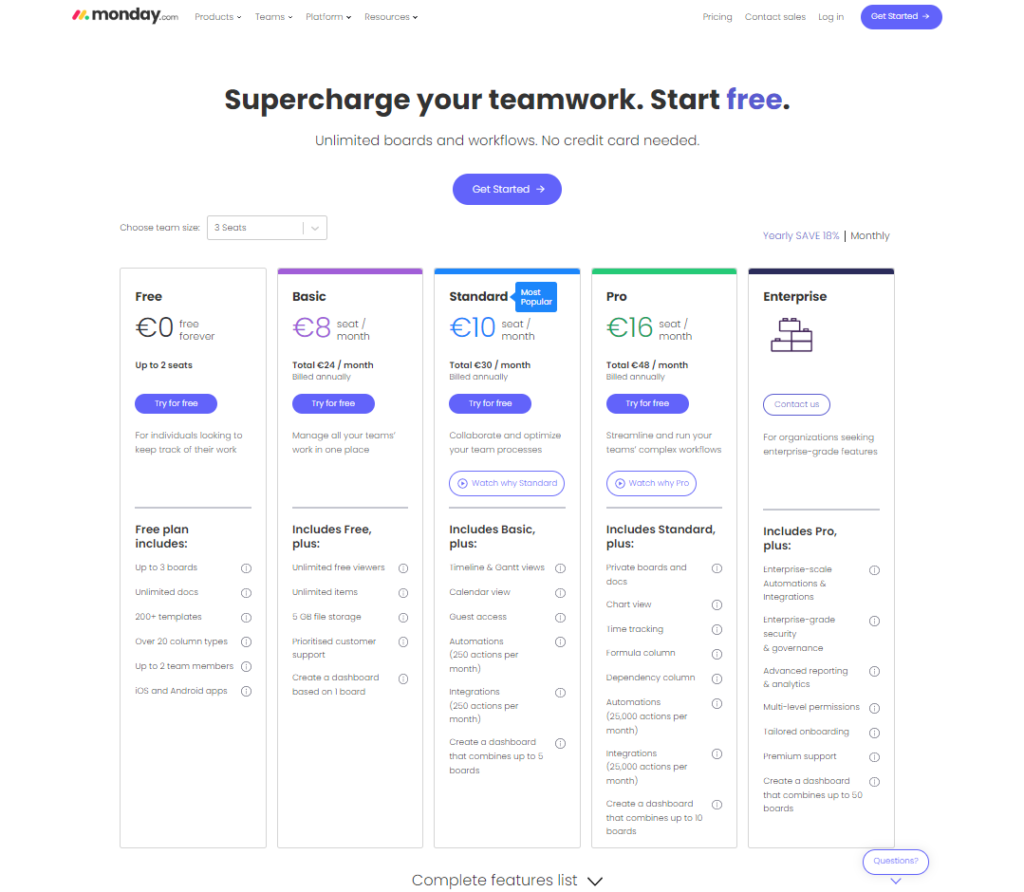
Basecamp offers a plan for $99 for unlimited users per month. So, a bigger company might enjoy Basecamp more when it comes to prices.
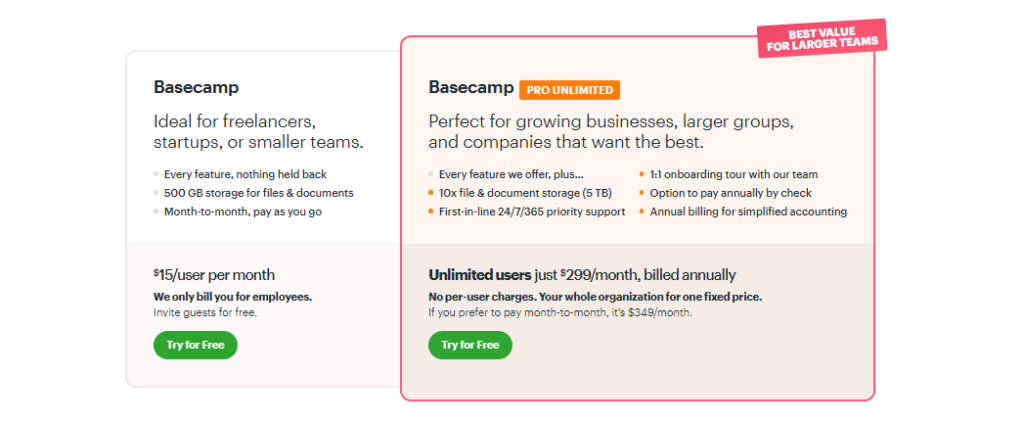
Task management Monday vs Basecamp
When using Basecamp you can enable custom notifications that will feature project completion, missed deadline alerts, and deadline adjustments, which make progress check-ins much quicker.
Additionally, Basecamp lets unlimited assignees to access the task which many tools do not offer.
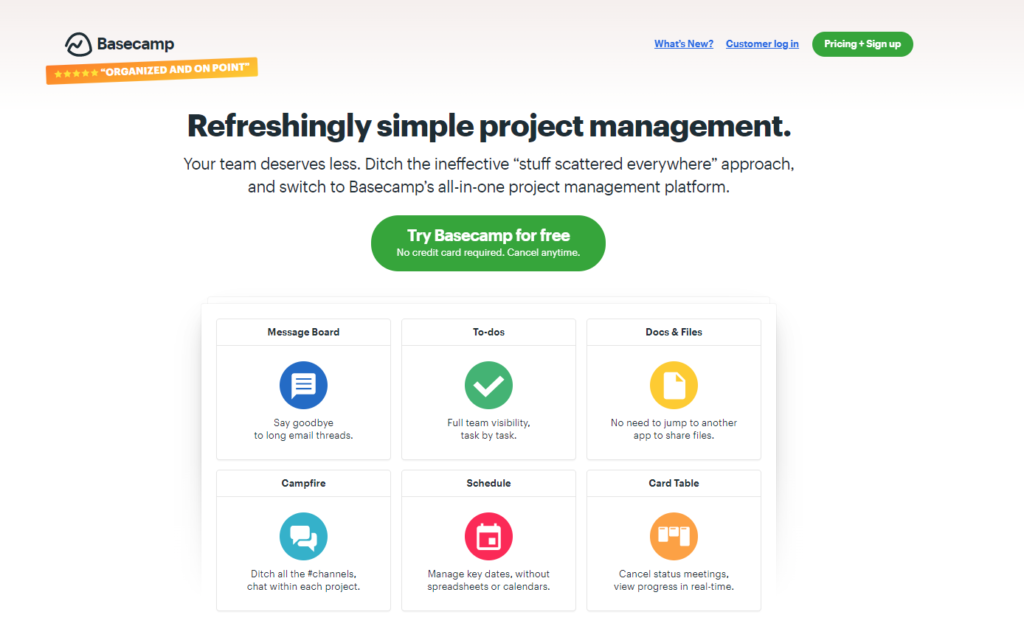
Users can display their tasks and projects in Kanban Board, List View, or Gantt Charts.
When using Monday.com you can organize the key project components (like due dates, tasks, assignees, and more) into several view options, such as Calendar, Kanban Board, Timeline, Chart, and Map views. You can also set up customizable notifications.
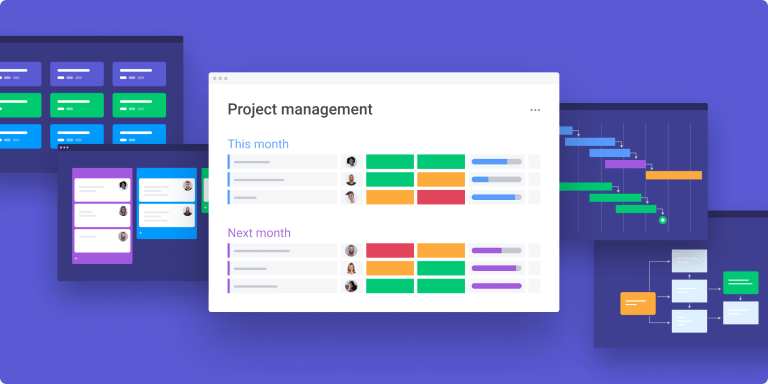
Monday lets users customize their task management instead of fitting into the ‘premade’ structure, which is useful for those teams that love to work in a certain customized way.
Help and forums
If you are someone who is not familiar with project management tools, it might be hard to get used to using some of these tools. That is why the help they offer comes in handy for beginners or people who are not tech-savvy.
Basecamp provides how-to guides and manuals, which can be useful for beginners, but Monday features many different types of self-help materials, which include a forum community as well as video tutorials.
Collaboration Monday vs Basecamp
Basecamp is excellent when you want to collaborate with teams that work in different locations or time zones. Team communication is much more efficient with Basecamp because it offers all the tools your team needs. There is no need for excessive meetings and your team can spend that time on completing their tasks. This way, the set deadlines are easier to accomplish.

Monday also lets your team work in a shared workspace. Users can collaborate on their tasks in order to streamline and simplify their workload and processes. The impressive visuals also help users connect and collaborate with anyone.
It does not matter whether you work remotely or from an office, you can reach anyone at any time and collaborate or discuss important decisions.
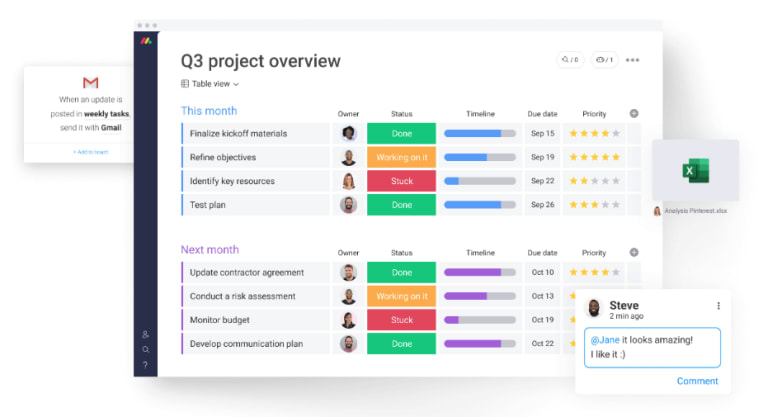
We hope that these tools are enough for you and that you will find them useful. However, you might have not found some features you were looking for. If that is the case, you may want to give Easynote a try.
Easynote as an alternative to Monday and Basecamp
Easynote is one of the fastest-growing project management tools on the market.
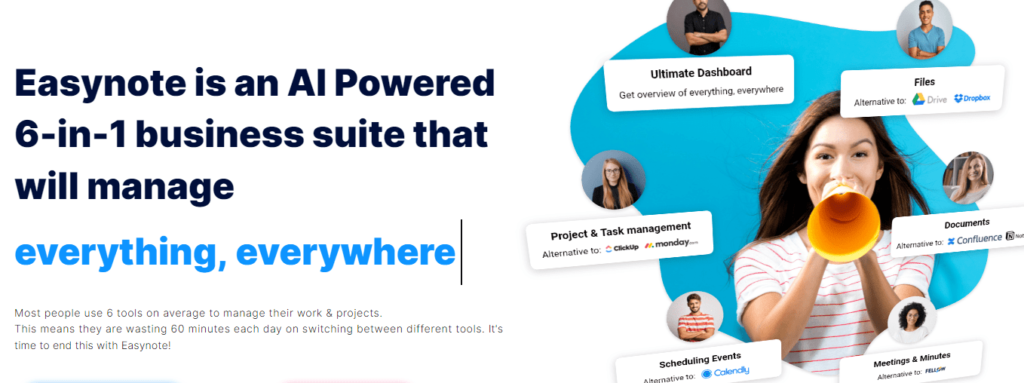
If you need a tool that is great for collaboration, task or time management, and also offers many useful features, Easynote should be your choice.
Let’s dive into some of its best features and see how well it suits your needs.
Pricing
Easynote offers a free plan that is available to all users for 7 days. It is perfect if you want to get an unlimited overview of all Easynote’s features and see if it suits your needs.
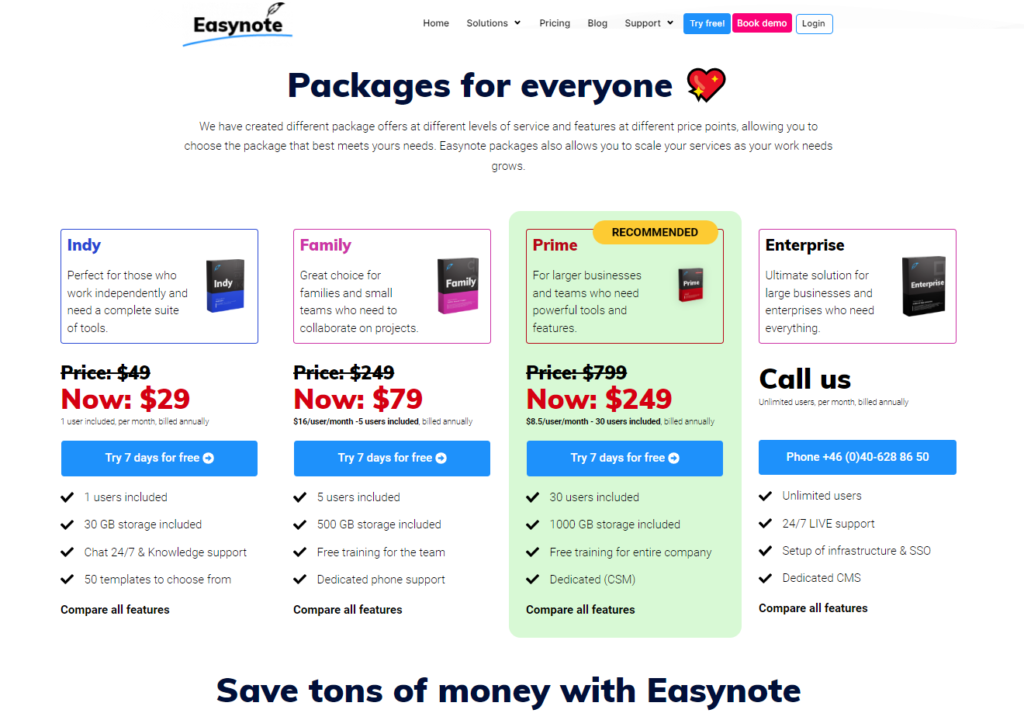
Additionally, you can subscribe to a paid plan for 29$ per person per month which offers 500 GB of storage, or subscribe to a plan for 5 members for 79$ which offers 1000 GB of storage.
Collaboration
Collaboration is a piece of cake with Easynote. 😊 You can simply go to the Ultimate Dashboards which will show all the important information related to your projects, tasks and other things that you may need to update and check on daily.
Also, you can create new tasks and tag any of your team members on them. This way, you can easily collaboate and communicate about uimportant things or potential bottlenecks.
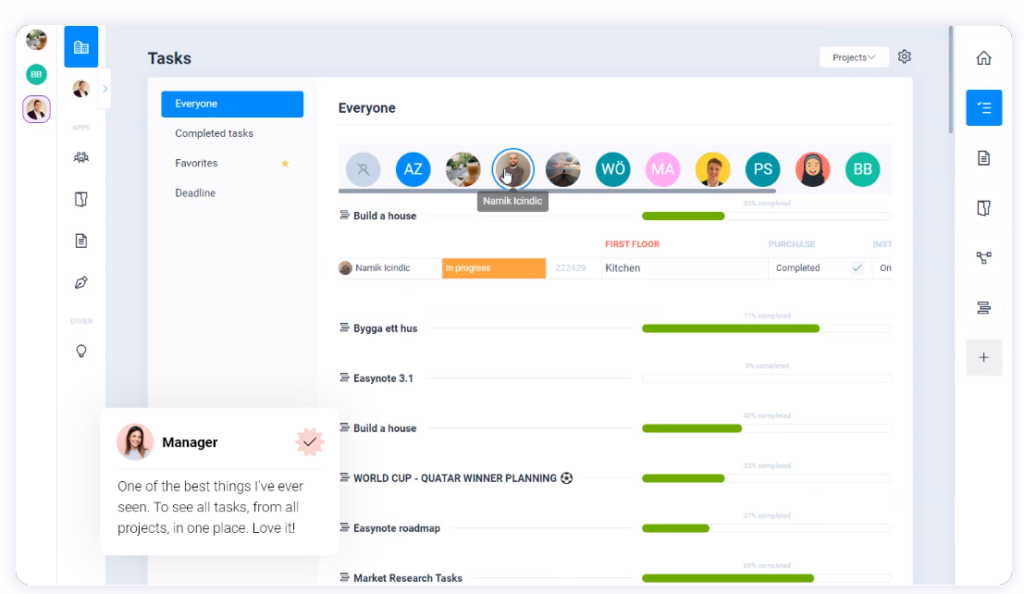
In case you want to have a quick meeting with your team, or schedule one for the future, you can simply go to your schedule page and select any date and time you wish to set your meeting at. Also, you are able to tag your team members to these meetings which will immediately notify all the attendees. It is extremely useful for teams that work remotely or in different time zones.
Collaboration is easy with Easynote because it allows you to also track other people’s progress as well as your project’s progress as well. You can easily see if there are any potential issues that you and your team need to discuss before the deadline.
Ease of use
Easynote is proud to say that it has one of the most user-friendly interfaces on the market. If you are not a tech-savvy person and you do not have time to learn all about your new project management tool, Easynote is your perfect tool.
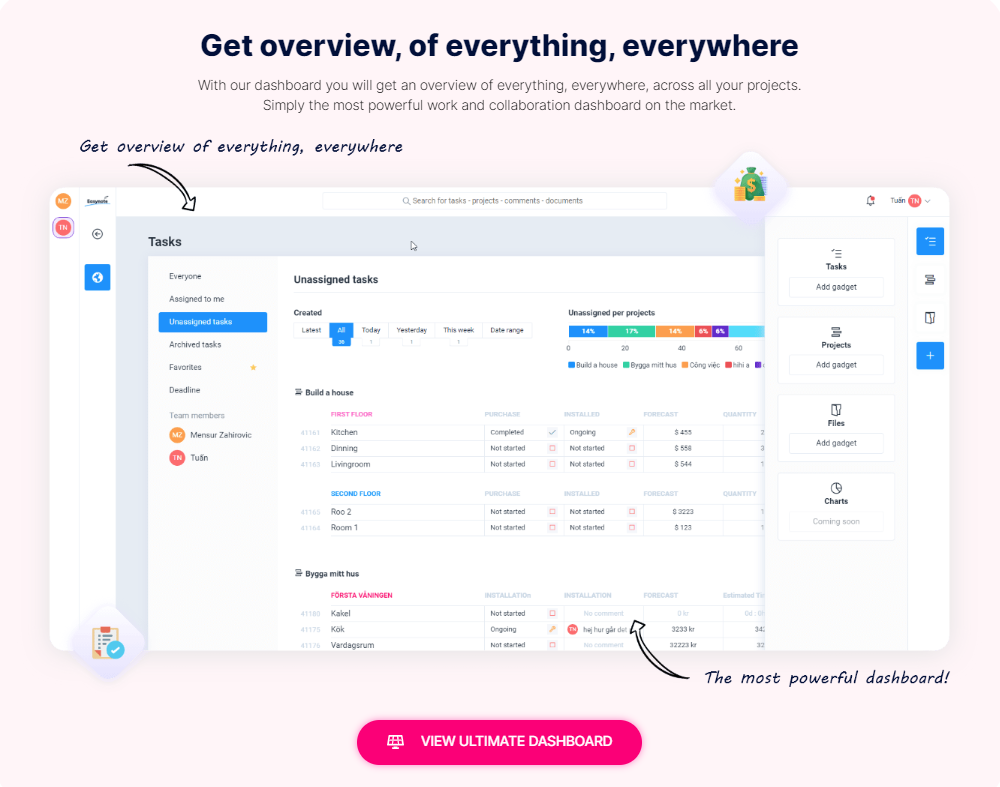
You will be able to start working in a few minutes. Timelines, dashboards, and tasks– it is all right there, presented in a clean visual way.
Easynote is a 6-in-1 tool that helps you streamline your workweek and other tasks. You can use it for your personal AND professional life.
If you need to set any kind of personal or professional goal, Easynote will help you achieve it with progress tracking, deadline alerts and task management.
This video will help you sense how easily you can do everything with Easynote.
When it comes to integrations, Easynote offers many.
You can use apps like Microsoft Teams, Slack, Skype, and many more which will be ready to go through Easynote. There is no need to search for these apps externally and waste your time going through different tools.
Many users have found it easy and practical and we are positive that you will too.
Conclusion
So, Monday vs Basecamp battle is over. Which tool did you choose?
We hope that this article has presented to you some of the most important distinctions when it comes to comparing these two tools.
If you are someone who is looking for an simple project management tool then Basecamp is a perfect solution for you.
If you are someone who is looking for a good project management tool that is full of useful features, then your choice will be Monday.
However, if you want both simplicity and useful features, Easynote is a good alternative to consider.
Whichever tool you choose to use, we are positive that it will facilitate your workload, and that you will be satisfied with how much time you save. However, do not let these tools be your main source of dependency. Try to educate yourself on how to be a better product manager and these tools should just serve as your inspiration to do better and organize your time better.
The main purpose of these tools is to let their users become more productive. You should be able to relax and save time if you choose to use project management tools. And they can serve as a great motivation for you and your team to do better.