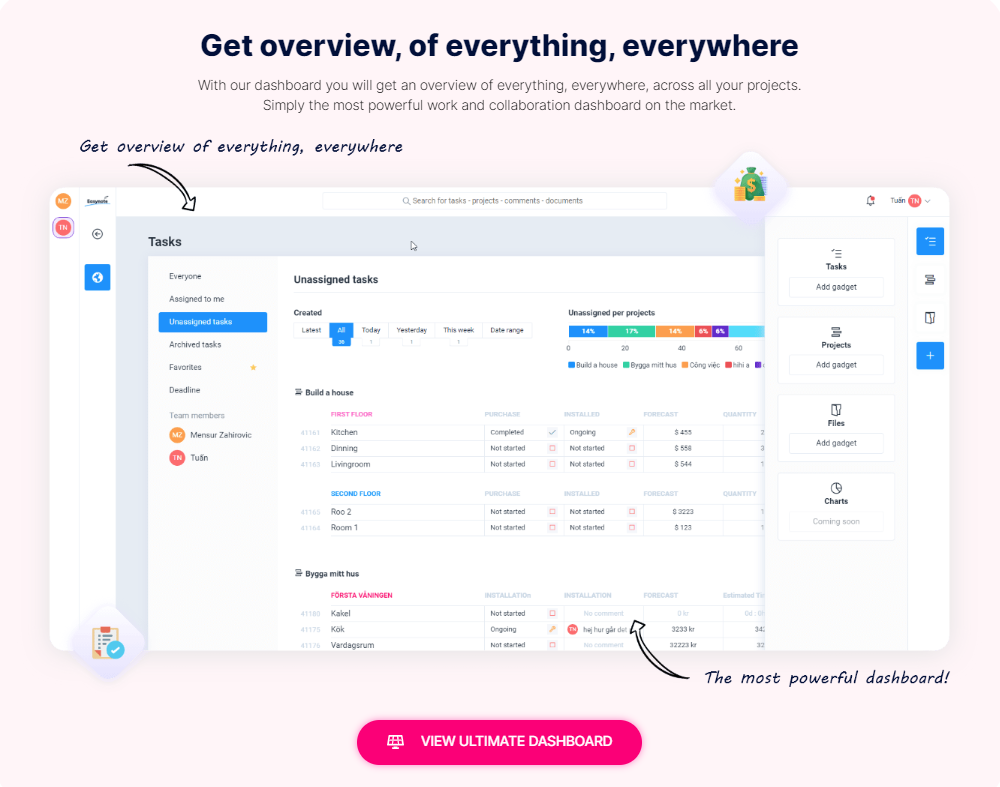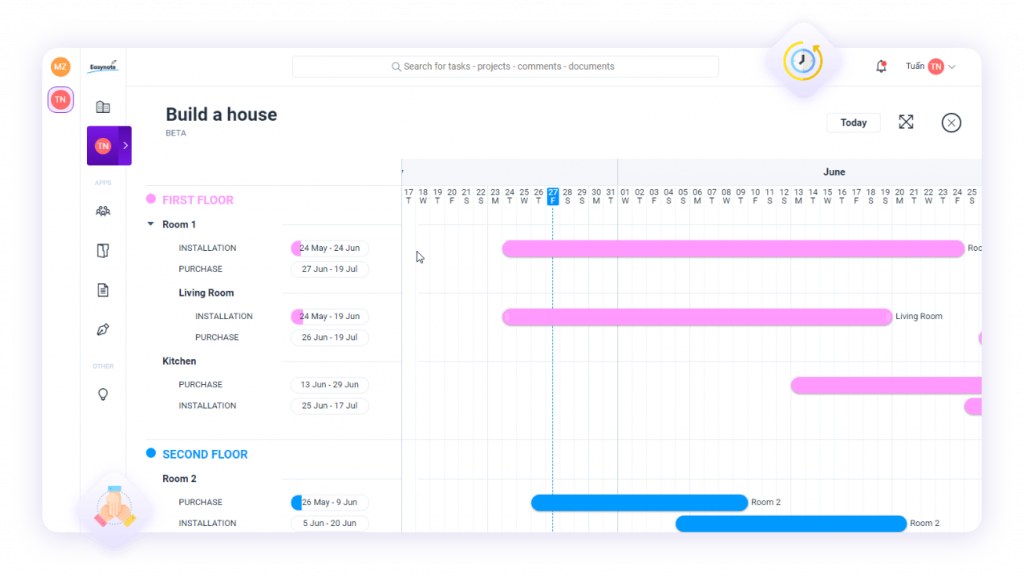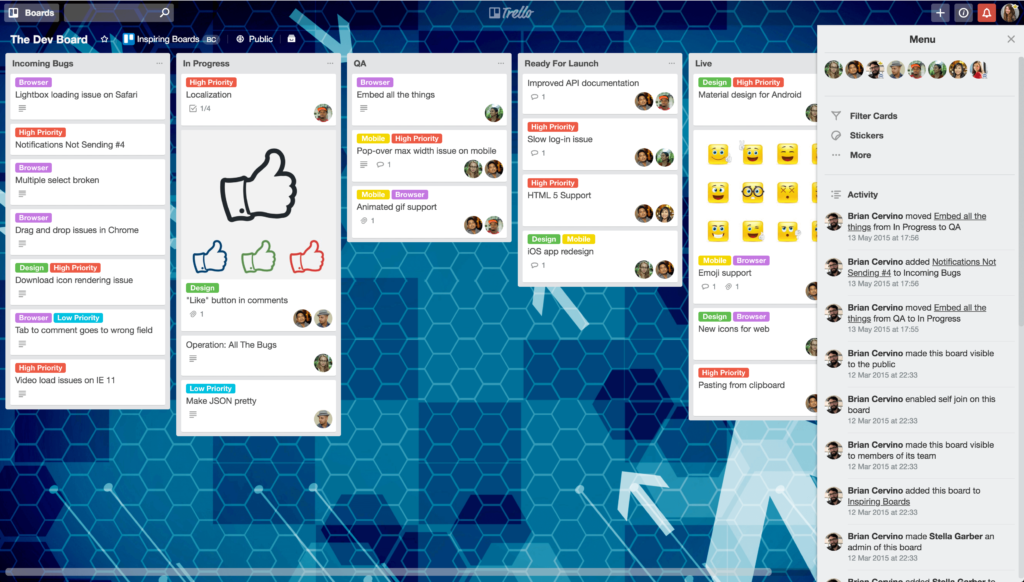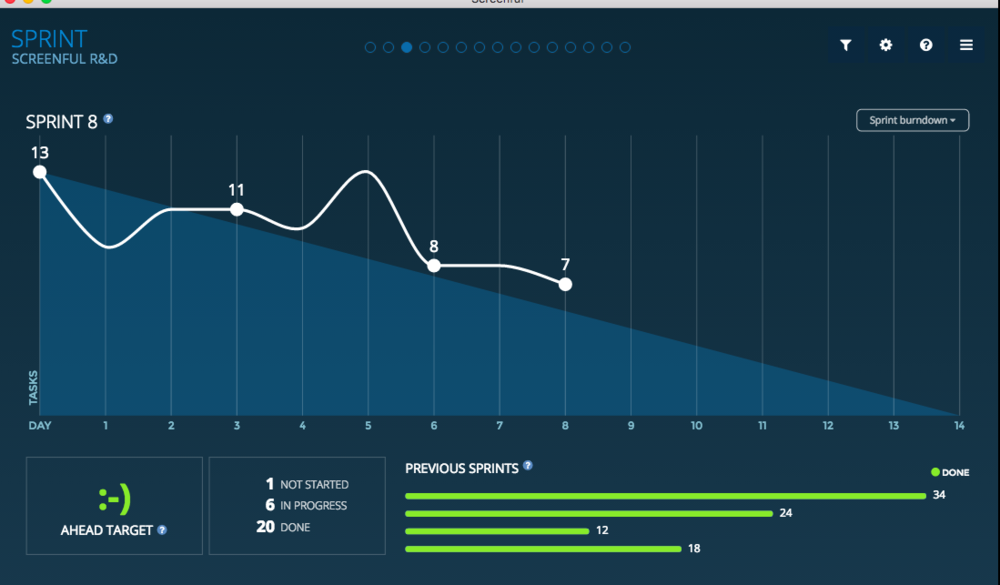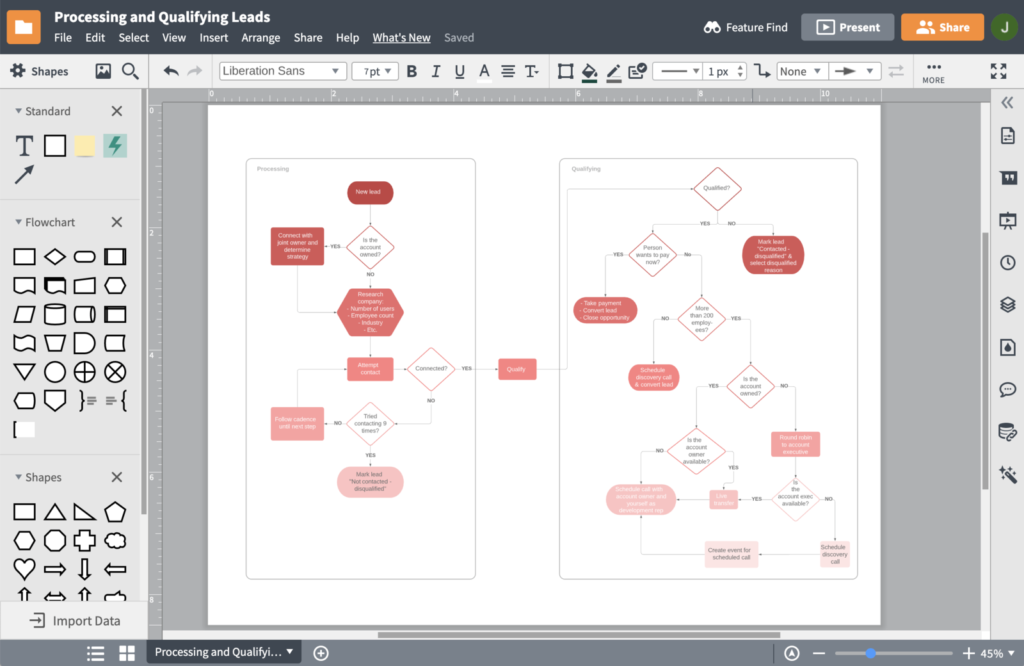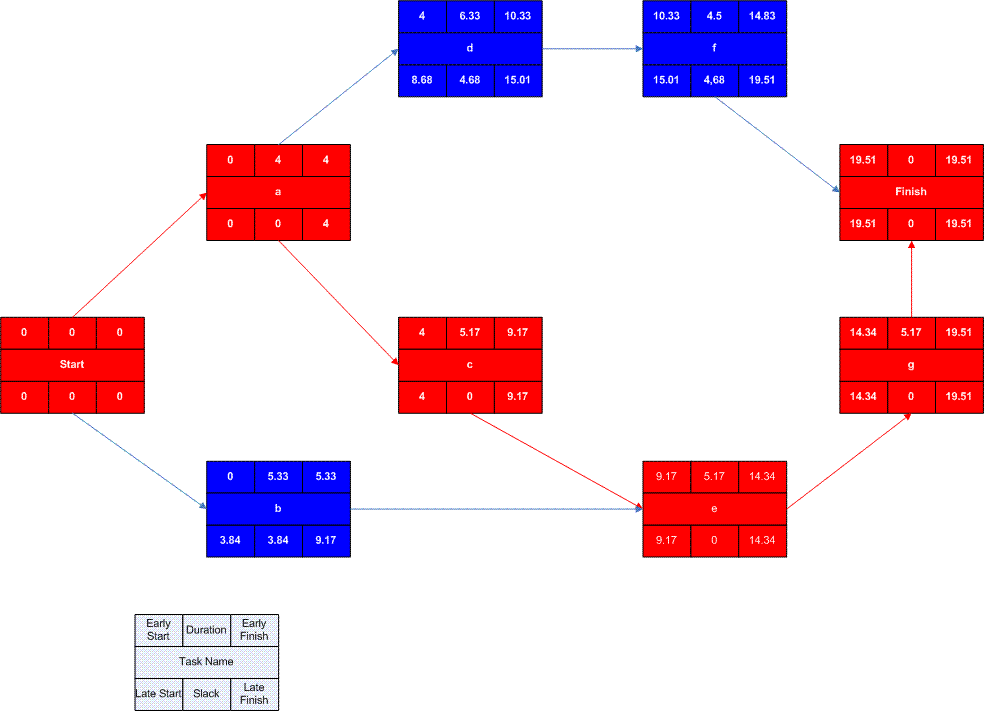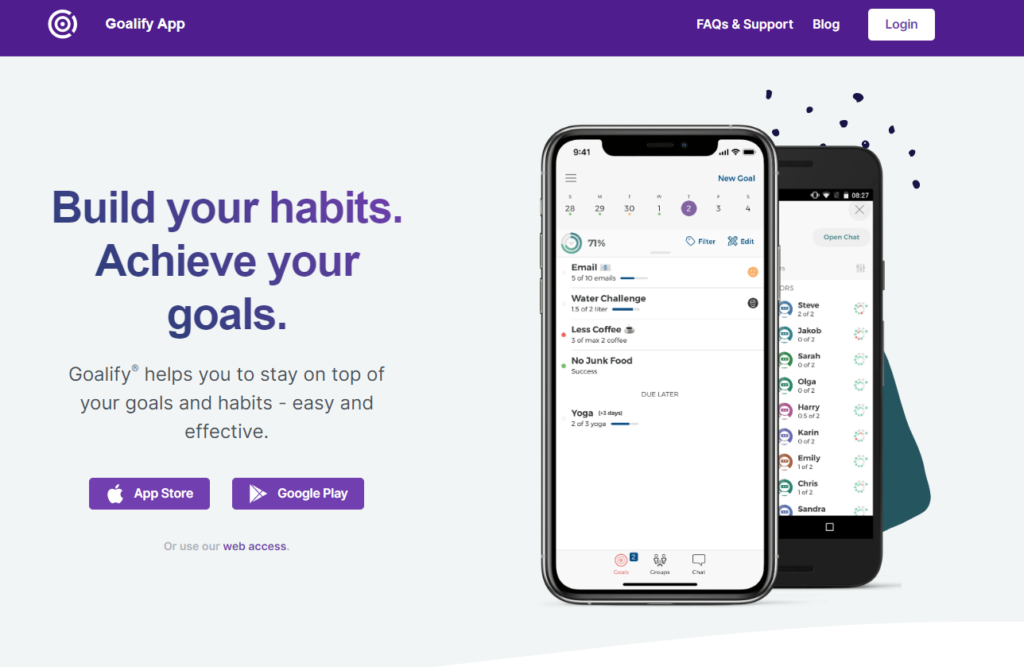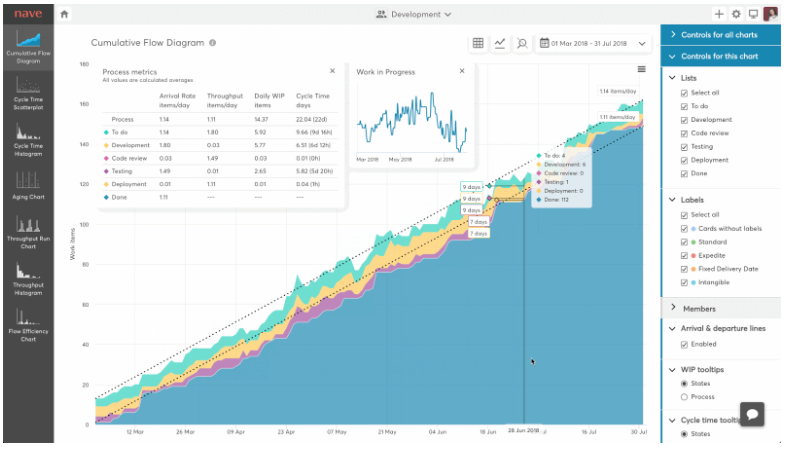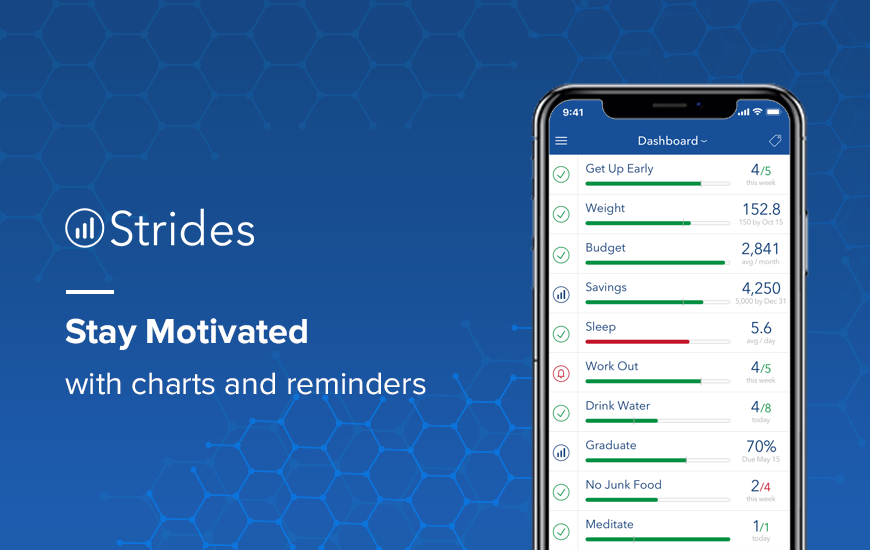All businesses need progress charts. A progress chart shows the actual performance of your business compared to the expected performance.
Let’s say that you are developing a new app and your expected deadline for the complete app without any missing parts is in 12 months.
During these 12 months, you will be observing your progress toward the set goal. Also, you will be looking at your teams’ performance, and comparing their progress with each other. Additionally, you will follow your budget and overall employee engagement.
All of this will be important for your progress and will be shown on your progress chart. Why are progress charts important for your business and what are some of the best options? This article will answer all your questions and give you some advice on them.
Why Are Progress Charts Important For Your Business?
Progress charts, such as Gantt charts, are essential tools for any business. They are a visual representation of your business’s progress toward a set goal. They also may include project timelines, resource allocation, dependencies, and much more.
Progress charts usually help you estimate how much time, resources, and teamwork you might need in order to reach the set date and the set goal.
Here are some ways in which a progress chart can help your business:
Goal setting
Your primary task when creating a progress chart is setting and tracking goals. This will help you and your team to always have a visual representation of the goal that needs to be achieved. A useful tip is to break down a larger goal into smaller tasks.
This way, you can track the progress of each task and know exactly how much progress you have made up to that point. Businesses can understand how they are moving toward their set objective. This can motivate your teams to always keep the goal in mind whenever they do any decision-making or any additional work.
Whenever you remind them of these goals, you remind them of why they need to do what they need to do. Progress charts will show how your company and your coworkers are progressing toward that goal.
Apps like Easynote can help you easily track all your timelines and progress in one place.
Project management
Project managers are in charge of a project’s progress. Progress charts can help them track that progress and identify potential problems before they become bigger issues for the business. They let the PMs see the whole timeline of the project and calculate which tasks will go smoothly and which tasks might have implementation problems.
Potential problems, when spotted early, are a good orientation point for your team. They need to be resolved quickly and efficiently. This also motivates your team to do better and boosts their creativity. It does not matter if you work with small or large teams, you still need to manage these teams and compare them to each other in order to help those that are not progressing. Here, you can read more about motivating your team.
Communication
How does tracking a Gantt chart help communicate project progress? Communication is one of the essential points for any team and any business. Without productive communication, many things can go wrong. Your team needs to be able to deliver their opinions, ask questions and talk about potential issues freely.
Progress charts can be a very useful communication tool, especially for complex projects which involve multiple stakeholders.
It is advisable to share all points of a progress chart with your coworkers, stakeholders, and clients. This can help your team stay on the same page when it comes to the project’s goals. Additionally, everyone will have the same understanding of their tasks in achieving the set goals.
Easynote uses Gannt charts which make it easy to keep track of everyone’s involvement, tag your team members to a certain project, and see the progress, all in one app.
Resource allocation
Resource allocation is another important step for your business. Progress charts can help businesses allocate their resources more successfully. They allow managers to see how the company’s resources are being used. Also, they can have an overview of where the resources may be over-utilized or not utilized enough.
If businesses want to maximize productivity and efficiency, progress charts can help them understand how to allocate resources in a better way.
Types of Progress Charts
There are several types of progress charts that businesses use. All these types have unique styles and benefits. We will present to you the list of some of the best progress charts for businesses:
Gantt charts
Gantt charts are becoming a more and more popular type of progress chart used in business. They present tasks as horizontal bars that span the duration of the task. Gantt charts are very useful when it comes to showing dependencies between your tasks and identifying some of the critical paths in your project.
Easynote uses Gantt charts because they present a clear overview of your tasks and the project’s progress.
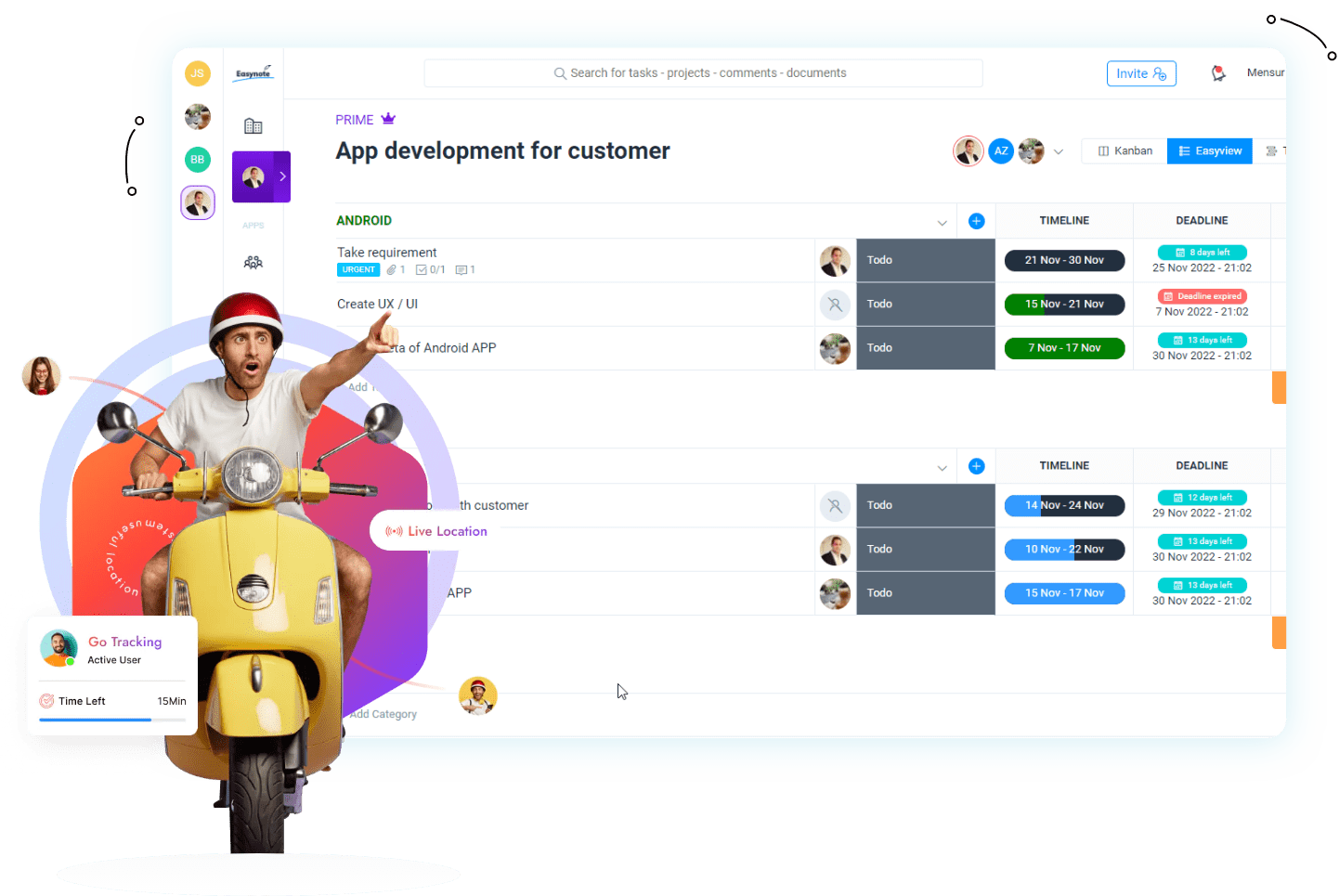
Kanban boards
Kanban boards are another type of progress chart that is popular for managing processes and workflows. They consist of columns that represent different stages of a workflow. Individual tasks are represented as cards, and these cards can move through the columns as you completed them. This helps you easily visualize the status of your tasks and project managers can identify bottlenecks in a workflow.
Trello uses Kanban boards which present tasks in a vertical way.
Burndown charts
If you want to track your project’s progress over time, burndown charts are the best solution for you. They can show you the remaining work that needs to be finished on a project, strategized against a set timeline. As you complete your work, the chart starts showing the remaining work decreasing more and more, until it reaches zero. These charts are useful when you need to identify trends in a project’s progress. Also, they can help you predict when your project will be completed.
Asana uses Burndown charts which present the ups and downs in a project’s progress.
Flow charts
Flow charts use symbols to represent different decisions and actions. There are arrows that connect different symbols. This way, they show the flow of the process.
Flow charts are useful when you need to identify ineffectiveness in a process and find all the possible ways to improve it.
Lucidchart is software that lets you create Flow charts.
PERT charts
Program Evaluation and Review Technique (PERT) charts are commonly used for scheduling and project management. They also show the dependencies between different tasks in a project, with each task visually represented as a node. Additionally, there are arrows connecting these nodes to show the sequence of the tasks.
PERT charts can be useful for identifying the most critical paths in a project. Also, they can be used for project schedule optimization.
Wrike is software that uses PERT charts.
The Best Apps with Progress Charts for Your Business
There are a few progress chart templates and apps that you can use for your business. Here are some of the best options we came across:
Easynote
As we have already mentioned, Easynote is a very helpful tool if you need to track your project’s progress. There are several useful features that can help your organizational skills and business overall. It uses Gantt charts for tracking progress.
Easynote is the ultimate AI-powered time management tool. It will save you a lot of time by automatizing certain repetitive tasks, syncing all your calendars into one place, and integrating other apps that you need to use simultaneously.
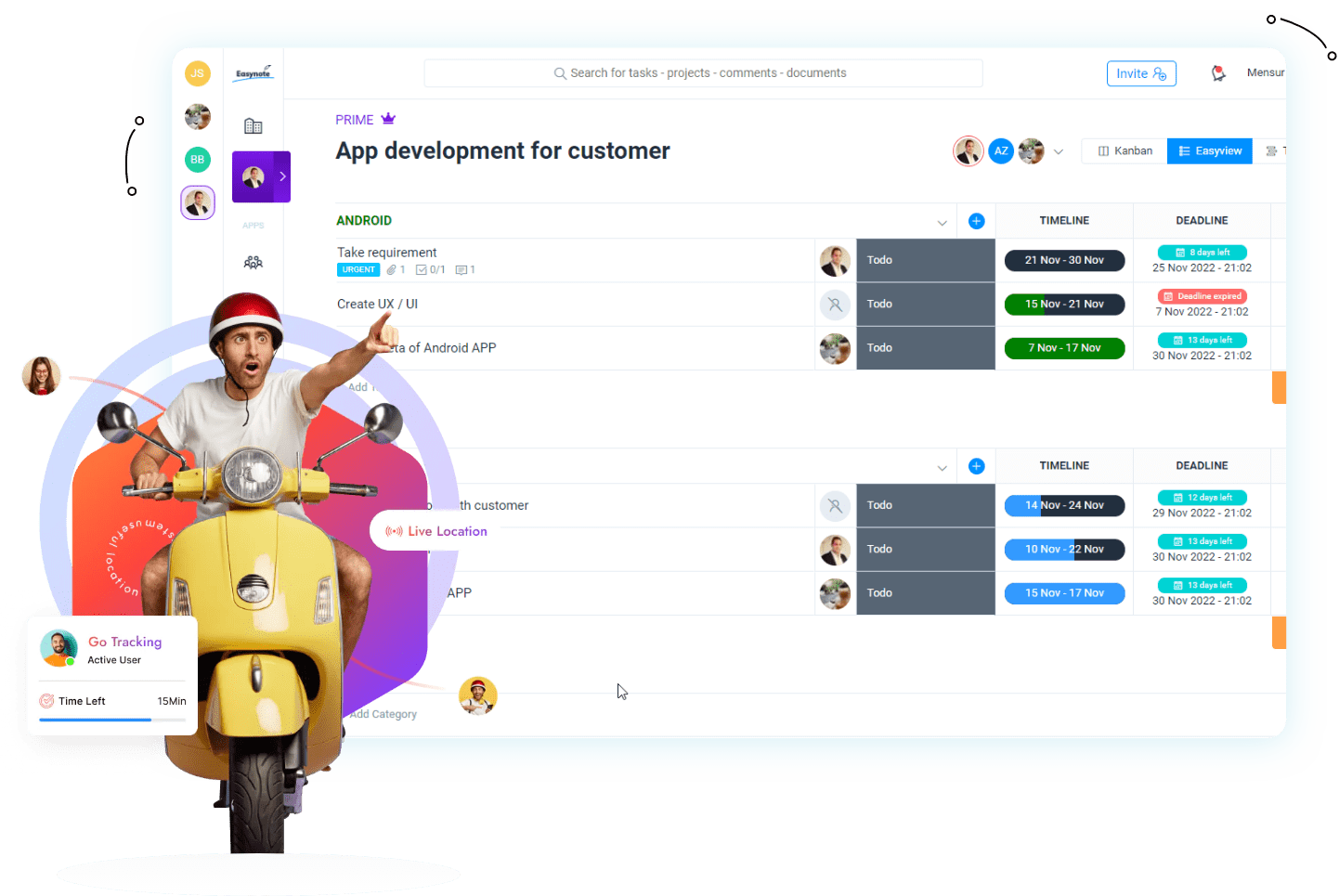
Progress charts can be easily managed as you enter your project into the app and write down your goals. Additionally, you can tag your team members to your projects and separate tasks. This will help you have an overview of your team’s progress toward the goal.
You can easily organize meetings and write meeting minutes, which turn out to be extremely helpful when it comes to managing all your projects, coworkers, and goals all at once.
Asana
Asana is another great tool that offers you a progress chart option. As already mentioned, Asana offers burndown charts which can be useful when following your progress.
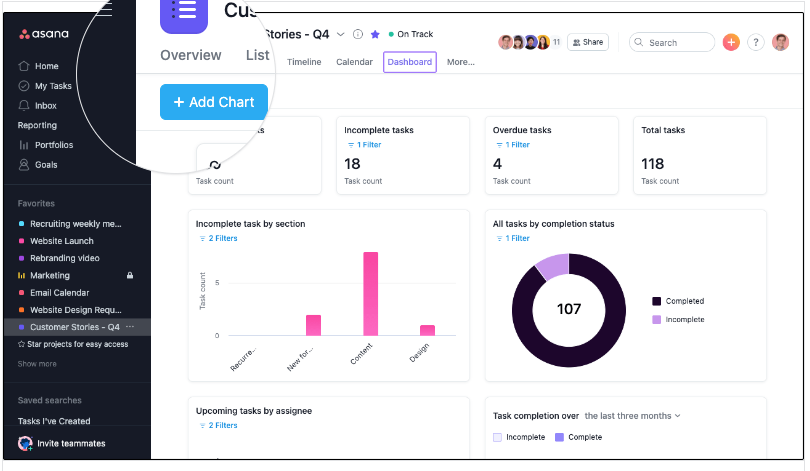
Goalify App
Goalify is a very useful app that offers progress chart options for any kind of goal you want to achieve. It can send you reminders, and you can customize your own tasks and goals. This can be very useful for your personal goals as well as business projects.
Trello
Trello is another useful task management tool. It has become very popular among businesses because of the kanban boards. They can be customized to your liking.
You can also track all your progress and due dates with Trello’s charts.
The Cumulative Flow Diagram (CFD) can show you how your work in progress has been changing over time, and it can reveal bottlenecks as well as performance trends through its flows. This is very useful when you want to look at the bigger picture.
Strides
Strides is an inclusive goal-tracking app that offers a range of features. These features include progress charts, goal tracking, and reminders. Additionally, you can get insights into your progress and set up custom notifications.
Conclusion
Progress charts are a very useful tool for your business success. When you start any kind of project, you need to set certain goals. You should observe these goals throughout the project’s progress. Not keeping track of your movement toward the set goals can make you go in the wrong direction. There are many advantages of tracking your movement, such as:
- Motivation– motivation is an important part of any goal-achieving process. Without motivation, you cannot expect any progress or good results.
- Integrity- staying consistent is a key to success. When your plan lacks consistency and integrity, it is hard to know how and when your goals will be achieved.
- Organization- when you work on your organization skills and arrange everything by its purpose and importance, it is much easier to achieve your goals.
- Structure- without structure, there are many downfalls your project may face. Try to invest some time in the structure of your plan.
- Insight- progress charts give you a lot of insight into your work. There are some areas that might be lacking and there are some parts that might do better than expected. If you track these changes regularly it is easier to prevent potential problems early on.
Keeping track of the progress of all these parts will help you stay on track and know how to approach your project.
Also, your team members need to be familiar with all the important issues or advantages your project has made. They are also an important part of your project realization. Without good people, your progress chart might only show downfalls or stagnation, which is never a good sign for you.