ClickUp vs Jira is a battle of two very famous project management tools that you have probably already come across.
If you are looking for a good project management tool, chances are, you are lost in all the different tools and many options out there today.
However, it should not be confusing, and you should be able to find a new tool suitable for your needs very quickly. That is why we will compare ClickUp vs Jira and offer all the important information you need to know about these two tools which will help you make the right decision.
So, which one is better for you and your team?
Front Summary
ClickUp is usually chosen by those that need a versatile project management tool which can be used by various industries.
If your team is mostly focused on software development and needs strong bug and issue-tracking capabilities, then your team might prefer Jira.
In case you want a flexible and versatile tool that offers the best collaboration and task management that fits many industries, you might want to take a look at Easynote.
Now, let’s see all the different features these two tools offer and compare them to get a better understanding of their similarities and differences.
 |  |
| Task Management | Task Management |
| Time Tracking | Time Tracking |
| Project Management | Data Imports/Exports |
| File Sharing | File Sharing |
| Collaboration | Collaboration |
| Budget Management | Budget Management |
| Bug Tracking | Bug Tracking |
| Gantt Charts | Gantt Charts |
| Issue Tracking | Issue Management |
| Milestone Tracking | Milestone Tracking |
| Task Scheduling | Portfolio Management |
| Task Planning | Project Planning |
| Task Tracking | Status Tracking |
| Progress Tracking | Testing / QA Management |
| Recurring Tasks | Reporting |
As seen from the comparison, there are many useful features that both tools offer. You can see that both can offer some great help when it comes to your project management and you can use both for some tasks as there are several similarities.
ClickUp vs Jira- Similarities
There are several similarities between ClickUp and Jira. As seen from the comparison above, both tools offer:
- Task Management
- Time Tracking
- File Sharing
- Collaboration
- Budget Management
- Bug Tracking
- Gantt Charts
- Issue Tracking
- Milestone Tracking
So, in case you need a tool that takes care of these things, you will find both ClickUp and Jira useful.
However, there are also many differences between these tools. These differences will help you decide which tool is better for you and how well it will fit your specific needs.
ClickUp vs Jira- Differences
As we already mentioned, there are several things that differentiate ClickUp and Jira. These things might be what help you decide which tool to use, i.e. which tool is better for your needs.
So, let’s compare some of the main features ClickUp vs Jira offers and see how different they are.
Pricing ClickUp vs Jira
When it comes to pricing, both tools offer free plans.
The difference in these free plans is that Jira offers free plans for up to 10 users, while ClickUp lets an unlimited number of users join the free plan. However, Jira’s free plan offers 2GB and ClickUp’s free plan offers 100MB of storage.
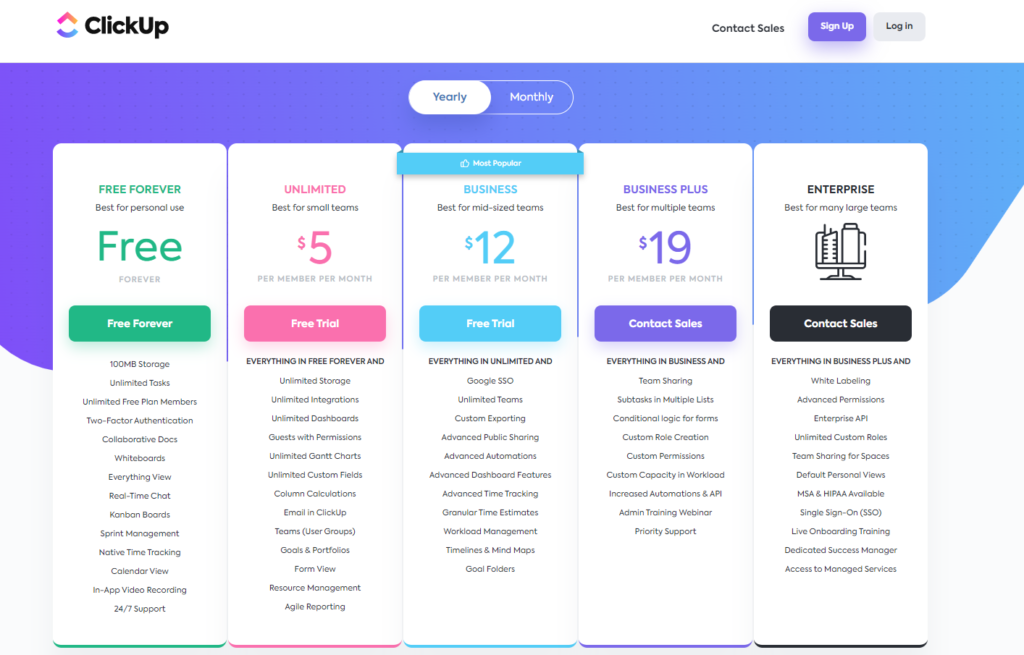
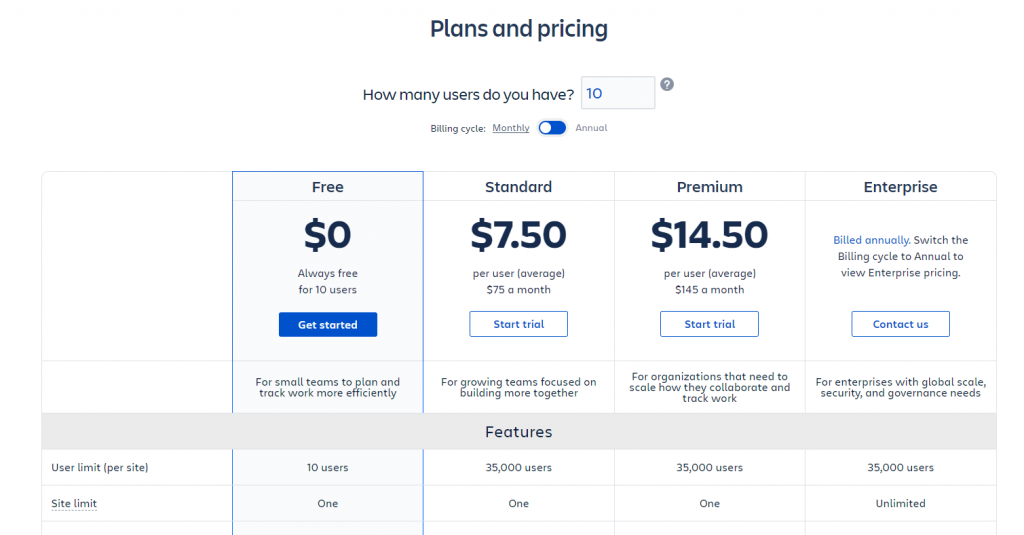
When it comes to paid plans, ClickUp offers plans from $5 to $19 per person per month.
Jira offers plans from $7.75 and $15.25 per month per person.
ClickUp might offer a more robust paid plan, but Jira offers more integrations.
Automations ClickUp vs Jira
Automations are important when it comes to project management since it helps automate tasks that are always repetitive and they can be set by a computer. This leaves time for project managers to do other activities or tasks that can be done only by humans.
ClickUp offers a ”if this happens- do this” structure which is useful for many things. For example, you can set this rule: “When a task is incomplete, then reassign the task.” You can then put this condition on the Trigger and use it for any of your incomplete tasks.
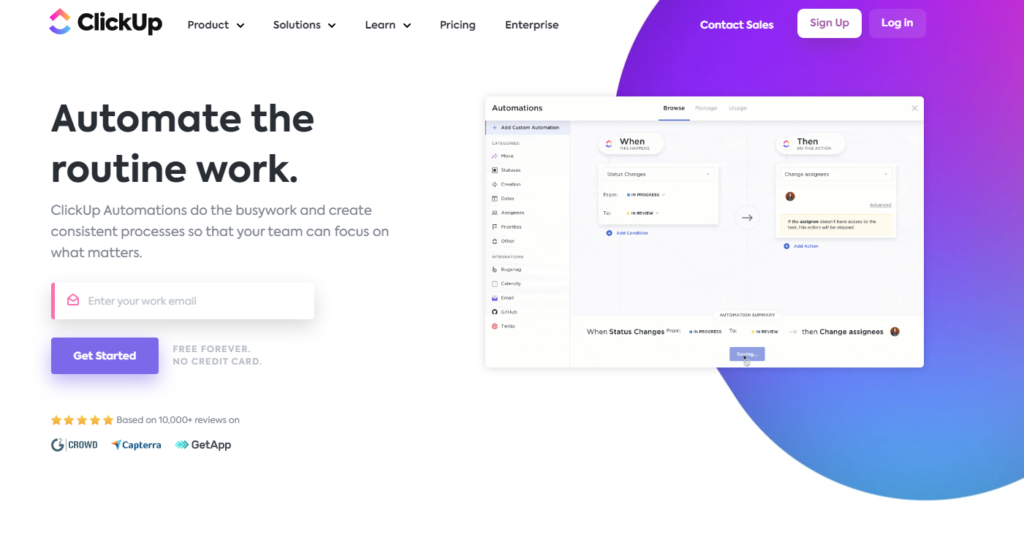
Jira offers a similar structure as well, as you can use the if-this then-that structure. So for example, you may set a rule: ”When a task is incomplete, send a reminder through Slack.” This is very useful for those employees that cannot keep track of which tasks have been finished or not.
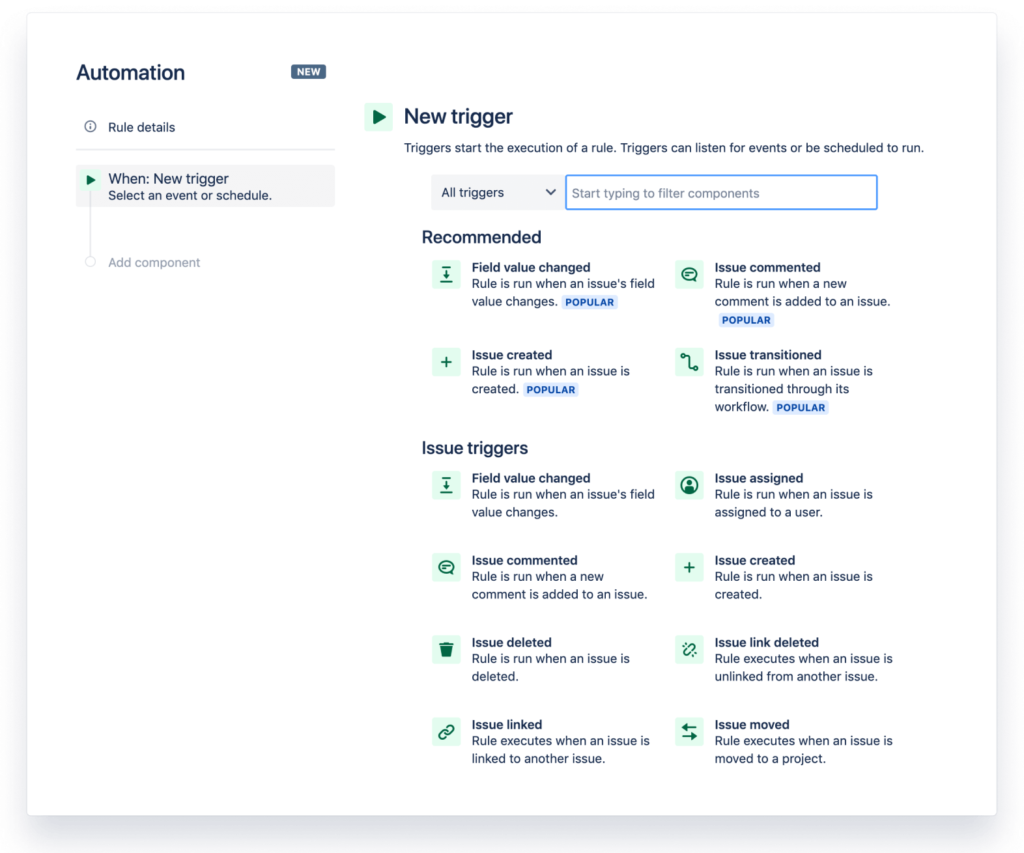
Collaboration ClickUp vs Jira
When we look at collaboration, ClickUp offers many useful features such as:
- collaborative documents comment,
- assignment capabilities,
- whiteboards,
- collaborative templates, and more.
Whiteboards can be used for brainstorming ideas.
When it comes to documents, team members can easily create a document and collaborate on it together.
In case you want to comment a task, you can do it and then even assign it as a new task. Comments can be created within tasks, then assigned to a team member as a new task. Also, you can collaborate on templates and offer ideas about your projects together.
Jira offers less collaboration tools than ClickUp. Mostly, Jira’s collaboration capabilities are focused on issue management. For example, you are able to comment on a created issue. Also, you can assign that issue to your team members.
Also, it is a good idea to integrate it with other collaboration tools. For example, Confluence is one of the options for a Jira software integration where you can chat with your team members or collaborate within documents.
Ease of use: ClickUp vs Jira
This segment depends on which industry you work in. If you work in software and you are familiar with different terms like ‘parent’ and ‘child’, you may find Jira easier to use.
If you start using ClickUp, you may find it difficult to get used to because it offers many different options that may confuse beginners.
However, once you find some tutorials on how to use it for your needs, ClickUp is useful for other industries.
There are many things that both tools offer, but not all of them are useful for your team. However, if you need a tool that offers both useful features and ease of use, you may look into Easynote.
Easynote as an alternative to ClickUp vs Jira
You may find tools difficult or not useful for your special kind of needs. In case, you may want to find a tool that incorporates both of these things.
Easynote is one of the fastest-growing project management tools at the moment.
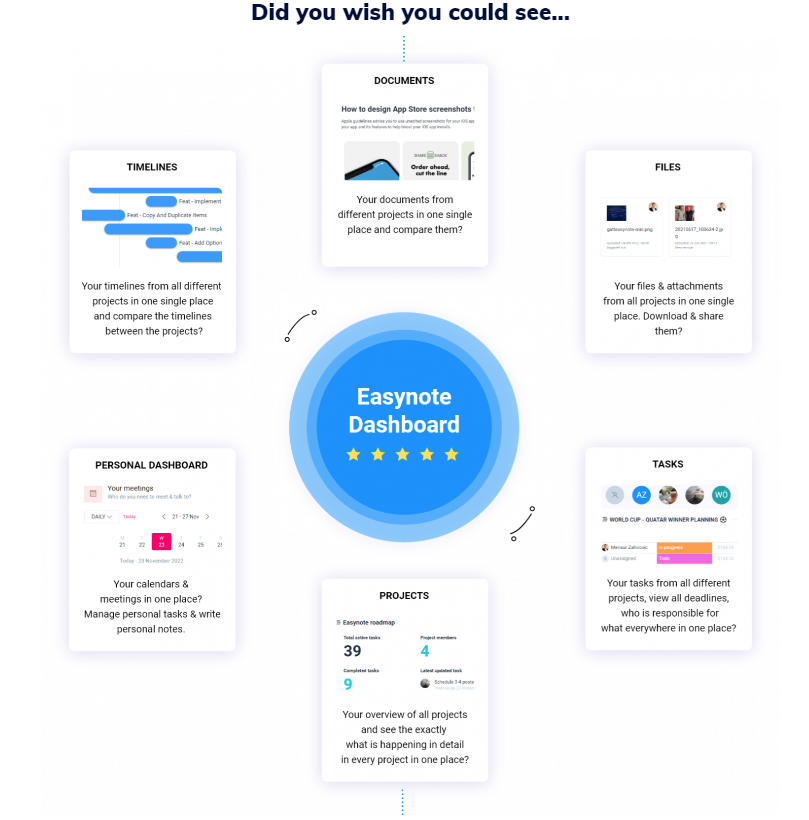
Users have found Easynote to be one of the most useful tools when it comes to project management, collaboration, team and progress tracking, and much more.
Pricing
When it comes to pricing, Easynote offers a free plan that you can use for 7 days and see if it suits your needs.
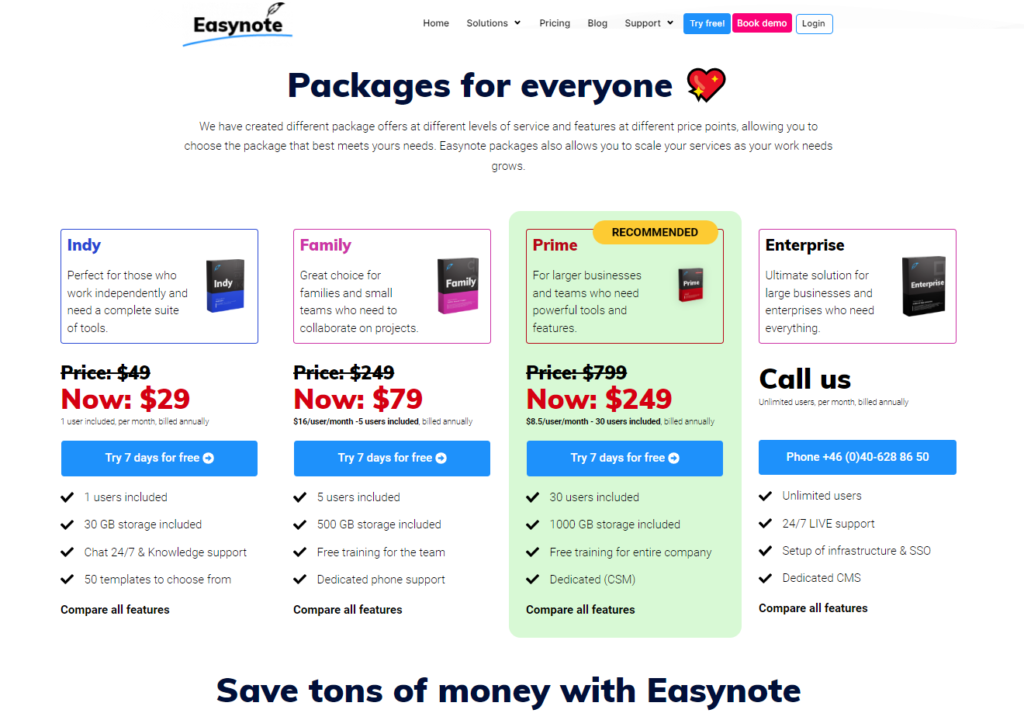
After that, you can use a paid plan for 29$ per person per month and get 500 GB of storage, or get a plan for 5 members for 79$ and 1000 GB of storage.
Collaboration
Collaboration is done easily with Easynote. 😊 You can simply go to your Ultimate Dashboards which will hold all the important information related to your tasks, projects, and other things that you may need to check on daily.
Also, you can simply create new tasks and tag your team members on them so you can collaborate easily and communicate about potential problems or issues.
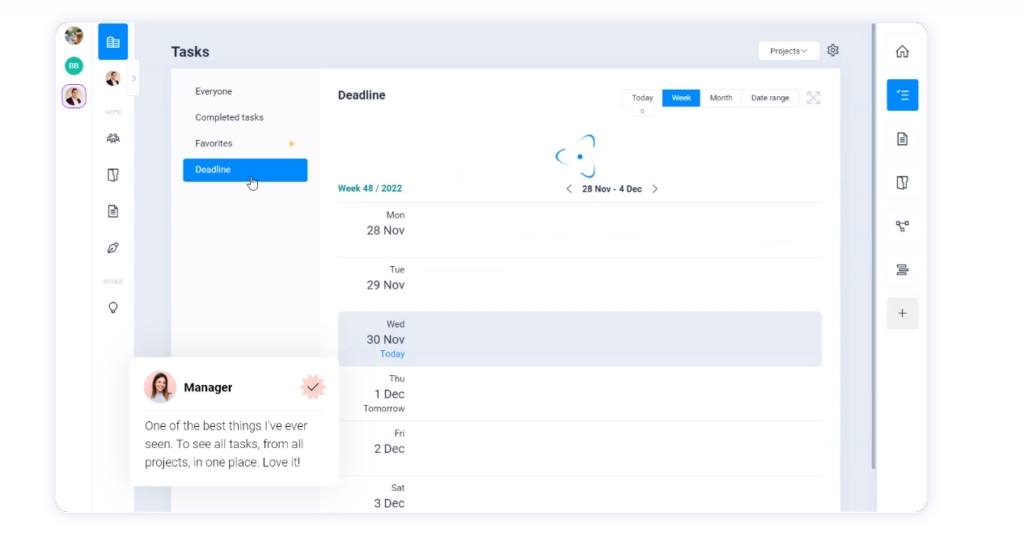
If you need to have a meeting with your team members or clients, you can easily set them up on your schedule page. Simply go to your schedule view, select a date and time of your meeting and tag anyone you want to attend it. This will automatically inform your team members that they need to attend that meeting, and it will let them know if there are potential overlaps.
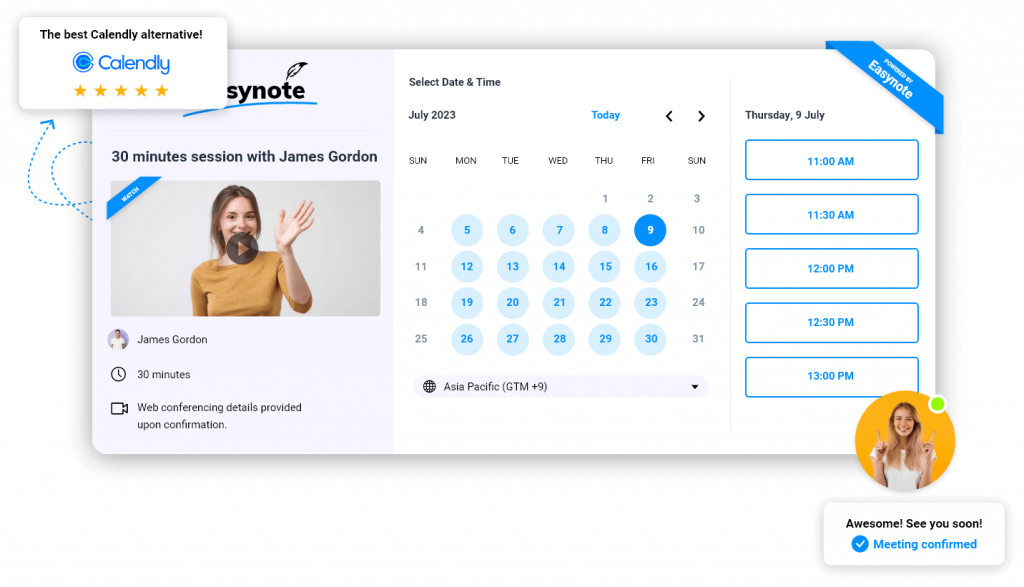
All in all, collaboration is easily done with Easynote since you can also track other people’s progress and your project progress as well. It is easy to see if there are any potential issues that you and your team can discuss before the deadline.
Ease of use
Easynote is proud to say that it offers one of the most user-friendly interfaces out there. You will be set to start working in a few minutes. The dashboards, timelines, tasks- it is all presented in a clean visual way that there is no room for confusion.
It is a 6-in-1 tool that helps you facilitate your workflow and other tasks. It can be used for your personal and professional life.
This video will help you see how quickly and easily you can do everything with Easynote.
Also, there are many useful integrations which will help you easily navigate through your meetings, projects and other important things. You can use apps like Slack, Skype, Teams and many more which will sync the data with Easynote and let you enjoy everything through one tool.
Many users find it easy and practical and we are sure you will too.
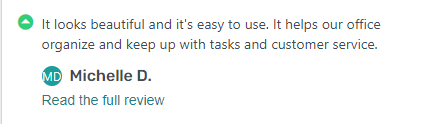
Conclusion
When looking at ClickUp vs Jira, we found that both tools have some of the best features to offer. Which tool is better? This will mainly depend on your preferences and the industry you work in.
You should not be confused when trying to find the best project management tool. If your team works in an agile environment and you want the best for your business, you should take a look at both ClickUp and Jira.
Both of these tools offer some of the best project management features, however if your team is focused on software development and needs a strong issue tracking capabilities, then you might prefer Jira.
Also, if you need a versatile project management tool that you can use in any industry but is a little bit harder to understand, you can take a look at ClickUp.
In case you want a flexible tool that offers great operation and task management features, then you might take a look at Easynote.
It will help you manage all your projects, tasks, members and meetings easily and you will have time for many other things. It offers some very useful integrations as well so you will not need to waste time on switching between different apps and other tools.
All of these tools offer some of the great features, and we are sure that whichever tool you choose you will be satisfied with the features they offer.
















