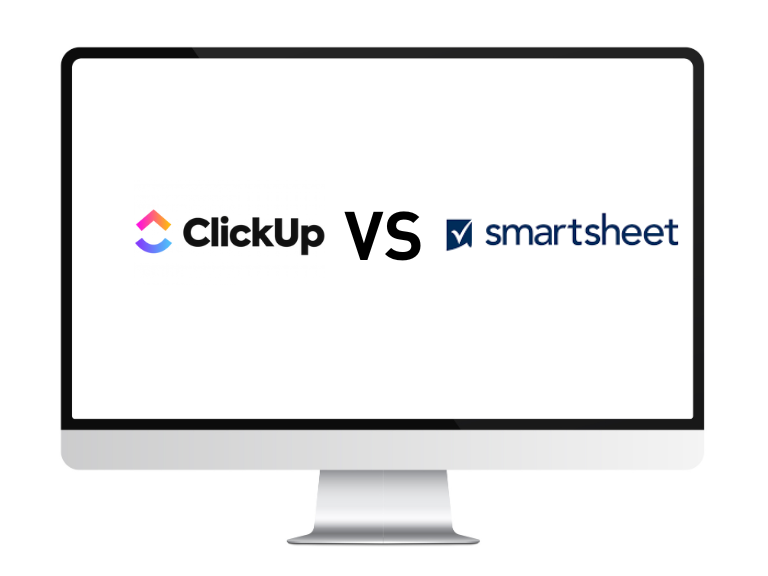ClickUp vs Smartsheet is a battle of two brilliant project management tools. But, which tool is better? We will dive into both tools, examine their similarities and differences and see if there are some features you like or dislike. We hope that this overview will help you decide which one is better and which tool fits your needs the best.
Front Summary
If you are someone who likes easier and simpler tools, that provide useful features, then Smartsheet is for you.
If you are someone who needs a good project management tool that is good for meetings, your choice will be ClickUp.
In case you want both of these things, you might want to consider Easynote as an alternative.
So, let us see the similarities and differences between these two tools. Here, we will compare some of the most important features these tools offer.
 |  |
| Access Controls/Permissions | Access Controls/Permissions |
| Agile Methodologies | Agile Methodologies |
| Alerts/Notifications | Alerts/Notifications |
| Billing & Invoicing | Billing & Invoicing |
| Budget Management | Budget Management |
| Calendar Management | Calendar Management |
| Client Portal | Client Portal |
| Collaboration Tools | Collaboration Tools |
| Commenting/Notes | Commenting/Notes |
| Cost-to-Completion Tracking | Cost-to-Completion Tracking |
| Customizable Templates | Customizable Templates |
| Document Management | Document Management |
| File Sharing | File Sharing |
| Gantt/Timeline View | Gantt/Timeline View |
| Idea Management | Idea Management |
| Issue Management | Issue Management |
| Kanban Board | Kanban Board |
| Milestone Tracking | Milestone Tracking |
| Multiple Projects | Multiple Projects |
| Percent-Complete Tracking | Percent-Complete Tracking |
| Portfolio Management | Portfolio Management |
| Prioritization | Prioritization |
| Project Planning/Scheduling | Project Planning/Scheduling |
So, as seen from the table above, there are many similarities between these two tools. This shows that both tools are great for any project management task or any business that needs a good tool.
However, there are also some differences that might help you decide which tool is perfect for you.
ClickUp vs Smartsheet- Similarities
As seen from the table above, both tools offer:
- Access Controls/Permissions
- Agile Methodologies
- Alerts/Notifications
- Billing & Invoicing
- Budget Management
- Calendar Management
- Client Portal
- Collaboration Tools
- Commenting/Notes
- Cost-to-Completion Tracking
- Customizable Templates
- Document Management
- File Sharing
- Gantt/Timeline View
- Idea Management
- Issue Management
- Kanban Board
- Milestone Tracking
- Multiple Projects
- Percent-Complete Tracking
- Portfolio Management
- Prioritization
- Project Planning/Scheduling
Both tools are cloud-based which means that they are easily accessible from any phone or computer.
ClickUp vs Smartsheet- Differences
So many similarities, yet, ClickUp and Smartsheet focus on things that are somehow different. Both tools come with some positive and negative sides, so you should take a look at their similarities and decide which tool is better for your needs.
ClickUp positive sides include:
- A Calendar view that will help teams and more than 15 other different views
- More than 30 ClickApps which can help users customize their space
- Integrates with popular tools related to finance, HR management system, and CRM systems
- Users can automate recurring tasks or any task dependencies in order to boost productivity
ClickUp negative sides are:
- The interface and some features might be too complicated for first-time users
- Some features might not be available for mobile use
Smartsheet positive sides are:
- API lets you and your teams develop your own programs and tools
- You can save time by automating some of the repetitive tasks
- Views and dashboards are flexible so you can use them to fit your needs
Smartsheet negative sides are:
- Getting used to the app might be difficult because of the customization features
- Some features like time tracking and resource management require purchasing
- It does not offer a free plan
Now, let’s compare their main features and see their other differences.
Pricing ClickUp vs Smartsheet
ClickUp pricing:
- It offers a free forever plan
- Users can get an unlimited plan for $5 per user per month
- Users can get a business plan for $12 per user per month
There is also an option for the Business Plus plan.
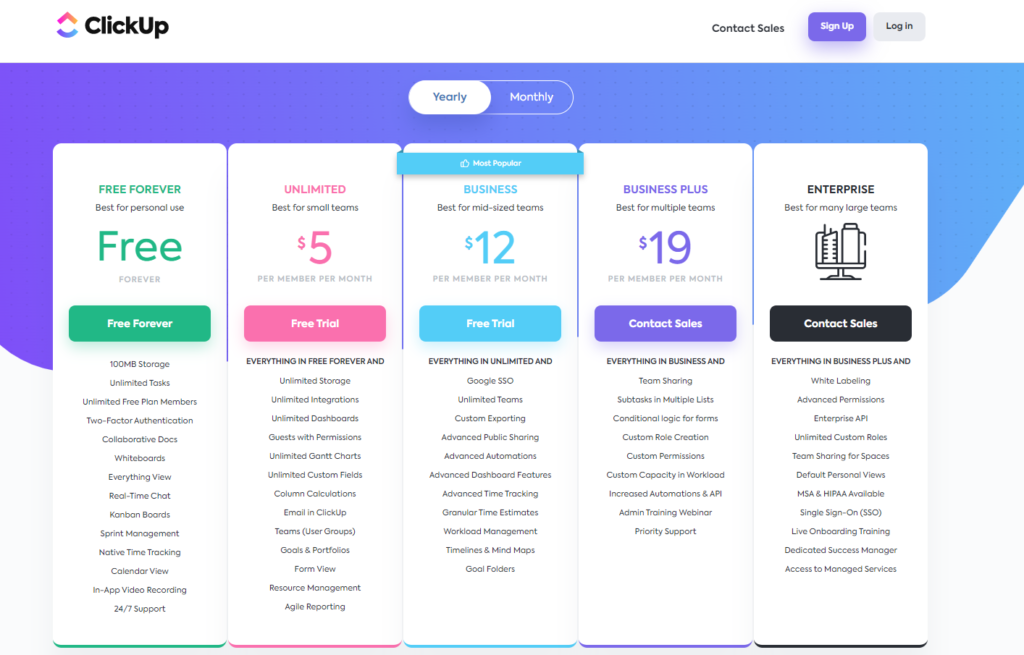
Smartsheet pricing:
- Smartsheet does not provide a free plan
- For a pro plan users pay $7 per user per month
- For a business plan users pay $25 per user per month
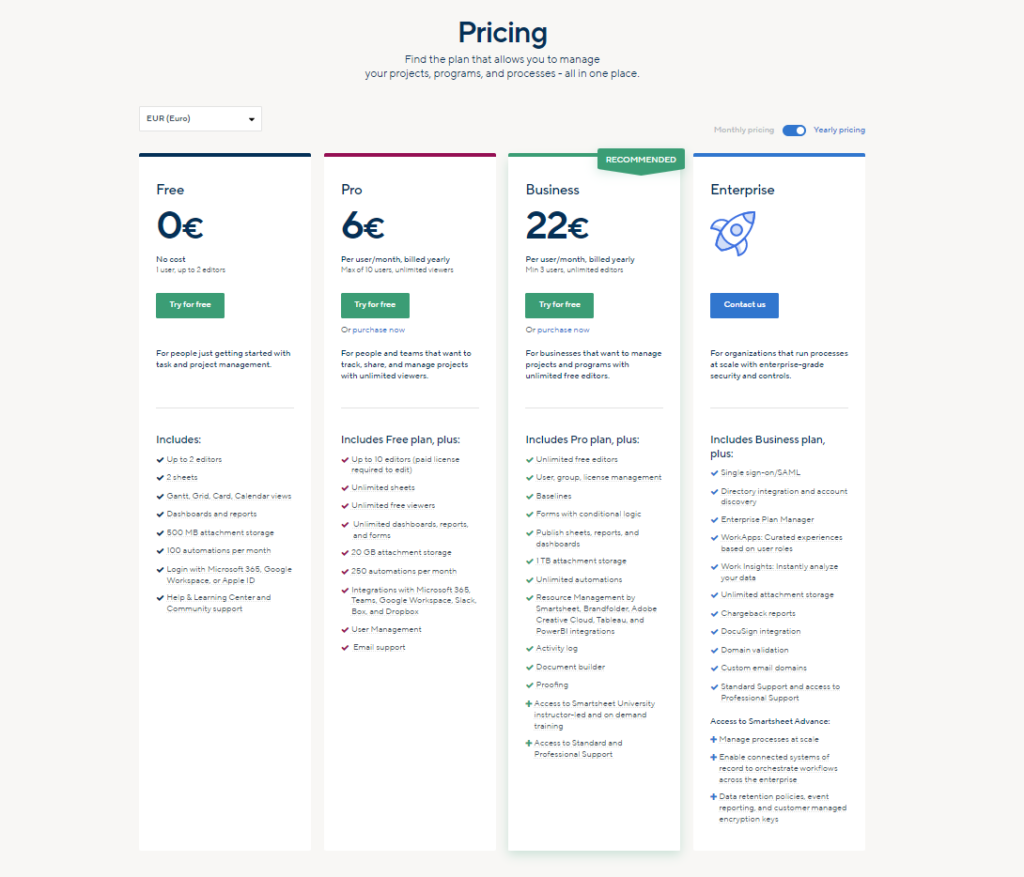
From the pricing overview, you are able to see which tool is suitable for you and which tool will offer what you need. If you want a free plan, then ClickUp might be your choice.
Integrations ClickUp vs Smartsheet
As everyone knows, integrations are an important part of any project management tool as they can help facilitate your work.
Smartsheet has integrations with apps that are useful for sales, file syncing, customer support, or mobile app creations. Some of these are:
- Dropbox Business
- ZenDesk
- AppSheet
- Salesforce
ClickUp offers integrations with apps that can help users with time and issue tracking, team communication, secure access, and more. Some of these include:
- Trello
- Clockify
- Slack
- Microsoft OneDrive
Collaboration ClickUp vs Smartsheet
ClickUp offers an amazing collaboration system that will let you see what everyone is doing- live. You can track other people’s progress even if they are looking at the same task as you.
Also, you can edit documents together with other people from your team in real-time. This is great for those who are working remotely and who cannot be in your office at the same time as you.
Additionally, ClickUp offers other interesting things like:
- screenshot editing,
- comments,
- sharing,
- discussions,
- emojis,
- quoting, and much more
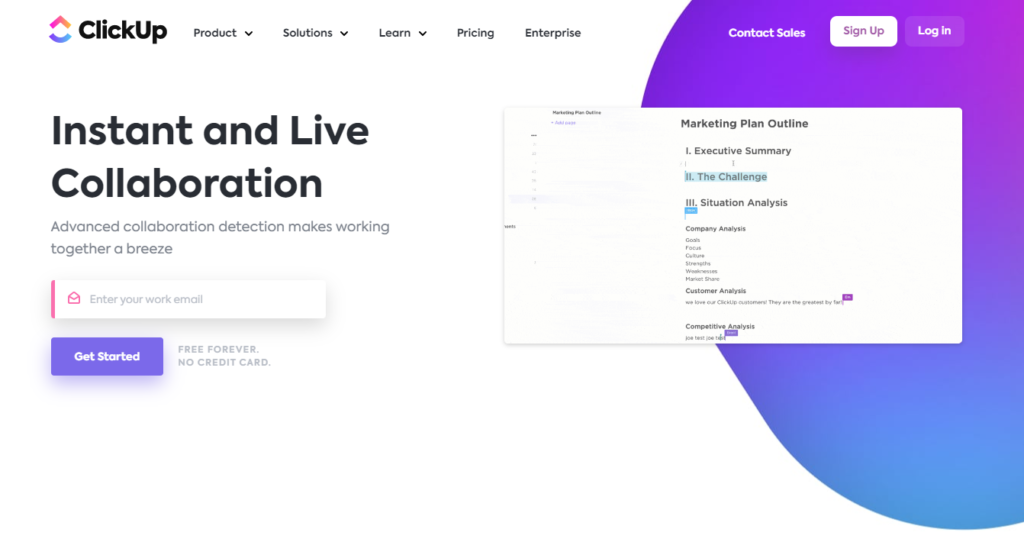
Smartsheet offers many useful tools for collaboration as well. Users can:
- send sheet information via e-mail,
- manually send a request for needed updates,
- share smartsheet attachments via e-mail,
- change permission levels,
- publish a report or a dashboard, and more.
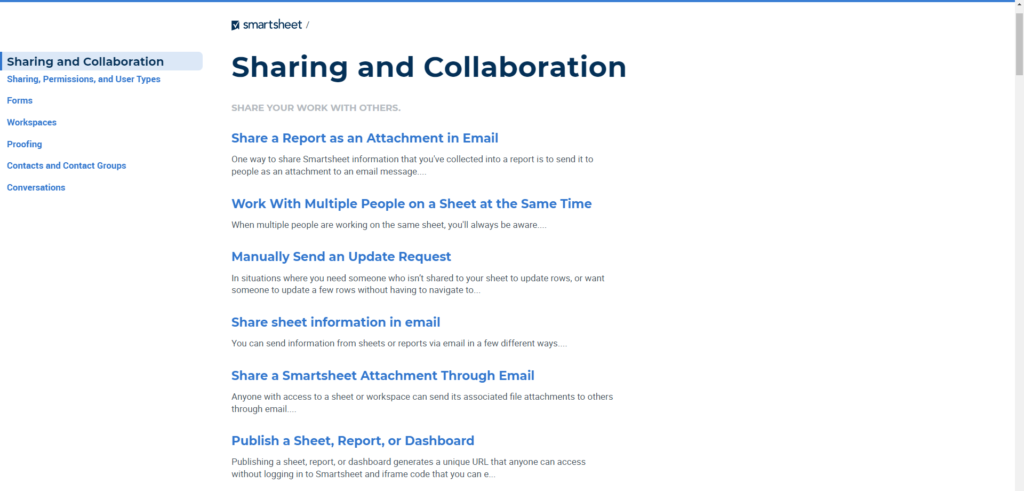
Both tools offer mobile access.
So, after reviewing both ClickUp and Smartsheet, we are sure you have realized that Smartsheet is a tool that is easier to navigate through, while ClickUp offers more options with a bit of a complicated interface.
These things are important, and if you want them both, maybe you should look into Easynote.
Easynote as an alternative
In case you think that these tools are good but you would like to have both ease of use and many useful features, a good alternative would be Easynote.
Easynote is a 6-in-1 tool that will help you with any work you need to manage. From projects, timelines, and tasks, you will get a grip of them all, in just a few clicks.
Its user-friendly interface and clean overview will help everyone- even if the users are not tech-savvy.
Dashboard
Easynote’s Ultimate Dashboard is one of the best dashboards on the market right now when it comes to project management tools.
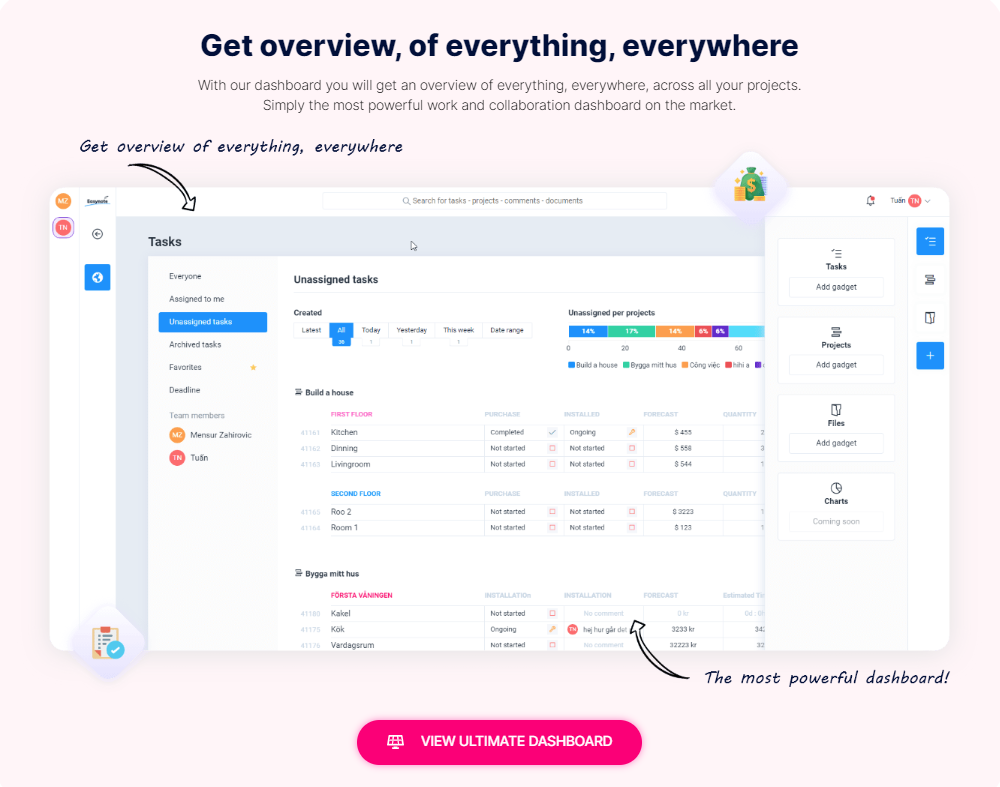
You can easily access all your emails, calendars, schedules, or tasks from it. In case you need to schedule something quickly, you can simply click on the date you need and schedule a new meeting.
You can also observe your budgets and how much you still have left before your deadlines.
In case you prefer agile over waterfall view, you can simply switch and enjoy working with Easynote. Also, in case you need templates, Easynote offers loads of useful templates that you can customize and use for your work. HRs and project managers find these templates extremely useful for their everyday work. Need to create a report? No problem, it is already there.
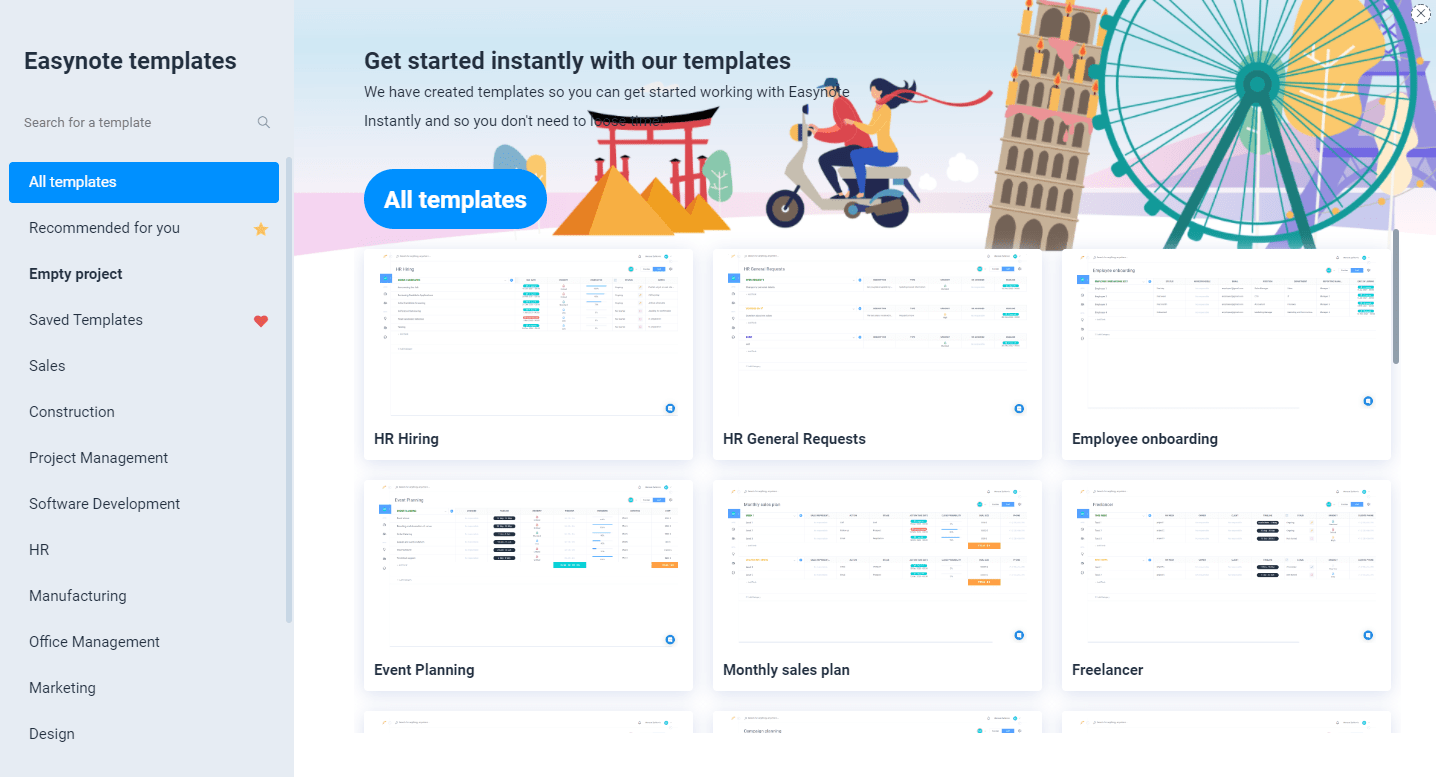
Integrations
Easynote integrates many useful apps. For example, if you need to conduct a meeting, you can simply click on the Skype or Teams icon and launch a new meeting. Easynote lets you tag all your attendees as well, so they will all get a notification for that meeting.
Also, you can create Meeting Minutes in a few seconds. Simply click on a blank note section under any meeting and write down everything important. You can later share these notes with your colleagues or other team members.
Also, integrations like Slack or Google, and Outlook calendars will help you streamline your other tasks without ever having to close the app.
Collaboration and document management
Collaboration is done through the app as it allows you to communicate and tag your team members who are available to work with you.
You can watch other members’ progress which will help you stay informed of where everyone is at. This will also help teams stay organized and focused. However, it also promotes productivity and motivation.
Easynote’s Documents will help you replace Notion, Confluence, and even Google Docs.
This video will explain everything you need to know about document management:
You can also add images and other media to your documents so they can be more useful for you.
Pricing
Easynote plans start at 29$ per user or 59$ for 5 users. This is great for small businesses as well as bigger ones.

There is also a free trial available that you can use for 7 days and see how well Easynote performs.
Conclusion
ClickUp vs Smartsheet is a tough battle between two very useful project management tools. However, there are a few things that make them different which can help you decide which tool you like more.
After reviewing both tools, this is the final conclusion:
Smartsheet is easier to use while ClickUp offers more features and a free plan.
Both tools offer amazing features and we are sure you will love both of them. As technology develops and as we need to adapt to new ways of working, there are many tools out there that can help you organize your time and space. You will be much more organized if you let these tools help you.
As more and more employees work from home or remotely, tools like Easynote, ClickUp, and Smartsheet are how they stay in touch with the rest of the teams.
However you look at it, technology has developed to help us and to make some automation which will help users streamline their workweeks and help with productivity.