You may often ask yourself how to do the work. Doing the work is the key to achieving your goals. Whether pursuing a career, working on personal projects, or working on self-growth, putting in the effort is vital. However, we all know how challenging it can be to be motivated, productive, and persistent sometimes.
Since we cannot be motivated to work 24/7, it’s essential to focus on other important things. Focus, setting priorities, and time management – are the skills that lead us to our goals. And when we need help maintaining these skills, we can rely on support such as Easynote software.
How to Do the Work: Psychology Behind Productivity
Efficiently and effectively performing tasks while achieving goals. In other words, we are talking about productivity. No person is always productive, nor do we always have the same level of productivity. Productivity depends on many factors, and lack of productivity when it comes to essential things mostly leads to stress, frustration, anxiety, and often to missed opportunities.

In a well-known book, How to do the work, Nicole LePera explains the bigger picture about the importance of personal development and working on yourself. Some of the ideas that run through this book are worth reading and can be used to improve your mindset.
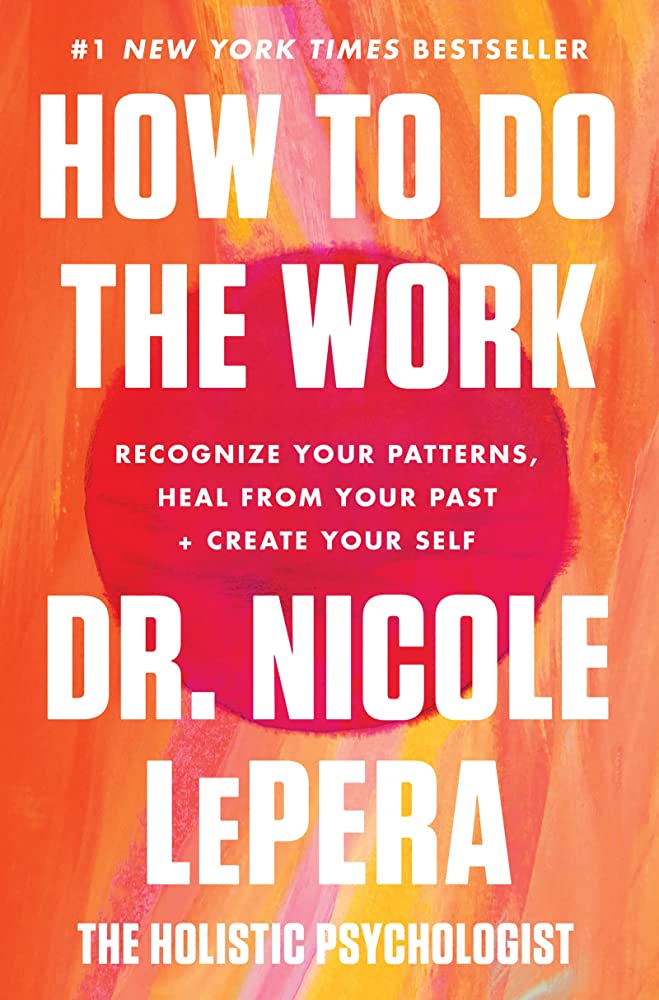
“To truly actualize change, you have to engage in the work of making new choices every day. In order to achieve mental wellness, you must begin by being an active daily participant in your own healing.”
Also, if we want to change our existing behavior and work without results and dissatisfaction, we must decide on comfort. Dr. Nicole LePera says:
“The familiar feel safe; that is until we teach ourselves that discomfort is temporary and a necessary part of transformation.”
However, besides changing thinking and habits, there are other ways to improve productivity. It all starts with understanding the psychology behind it. So, here are some tips for better understanding and improving your productivity:
Find Your Motivation
Motivation is the driving force behind productivity. It gives us energy and focuses on completing tasks and achieving goals. However, motivation is not constant, and we don’t have it non-stop. That’s why it can be hard to get motivated, especially with challenging or tedious tasks. To improve your motivation, try to think about what it is that drives you from the inside. Then try to set clear and achievable goals and divide tasks into smaller, more manageable steps.
Set The Goals
Before starting any project, setting clear, specific, and measurable goals is essential. Break your goals down into smaller tasks or milestones to make them more manageable and less overwhelming. The SMART goal-setting technique can help you with this. Track your goals and small steps through apps like Easynote, and always keep in mind how you’re progressing.

Develop a plan
Once you have your goals in mind, it’s time to develop a plan to achieve them. Determine the steps you need to take to achieve your goals and create a timeline for completing them. A plan is most effective when clearly presented so you can follow each step and stay organized. Making plans is much easier if you have good project-management software.
Prioritize Your Tasks
Sometimes it’s easy to get bogged down with everything you must do. That is why it is crucial to prioritize your tasks according to their importance and urgency. Start with the most critical tasks first. That will help you stay focused and avoid feeling overwhelmed. Easynote has features that give you an overview of tasks according to priorities.
Eliminate Distractions
Distractions like unnecessary information, phones, and notifications can be challenging when trying to get work done. Identify your distractions and remove them. If, for example, social media bothers you, turn off your phone or use a productivity app to limit access.
Forget About Multitasking
Although you think it’s better to do more than one thing simultaneously to finish faster, we want to dispel the myth. Multitasking is a myth. The truth is we don’t do several things at the same time but very quickly switch our attention from one thing to another. That significantly affects our mental state and the quality of our tasks. Instead, focus on one thing at a time. When you finish it, cross not the second one, and click “done” in Easynote.
Take a Break
And remember to take a break. Breaks can help you recharge, reduce stress, and prevent burnout. Take a quick walk, stretch, or just step away from your work for a few minutes to refresh your mind.
Can Project Management Software Enhance Productivity?
Project management software can help you enhance your and your team’s productivity. Through easier organizing tasks, ideas, and information, you can save a lot of time taken up by unnecessary charges. Instead of spending half a day looking for documents on your laptop, in good PM software, you can have all your documents sorted in one place in good PM software.
In addition, PM software helps you manage your tasks, follow deadlines, prioritize tasks, and delegate. In this way, it affects your productivity as well as the productivity of your team.
PM software is only a tool that helps you be more productive. The main tool is in your head. Mindset, habits, and discipline are the main features without which no PM tool makes sense.
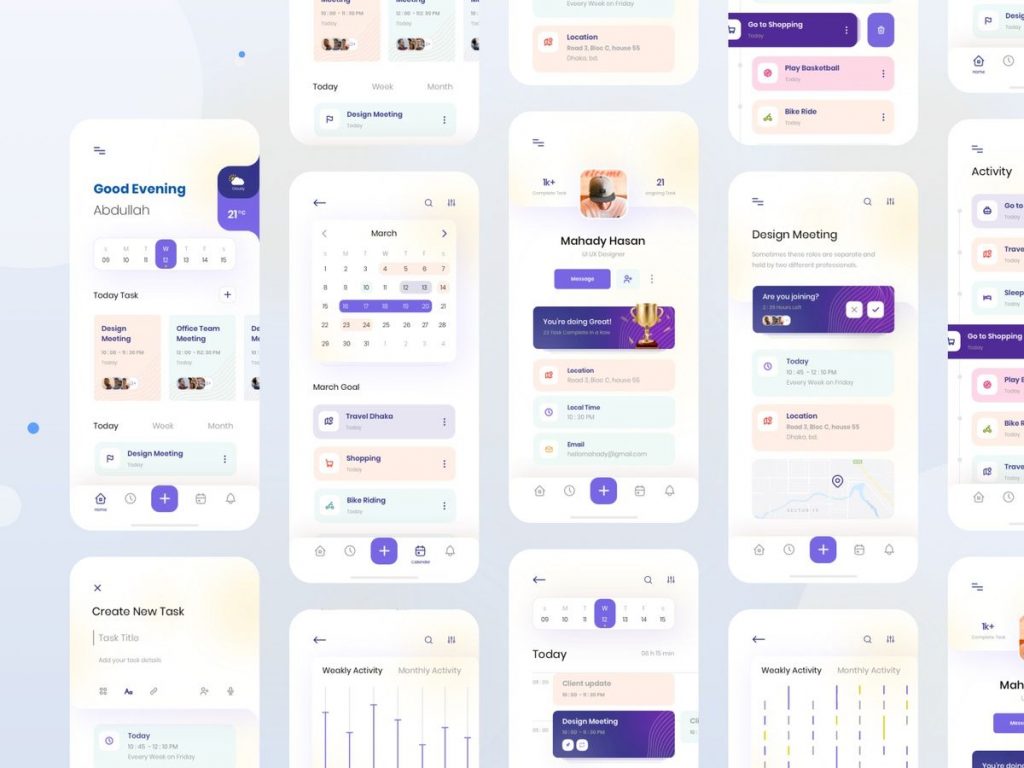
Getting Started With Easynote
Easynote is project management software designed to help individuals and teams enhance productivity and success. It offers a range of features that help you make the workflow you want and get much more done in less time. And not only that. Easynote enables you to do quality work without much stress.
So, if you’re looking for the best way to manage your work, projects, or personal duties, Easynote can help you stay on track.
It’s easy to set up Easynote. It takes a few steps to have everything in one place.
- step: Go to easynote.com
- step: Find the best package for your business or personal needs
- step: Download and install to your device (it’s available for desktop and mobile devices)
- step: Create your dashboard, find the features that suit your needs
- step: 3, 2, 1… Go!
Doing the Work With Easynote: Simple Software Without Distractions
An essential thing to increase proactivity and focus our attention and effort on something is to remove what distracts us. Since we are all often burdened with tasks, deadlines, and worries, it is effortless to lose concentration.
That’s why finding a tool that won’t distract you with unnecessary features, options, and animations is important. A PM tool must be easy to use, so you don’t waste much time on settings. But it must have a simple and practical interface that will not distract from the main job.
Easynote has an interface and practical features that allow you to work without distractions. Well, let’s see how to do the work with Easynote.
So, How to Do the Work: Tips to Boost Productivity With Easynote
We have seen that investing your energy, knowledge, and mental efforts is essential to achieve your goals. Now let’s see how to do it.
In the 21st century, there are no borders. Everything is possible, and everything is feasible in a simpler way. It’s only essential to have a growth mindset and willingness to work, and flexibility. Given that today it is easier than ever, let’s see which Easynote features allow you to do that.
Create To-Do Lists and Organize Tasks Effectively
Use Easynote to create a to-do list in the most efficient way for you. To-do lists help you stay organized and focused on your tasks and priorities. Tasks can be simple or complex, depending on you.
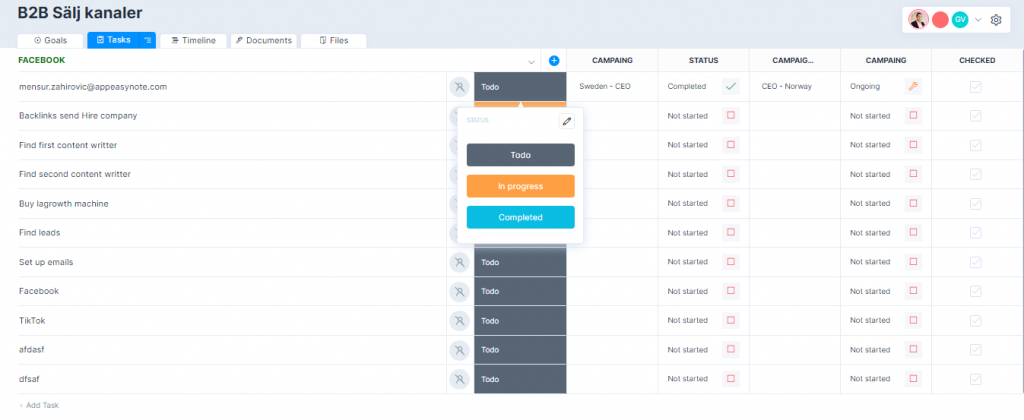
Pro productivity tip: Start by adding all the tasks you want to complete. After that, prioritize them based on their importance. In Easynote, you can make custom options for prioritizing.
Prioritize Tasks
Prioritizing tasks is half the job. Knowing which tasks are more urgent and essential makes it easy to determine where to start working. That’s how you solve one task at a time without additional pressure and stress.
Pro productivity tip: Prioritize tasks based on their importance and urgency. You can choose different colors and labels to make task categories for your desired criteria – date, project, urgency, etc.
Manage Meetings
According to LiveCareer, 71% of meetings are unproductive. Therefore, it is essential to avoid unproductive meetings.
How?
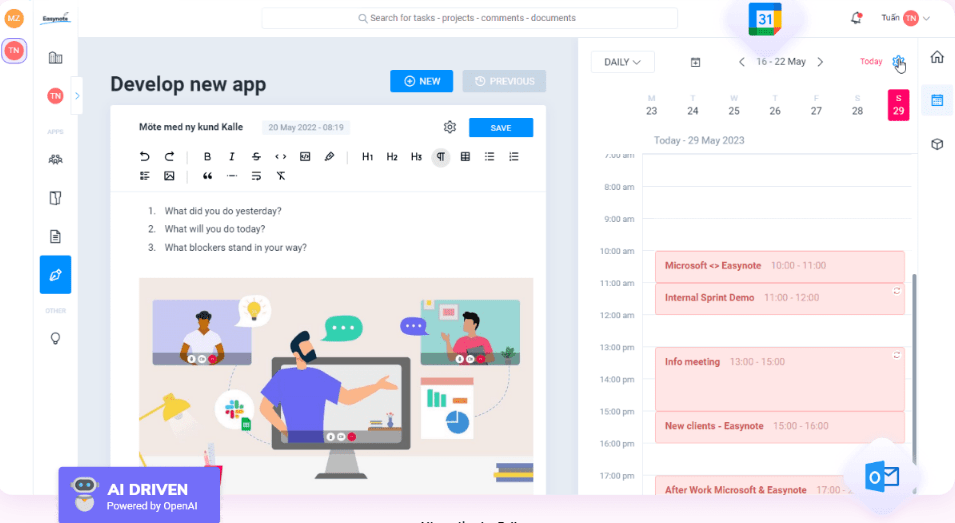
Easynote has meeting schedule features with which you can synchronize your calendars and schedule meetings directly from the app. That additionally saves your time and helps you not waste resources.
Knowing the exact time for each meeting in advance gives you enough time to organize yourself and be more productive.
In addition, Easynote has an option for meeting minutes. Write down all the important things from the meeting, save, and compare them.
Scheduling meetings allows you to manage your time better and avoid meeting conflicts and stress.
Track Progress and Stay Motivated With Timelines
An excellent visual overview of the project phases is also essential for tracking progress and productivity. Easynote has Gantt charts that are simple, practical, and useful.
With the Gantt chart, you can follow everything that happens in one place without investing some special effort. So each member of your team can follow different phases of the project.
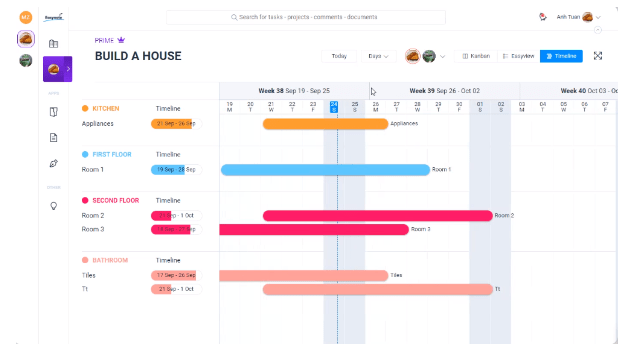
Integrate Easynote With Other Productivity Tools for Maximum Efficiency
Easynote offers integrations with tools such as Google Calendar, Outlook, Slack, Google Meet, ChatGPT, etc. You can have everything in one place.
For example, you can use Easynte to create tasks in Google calendar and Outlook, track your progress, receive notifications, schedule meetings in Google Meet, and go on meetings directly from Easynote. That way, you save time and avoid switching between different tools.
Create Personal Tasks in One Place
And not only can you have a dashboard for work, but you can also add a separate section for your personal tasks. You can organize and synchronize them with calendars the way you want.
And so, you can have both private and business in one place.
Final Thoughts: How to Do the Work With Easynote
First, it is essential to recognize that productivity is key to achieving success and our goals. However, it can be challenging to stay focused and motivated, especially with so many distractions in today’s fast-paced world. That’s where productivity tools like Easynote can be of great help.
Easynote is a powerful productivity tool that lets you easily organize and manage tasks, projects, and goals. With its intuitive interface and simple features, Easynote makes it easy to create and prioritize tasks, track progress, set reminders, and collaborate.
One of the key benefits of using Easynote is that it helps you stay organized and focused, which is essential for productivity. By breaking down your goals into smaller, manageable tasks and scheduling them in Easynote, you can ensure you’re making progress toward your goals every day.
Another benefit of using Easynote is that it helps you stay motivated by visualizing your progress. By seeing how much you’ve accomplished and still have to do, you can stay motivated to keep going and reach your goals.
All the work is in your head. Productivity isn’t just an app. You are the one who must learn to manage time, priorities, and obligations. If you ask yourself how to do the work – the answer is in you.
















