Monday vs Asana is a battle of two project management giants that has probably crossed your mind if you are somehow involved with project management.
As technology advances, many companies are using tools that facilitate their workflows and help them manage all their tasks and projects. Knowing this, it is no wonder that many compare some of the most popular project management tools out there.
When it comes to Monday vs Asana, it is difficult to decide which tool is better since they are both very similar. However, there are some differences that might help you see which tool fits your needs better. This article will analyze Monday vs Asana by looking at their similarities and differences.
Front Summary
If you are someone who prefers a tool with good integration and customization, your choice will probably be Asana.
In case you care mostly about the good interface and pricing, Monday will be your choice.
If you are looking for a tool that accompanies both- a good interface and good value for money, you may look into Easynote.
Now, let us take a look into some of the most important features both tools offer and see which one offers more.
 |  |
| Kanban board | Kanban board |
| Calendar | Calendar |
| Gantt Chart | Gantt Chart |
| Communication tools | Communication tools |
| File sharing | File sharing |
| Multiple project management | Multiple project management |
| Workload | Workload |
| Integrations & automations 40+ | Integrations & automations 200+ |
| Reports | Reports |
| User Permissions | User Permissions |
| Dashboard | Dashboard |
| Learning centers | Learning centers |
| Forums | Forums |
| Live chat | |
| Phone support | Phone support |
| Lists | Lists |
| Free plan | Free plan |
As you can see from this comparison, there are many similarities between Monday and Asana. Both tools offer some amazing features that can be useful for project management.
However, we will have to examine both tools and their specific features to know which one is better for your needs.
Monday vs Asana- Similarities
As seen from the table above, there are many similar features both tools offer. Both Monday and Asana are good tools that will make it easy to manage all your projects, tasks, and timelines.
Both tools offer training materials that users can observe and learn more about how to use the tools.
Also, both tools offer great interfaces that can be used quickly after getting the apps.
Both Monday and Asana offer free plans and student programs.
Also, they both offer these features:
- Kanban board
- Calendar
- Gantt Chart
- Communication tools
- File sharing
- Multiple project management
- Workload
- Integrations & Automation
- Reports
- User Permissions
- Dashboard
- Learning centers
- Forums
- Phone support
- Lists
- Free plan
Monday vs Asana- Differences
As we already mentioned, there are several similarities between Monday and Asana. However, what makes them distinct and what will help you choose one or the other is their differences.
So, let us examine the different approaches they offer towards different features, and let’s see how well each one suits your needs.
Pricing Monday vs Asana
As both tools offer free plans, the difference is that Asana allows for 15 seats while Monday allows only two.
When it comes to storage, Asana‘s free plan offers unlimited storage- up to 100 MB per file, while Monday offers 500 MB.
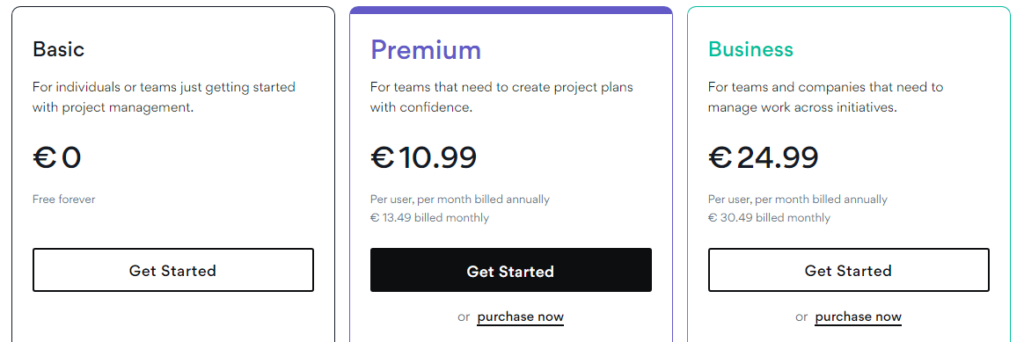
Monday offers 24/7 support that is available for all of its plans. However, Asana only offers this kind of support to those subscribed to the Enterprise package.
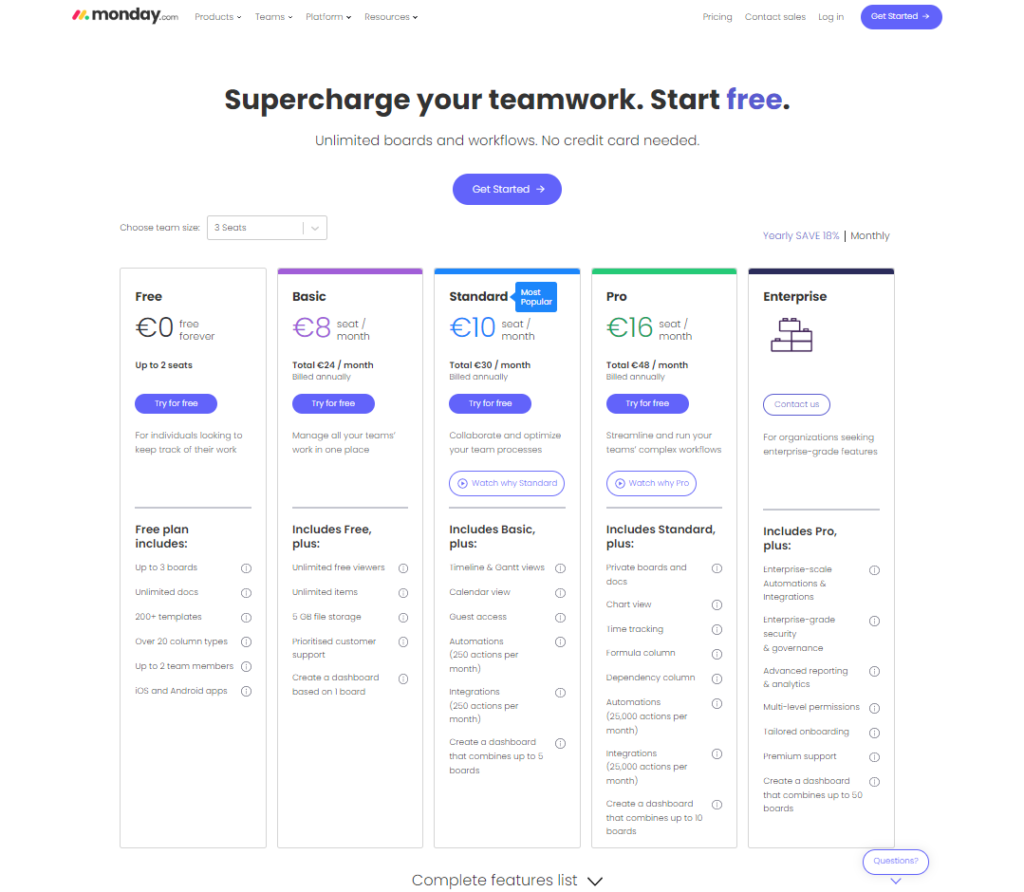
Pros and Cons Monday vs Asana
Both tools have some positive and negative sides. Let’s examine what they are and if they are important to you.

Asana pros:
- Free plan for 1-15 users
- You can create custom task template
- There are personalized “My Tasks” dashboard
- There are unlimited projects and storage on all plans
- Free trial of Premium plan for 30 days
Asana cons:
- You cannot assign more team members to one task
- There are only some data export options
- There is a high starting point if you are on a paid plan
- It takes time to adjust the app to your team
Monday pros:
- There are 5 pricing tiers
- It offers whiteboards and many other collaboration tools
- It offers pre-built products for development, sales, and work management
- Monday offers 24/7 customer support with all plans
- 14-day free trial of the Pro plan
Monday cons:
- There are limits on file storage
- Integrations are limited by plan
- Some plans offer short activity logs
- It does not offer real task dependencies
Integrations Monday vs Asana
Integrations are very important when it comes to project management tools. They make your work easier and help you launch anything you need from another app.
All Asana plans offer integrations. Asana offers more than 200 integrations. These include some of the most popular software like Google Workspace, Slack, Jira, Microsoft Teams, Zoom, and more.
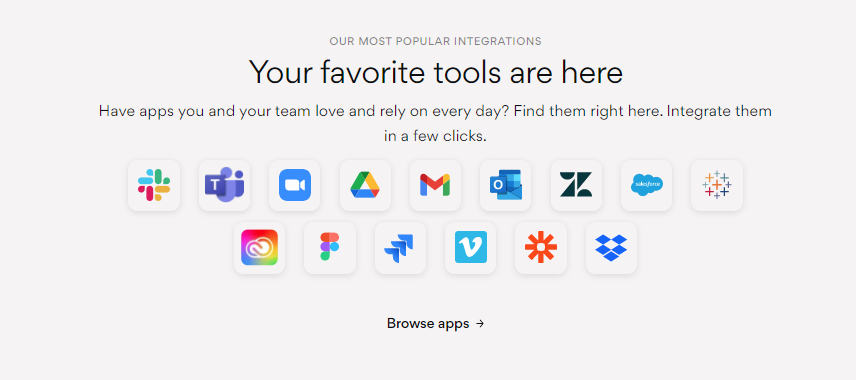
Monday offers about 50 integrations but only on the Standard plan and more.
This includes many important tools for any business, such as Zoom or Adobe Creative Cloud.
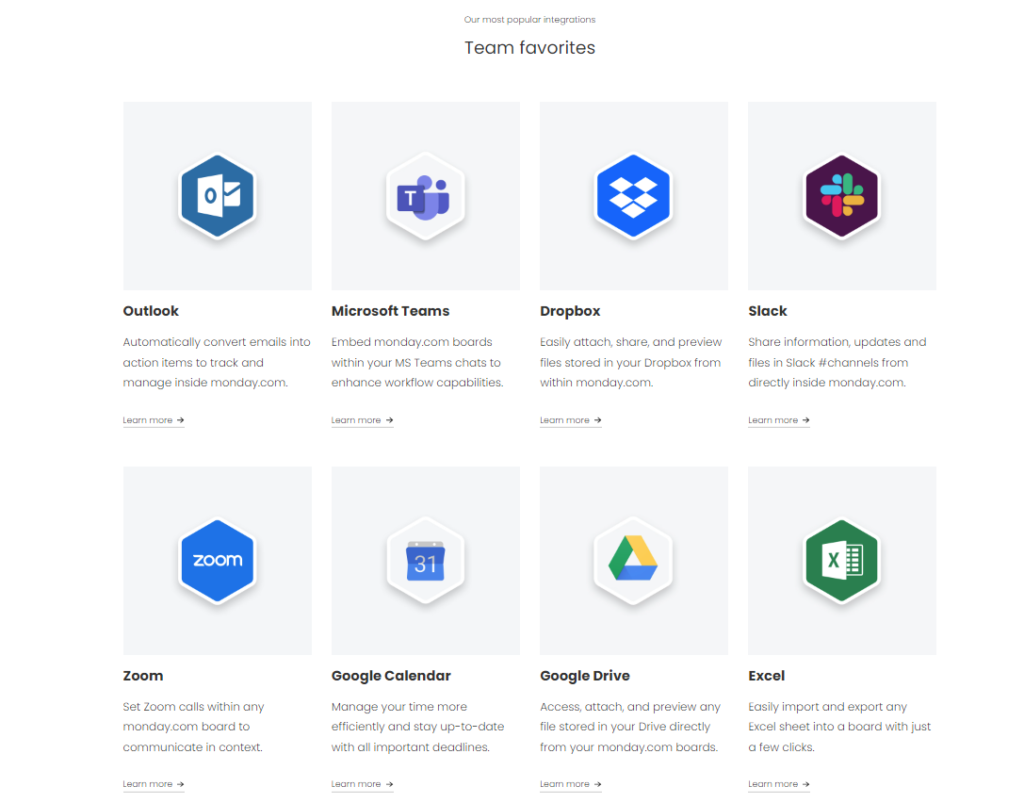
However, there are some limitations- you get a limited number of integration actions per month.
For example, the Standard plan lets you do 250 integration actions per month, and the Pro plan offers almost 25,000.
Ease of Use: Monday vs Asana
If you are new to project management or new to tools like Monday and Asana, it is possible that you will not be able to immediately get a hold of these tools, since both Monday and Asana require some time to learn how to use them. That being said, it might be easier to use Monday, since its colorful and intuitive interface may be better for beginners.
A lot of customization options may confuse users that choose Asana, but if you are experienced with these tools, you do not have to worry.
This video may help you have a better overview of both these tools:
In case you are still not sure which tool is better for you, and you want both a user-friendly interface and useful features, then you might look into other alternatives such as Easynote.
Easynote as an alternative to Monday vs Asana
Easynote is one of the best project management tools out there because it is EASY and USEFUL.
It is a 6-in-1 tool that will let you manage all your projects, tasks, meetings, and documents easily. Already 17.000 companies trust and use Easynote daily!
The Ultimate Dashboard offers an overview of all your timelines and tasks in just one view.
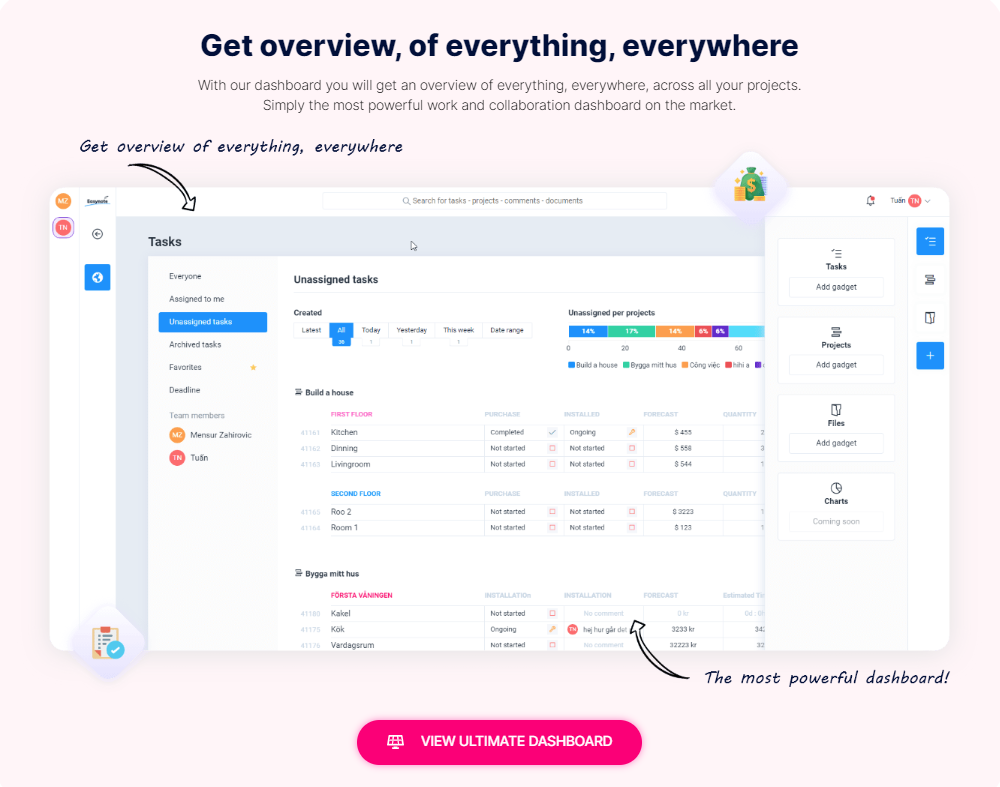
You can use any template you want- it is all there. There is no need to waste time switching through different tools and apps since Easynote integrates with many other apps and you will be able to use them without a problem.
Pricing
Easynote offers a free trial plan for 7 days where you can start using the tool and see how amazing it is! Try it out now and see how easy and helpful it is for yourself.
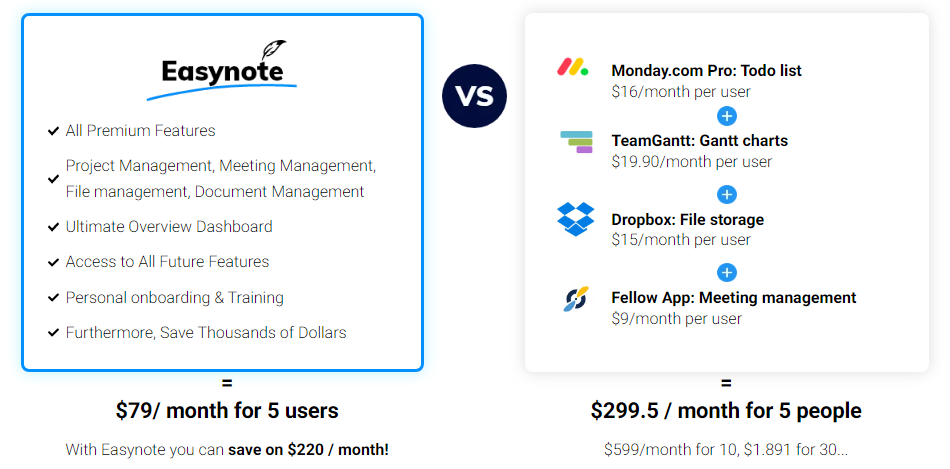
Also, there are other plans that start at 29$ for one user or 79$ for 5 users. There are also Prime and Enterprise plans available as well.
Integrations
Easynote offers many integrations as it allows you to use them all for meetings, schedules, documents, and project management.

Users have found it very easy to use as the integrated apps save you time and energy. Why would you open Skype separately when you can have it there already on your schedule and start a meeting immediately? Also, you can use other useful apps such as Slack, Google or Outlook Calendars, Teams, etc.
Ease of use
As its name states, Easynote is extremely easy to use. There is no need to spend time navigating through different apps and learning how to use it- the intuitive and user-friendly interface will help you do it all in a matter of seconds.
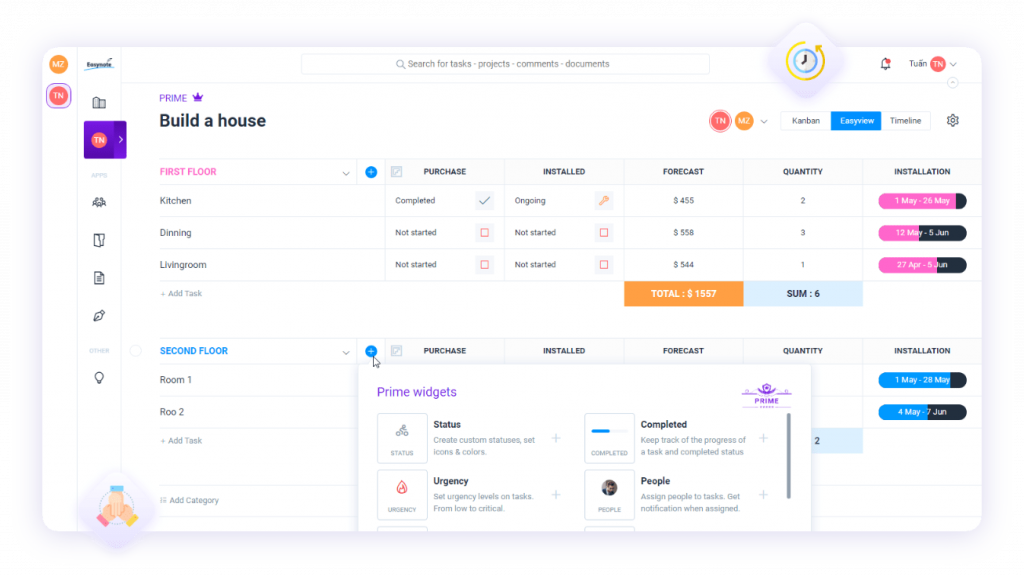
The dashboards will show all the important information and progress of any of your projects and tasks which is extremely useful for anyone who is not too tech savvy or does not have time to learn how to use a new tool.
If you need to manage your documents, there are many options with Easynote. It will easily let you sort your documents and edit them however you want. If you need to add any media to your documents and share them with your coworkers, it is also possible.
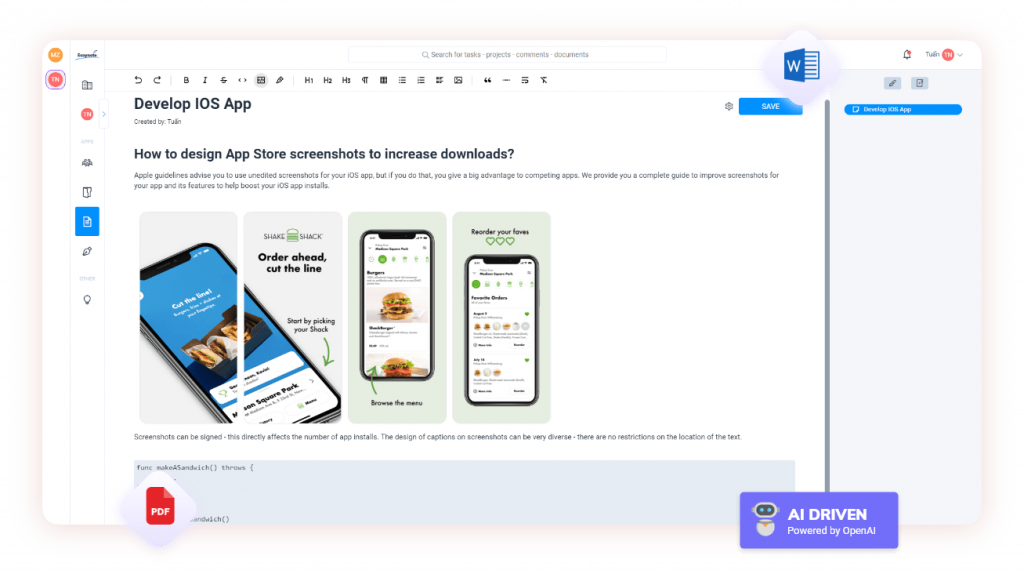
Conclusion
So after reviewing these two tools, Monday vs Asana, we have come to a conclusion that both tools are extremely useful for project management.
However, there are some differences.
In case you want a tool that offers many integrations and some useful features, you should choose Asana.
In case you want a tool that is not too pricey, and that is easier to use, you should choose Monday.
However, if you want both- ease of use and good integrations and usability, you should choose Easynote.
As technology advances, we have come to a place where product management tools are a must for any business that deals with this type of work. In case you cannot stay focused, they help us navigate different projects, tasks, and timelines. And this boosts your team’s productivity, your team’s collaboration, and your team’s motivation.
Collaboration is important for your team since many teams choose to work remotely these days and everyone should have a good project management tool that will connect all your workers no matter where they are.
Whichever tool you choose, we are sure that you will find it useful and that you are now closer to your decision about which tool is better for you.











