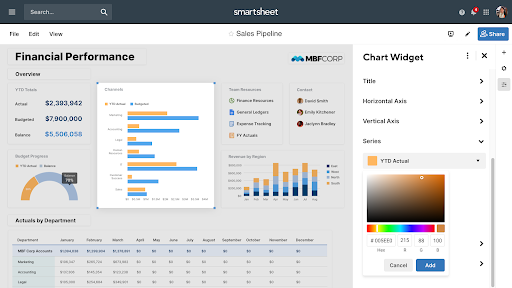Monday vs Smartsheet is a battle of two very popular project management tools that many businesses use to facilitate their everyday work. You have probably heard about both of these tools but have you ever wondered which tool is better?
Look no further, we will help you decide which tool fits your needs better.
Front Summary
If you are a freelancer or a startup and you do not have a big budget, your choice will probably be Monday.
If you are a bigger team that needs a flexible platform and a tool that resembles Excel, then your choice will probably be Smartsheet.
In case you want a tool that is both easy to use and offers great tools, you might want to take a look at Easynote.
Now, let us compare some of the most important features both Monday and Smatsheet offer and see which tool offers things that you need.
| monday | smartsheet |
| Kanban board | Kanban board |
| List | |
| Knowledgebase | Knowledgebase |
| Forum | Forum |
| Live chat | |
| Calendar | Calendar |
| Timeline | |
| Spreadsheet view | |
| Gantt charts | Gantt charts |
| Workload planning | Workload planning |
| Long-term planning | Long-term planning |
| Management Features | Management Features |
| Multiple project management | Multiple project management |
| Dependency management | Dependency management |
| No native scrum management | No native scrum management |
| Set user permissions | Set user permissions |
| File storage | File storage |
| Time-tracking | Time-tracking |
| Built-in integrations | Built-in integrations |
| Reporting features | Reporting features |
| General Features | General Features |
| Free plan | |
| Free Trial 14 days | Free Trial 30 days |
| Web app | Web app |
| Windows | |
| MacOS | |
| Android | Android |
| iOS | iOS |
As seen from this table comparing Monday vs Smartsheet, there are many similarities between these two tools. Both tools offer some great features that any business would benefit from and that is why it might be difficult for you to decide which one is better. However, there are also some differences that will help you see which tool fits your needs better.
So let us dive into the similarities and differences between Monday and Smartsheet.
Monday vs Smartsheet- Similarities
There are several similarities between Monday and Smartsheet. As seen from the table above, both tools offer these features:
- Kanban board
- Knowledgebase
- Forum
- Calendar
- Gantt charts
- Workload planning
- Long-term planning
- Management Features
- Multiple project management
- Dependency management
- Set user permissions
- File storage
- Time-tracking
- Built-in integrations
- Reporting features
- General Features
- Free Trial
- Web app
- Android
- iOS
Also, both tools are project management tools that will help you with all the important tasks you need to do.
Monday vs Smartsheet- Differences
As we have already mentioned, there are several differences that make these tools distinct from each other. These differences will help you decide which tool fits your needs the best.
Interface and Dashboards- Monday vs Smartsheet
When it comes to dashboards, Monday and Smartsheet differ. The design of tools is different as Monday‘s is more colorful while Smartsheet‘s is more simple and serious.
Smartsheet’s dashboard can be customized to your liking. You can create a new dashboard, name it and then choose any color you want it to be.
After you create it, you can add widgets and other things you need to your dashboard.
Monday‘s dashboards are also easy to create and they will help you choose which type of dashboard it is and how you want to customize it. Monday offers a user-friendly interface as well.
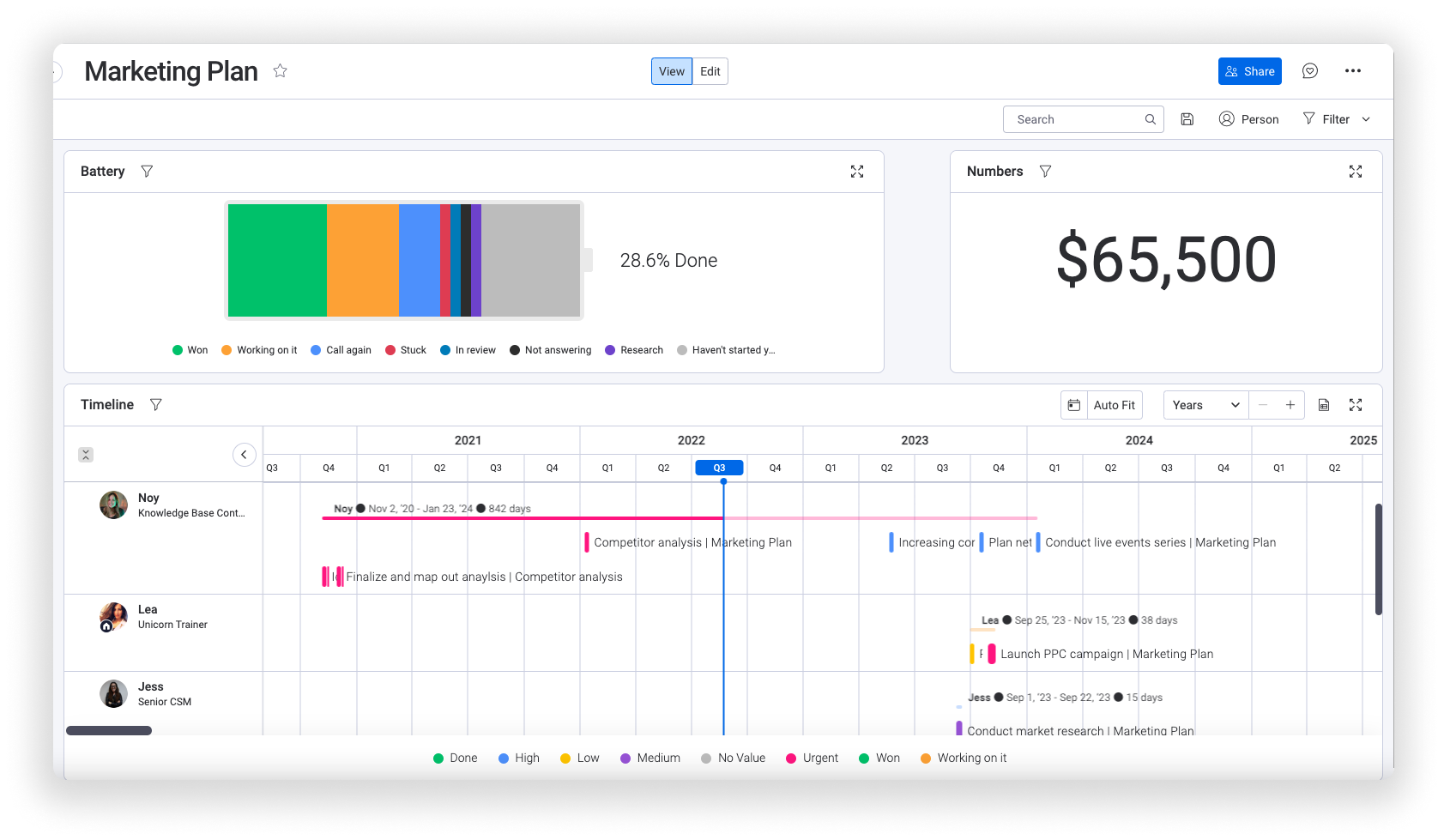
Smartsheet will use a spreadsheet format which is not for everyone, but if you are okay with it, that means it will be very useful for you.
Integrations Monday vs Smartsheet
Both Monday and Smartsheet offer third-party integrations which are very useful for any type of business because they make it easy to access all your apps from one tool.
Smartsheet offers more than 80 integrations.
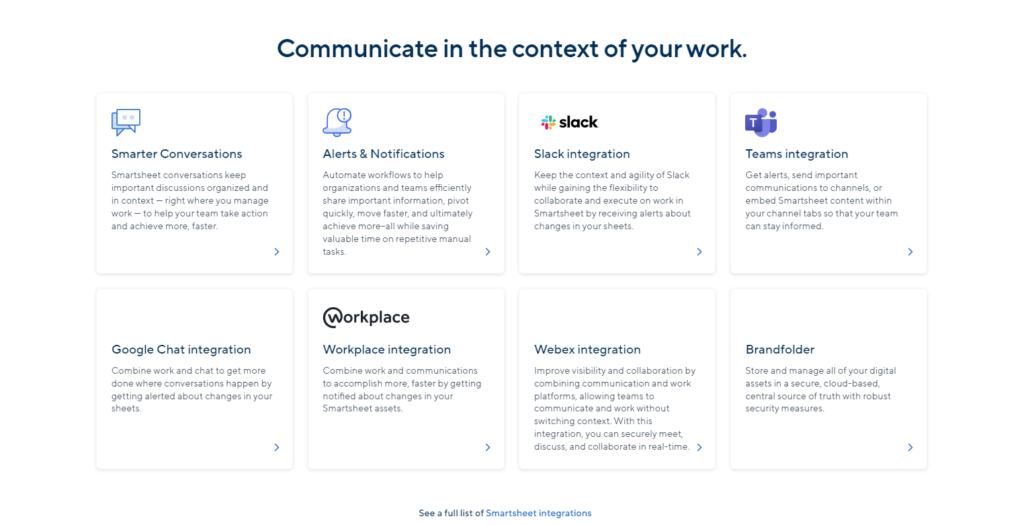
Monday offers more than 50.
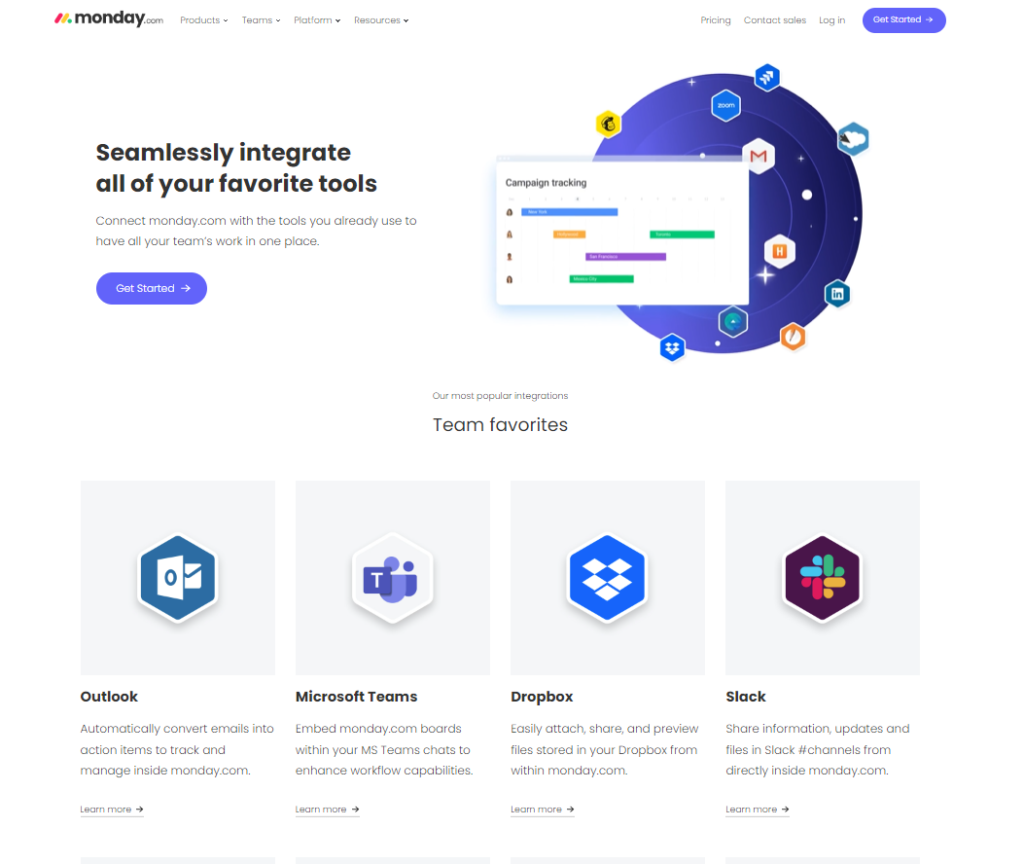
Useful apps like Slack or Teams can be integrated with both tools which is great for anyone that uses these tools.
Long-term planning and Workload
When it comes to workload planning, Smartsheet doesn’t offer anything specially made for it. But, there’s a long-term planning template that you can use for this.
Monday, however, lets users assign tasks to different team members and then lets users take a larger project objective which can then be divided into smaller tasks. This will help users manage the project easily and more efficiently.
Team collaboration
Team collaboration is an important part of any team’s dynamics since it helps team members stay focused on what everyone’s tasks are, etc.
Smartsheet offers many useful collaboration options like commenting and tagging. If you want to learn more, watch the following video:
Monday offers the same things but it also offers collaborations within documents. This is useful when two team members need to edit a document together, and one is working from an office while the other one works from home.
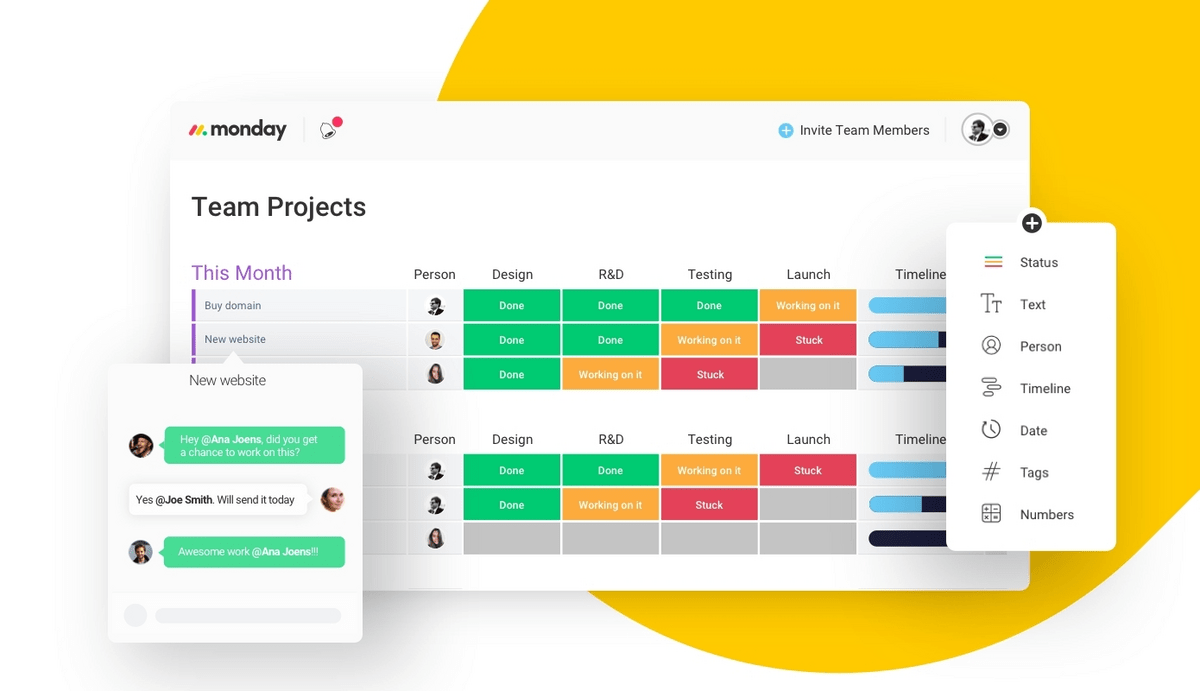
Pricing Monday vs Smartsheet
Smartsheet offers the following plans:
- Pro for 7$ for 10 users
- Business for unlimited viewers for 25$
- Enterprise– need to contact the team for pricing info
Monday offers these plans:
- Individual is a forever-free plan for up to 2 users.
- Basic starts at $8 per user per month.
- Standard starts at $10 per user per month.
- Pro starts at $16 per user
- Enterprise– you will have to contact sales for the pricing info.
These were some of the features that Monday and Smartsheet offer. However, if you need other alternatives, you may want to take a look at Easynote and decide if it fits your needs better.
Easynote as an alternative to Monday vs Smartsheet
Easynote serves as an amazing alternative to both Monday and Smartsheet since it offers a user-friendly interface but also a lot of useful features that will help both you and your team.
There are many interesting widgets and features that Easynote offers, so let’s dive into some of the most important ones and see how it compares to Monday and Smartsheet.
Easynote’s Interface and Dashboard
Easynote offers one of the most user-friendly interfaces out there since everything you need to know is right there. The Ultimate Dashboard shows a clean and direct overview of all the timelines, tools, projects and other important information at a glance.
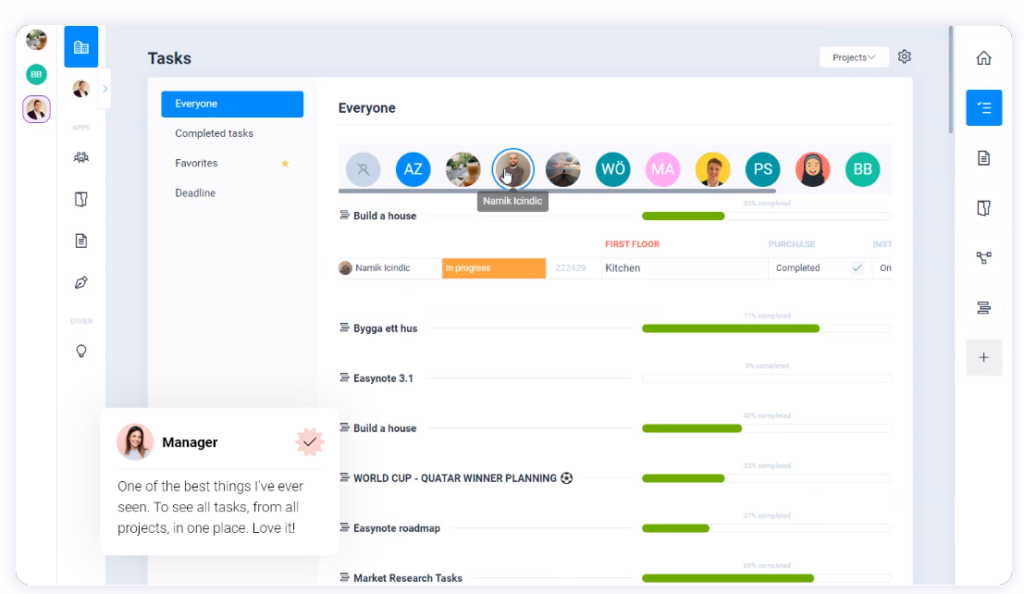
It is easy to get all the information you need just a click away. You want to know how well your project is progressing or how many tasks does your team have to complete until the end of the month? No problem, the user-friendly dashboards will tell you all that and more.
Even if you are not tech-savvy, you will get used to it pretty quickly.
However, do not let the simplicity fool you. There are many complex things you can complete with Easynote. For example, you can manage your documents, collaborate with your team members, and assess risks of your projects while enjoying the simple and easy interface.
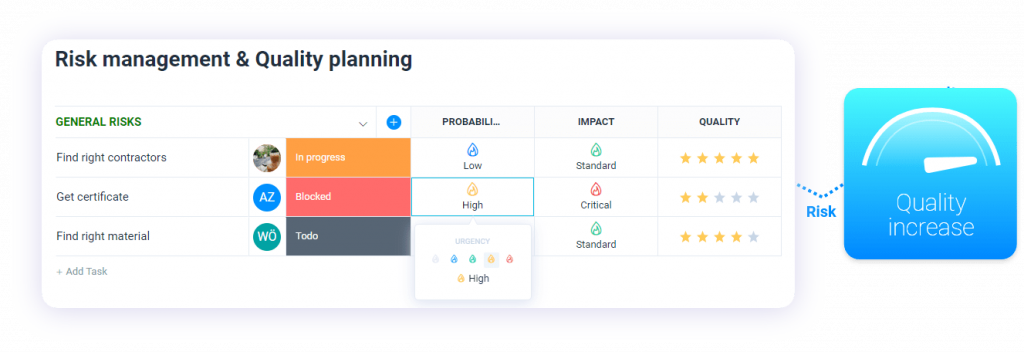
Integrations- Easynote
Easynote integrates many helpful tools that will help you get a hold of your workload much more easily.
For example, you can use some of the most important and the most used apps with Easynote. It integrates with apps like:
- Microsoft Teams
- Google Calendar
- Outlook Calendar
- Slack
- Skype, and many more.
So, let’s say you want to organize and hold a meeting. You can go to your schedule and click on any date you wish to set a meeting at. After that, you can add any team member you wish to attend that meeting with you. Once it is set and your meeting needs to start, you will immediatelly be presented with apps you can use for that meeting, such as Skype.
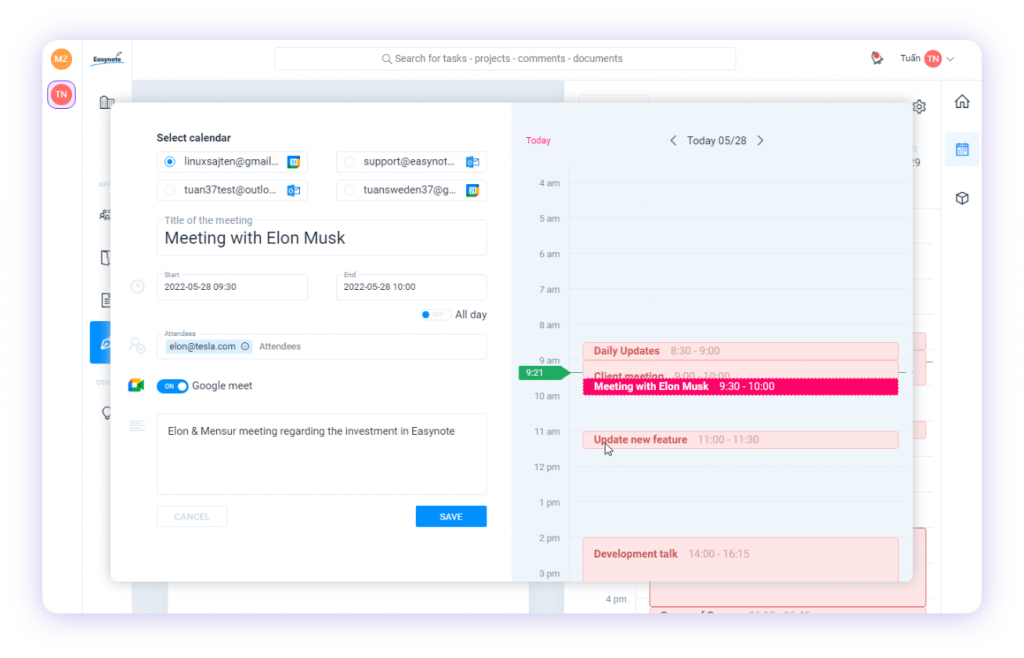
So, however you decide to use the integrations, they will definitely be useful for you and help you save time and energy since you will have no need to switch and look for different apps in order to get the work done.
How to sync Google and Outlook calendars?
Easynote Pricing
Easynote offers a free trial for 7 days in which you can see how all of these excellent features perform and if they help your needs.
After that, you can purchase the following plans:
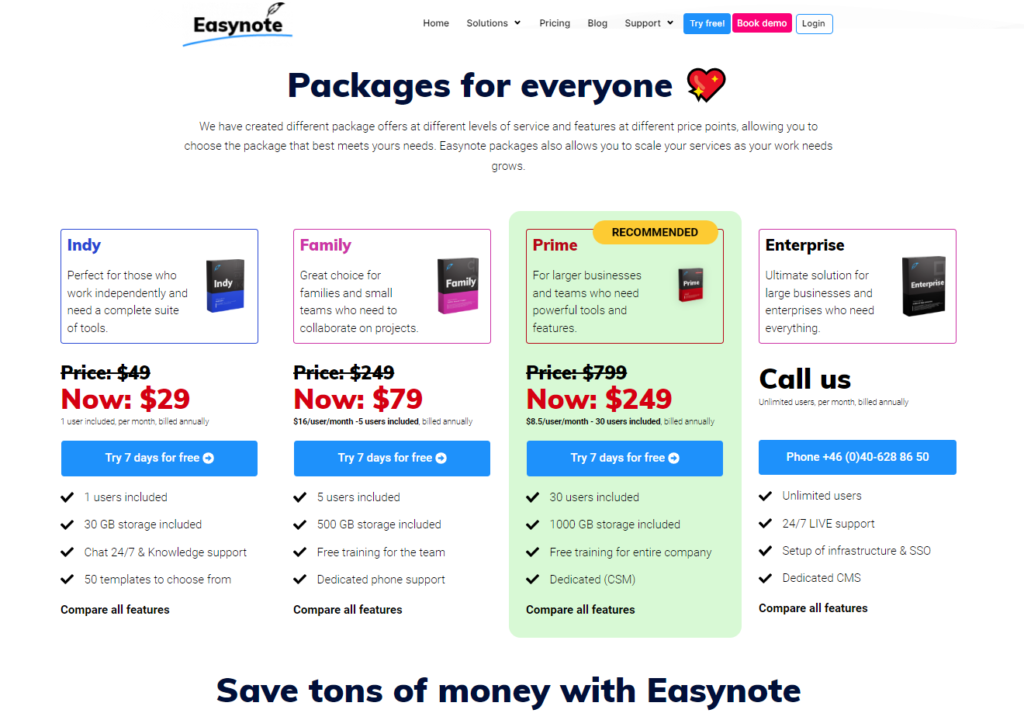
- $29 per person per month in which you get all tools you need for one person, perfect for freelancers;
- $79 for 5 users, perfect for smaller teams;
Also, Prime and Enterprise plans are available.
Conclusion
All in all, Monday vs Smartsheet battle is a pretty tough one considering different audiences these tools might be used by.
If you are someone who prefers an Excel-like tool that is flexible, you may prefer Smartsheet.
In case you are a freelancer or a startup, you might prefer Monday.
However, if you are someone who wants an easy tool and a lot of useful features, you might want to take a look at Easynote.
All of these tools will offer a lot of useful features that all businesses will find useful.
No matter how you choose to go around it, these tools are almost a necessity now if you are working on projects or any other management position. Larger teams find it difficult to plan daily and weekly goals if they are not using some kind of tool which will help them collaborate and stay on track.
Importance of weekly goals?
In case you want to learn more about these tools we suggest you read the following articles:
We hope that this article has helped you get some insight into these tools and that you will be satisfied whichever tool you choose. Try to remember that these tools are there to help you, not vice versa, so there is no point in a tool that offers a lot of features if you do not know how to use them.