If you are looking for the smartest way to log in to your ClickUp account then look no further.
We have created an ultimate guide for you, which will help you login into ClickUp in a few seconds.
Now, in order to log in to your ClickUp account, first, you need to have an account on ClickUp. If you don’t have an account on ClickUp you can learn
How to create an account on ClickUp
- Visit clickup.com
- Click on the Sign Up button
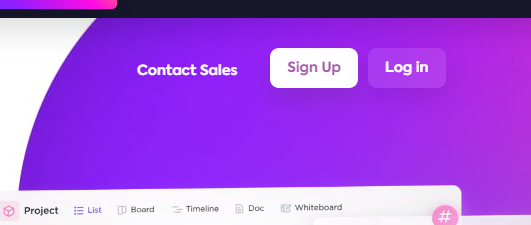
- Enter your work email and click on the Get Clickup
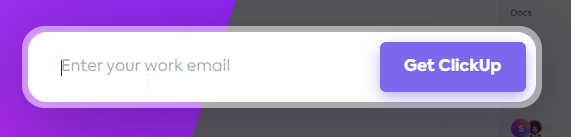
Great now that we have all the registration in place it’s time to move on to explain how you can log in to your ClickUp Account in the smartest way.
How to login to your ClickUp account
The easiest way to do a ClickUp Login is to:
- Visit https://app.clickup.com/login
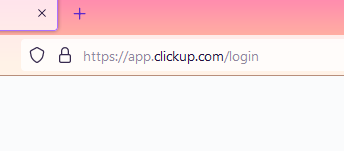
- Enter your Email
- Enter your Password
- Click on “Log In“
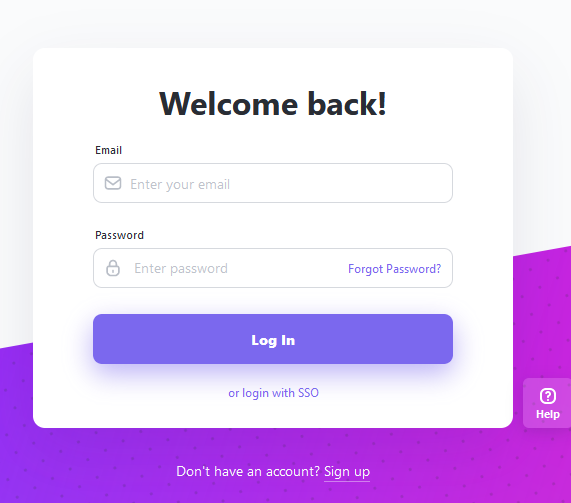
That’s it. Now you can simply log in to your ClickUp account.
Now, in order to save time on your next ClickUp login, we strongly recommend saving your login details in your favorite browser, rather than entering them over and over again every time you need to login into your Chrome login.
Can I log in with my Google Account, Microsoft, LinkedIn, Twitter, or any other social media account into my ClickUp account?
Unfortunately no. This is not offered at this current stage. And to be very honest we don’t know why this is the case. Most of the platforms are offering login with Google, Microsoft, Linkedin and many more options so it should not be hard for the Clickup team to implement this.
Does Easynote offer login with Google, Microsoft or LinkedIn?
Yes, Easynote is offering this option and you can find it on the login page of Easynote when you visit https://app.easynote.com. You can simply log in with one click into Easynote which will save you some time. If you would like to find more great tips regarding other collaboration tools you can read more in our blog here.











