As a business owner, you know how important it is to keep track of your customers and their interactions with your business. That is where customer relationship management (CRM Monday) software comes into play.
Good CRM software can help you manage customer data, track leads and sales, and improve customer relationships. While there are so many CRM solutions available on the market, Monday.com has proven to be a popular choice for businesses of all sizes.

What Is Monday.com?
Monday.com is a team management and collaboration tool that lets you manage tasks, projects, and workflows in one place. It’s an easy-to-use tool that helps teams work more efficiently and is suitable for businesses of all sizes. With Monday.com, you can create customizable boards, track progress, and collaborate with team members in real time.
In addition to project management features, Monday.com also offers CRM capabilities. That means you can use Monday.com as CRM software to manage customer data and interactions. With its user-friendly interface and powerful features, Monday.com can help you streamline your sales process and improve customer relationships.
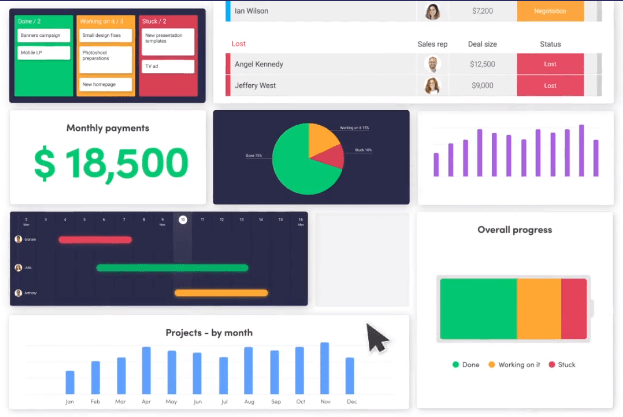
What Is CRM?
Before we dive into how Monday.com can be used as CRM software, let’s first define what CRM is and why it’s important to businesses.
Customer relationship management (CRM) is a strategy that companies use to manage interactions with their customers and potential customers. A good CRM system allows companies to organize customer data, track sales, and marketing activities, and improve customer relationships.
What Can You Do With CRM Software?
With a CRM system, you can:
- You can store user data in a centralized location. That means you have emails, messages, and calls in one place. This helps you remember appointments, meetings, and ideas.
- You can easily track customer interactions and communications.
- You can also manage leads and sales opportunities.
- Another benefit is analyzing customer data to make better business decisions.
- You can improve relations with customers and their satisfaction. You can track all previously signed contracts and projects with the client, as well as the list of products and services they purchased from us.
In short, a CRM system helps companies better understand their customers and provide them with a better customer experience. That’s precisely the difference that makes a successful company. Relationships with clients, building trust, and stable cooperation are the goal of every company, and CRM software makes this possible and more manageable.
Also, CRM helps you plan more simply and create a more precise strategy for all the projects you want to offer. Sounds like you need a CRM, right?
Do You Need CRM Software?
If you are not oriented only on profit and want to build a stable and credible business, then a CRM system is a good solution.
Imagine this:
Imagine an ordinary business where the customer calls and introduces himself. Then the client states his concerns and wishes. And the person on the other end of the phone tells him: “Please wait a moment. I will pass it on to a colleague.”
The customer is forced to listen to the whole jingle on hold for several minutes. Then the “person in charge” calls and asks him again for all the necessary information, concerns, and requests. AGAIN.
Now, imagine you have all the necessary information about your clients/customers in one system. One day, you receive an email/call with a special request from a client. In just 3 clicks, you have all the information about that client – name, surname, contract types, duration, previous requests and needs, and finances (eg debts).
Doesn’t that make the difference between your company and everyone else’s? Isn’t that what you want?
So, let’s find out which is currently the best project management software with a CRM system.
CRM Monday.com
Now we know what CRM is. So let’s explore how Monday.com can be used as CRM software.
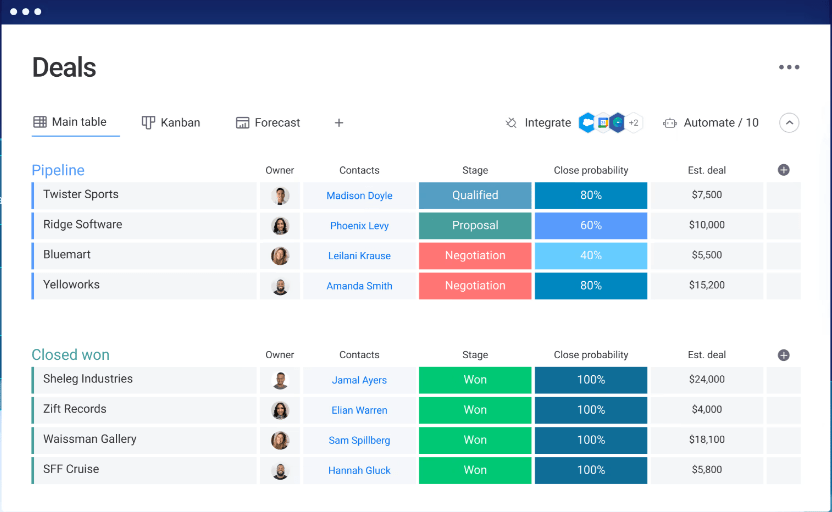
With Monday.com’s CRM capabilities, you can:
Manage your contacts
Project management software Monday allows you to store all your user information in one place, making it easy to keep track of your contacts. You can store essential information such as contact, company details, and notes. You can also create custom fields to store additional information specific to your business needs.
Track your offers and sales opportunities
CRM Monday software allows you to track sales opportunities from start to finish. You can create custom deal stages, set deadlines and assign team members to each deal. You can also track the progress of each deal and analyze your sales pipeline to identify areas for improvement.
Analyze your sales data
Monday’s reporting and analytics features allow you to analyze sales data and make data-driven decisions. You can create custom reports to track your sales activities, identify trends, and measure your performance. You can also present your data in a clear and easy-to-understand way.
Improve customer relations
With Monday.com’s CRM software, you can track all your customer interactions in one place. You can store communication history, track customer feedback, and track customer satisfaction. That helps you build better relationships with your customers and provide them with a better experience.
Integrate Monday with other tools
Monday.com can integrate with other tools you may already be using, such as email marketing software, help desk software, and more. This integration allows you to streamline your workflows and manage all customer data in one place.
Customize your workflows
Project management software Monday is highly customizable, allowing you to create workflows that fit your business needs. You can automate tasks, set reminders, and create custom notifications to keep you and your team on track.
Finally, How to Set Up Monday.com as Your CRM
Now that we know how Monday.com can be used as CRM software, let’s explore how you can set it up for your business.
Sign up for Monday.com
First, you’ll need to sign up for an account on Monday.com. You can sign up for a free trial to see if it suits your needs.
Create a board
The second step is creating a board. You can use one of Monday.com’s templates or create a board from scratch. You’ll want to include columns for contact information, deal stages, and any other info relevant to your business.
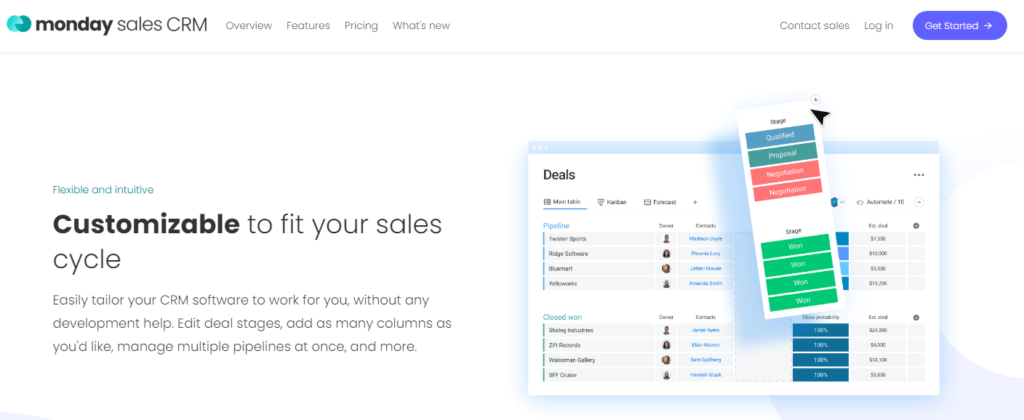
Customize your board
Once you’ve created your board, you can customize it to fit your business needs. You can add custom fields. You can use Monday.com for any type of workflow such as sales, marketing, customer relationship management, project management, or HR – whatever you need.
Add your contacts
Next, you’ll want to add your contacts to the board. You can either add them manually or import them from another tool you’re using. Be sure to include all the relevant information, such as name, email address, phone number, and any other vital detail to your business.
Set up automation
Monday.com offers a range of automation options that can help you streamline your CRM processes. For example, you can set up an automation to notify you when a new lead is added to the board, or when a contract is moved to the “closed won” stage.
Integrate with other tools
Monday.com also integrates with a variety of other tools, including email marketing platforms, lead capture forms, and more. Consider integrating your CRM with these tools to make your workflow even more efficient.
Monitor your customer interactions and deals
You can store communication history, track customer feedback, and monitor customer satisfaction. This will help you build better relationships with your customers and provide them with a better experience.
Pros and Cons of Using Monday CRM Software
Like any CRM software, Monday.com has its pros and cons. Let’s explore some of them below.
Pros
- User-friendly interface
The Monday.com user interface makes it easy to manage customer data and interactions. You don’t need to be a technical expert to use Monday.com’s CRM software.
- Customizable
Monday.com’s CRM software is highly customizable, allowing you to create workflows that fit your business needs. You can automate tasks, set reminders, and create custom notifications to keep you and your team on track.
- Integrates with other tools
This software can be integrated with other tools you may already use. Such integration allows you to streamline your workflows and manage all your customer data in one place.
- Collaboration
Monday is designed to facilitate collaboration among team members, making it easy to share information and work together on projects.
Cons
- Limited features
Although you can use Monday.com as a CRM system, it still doesn’t have all the features a dedicated CRM system would have. That can lead to problems if these features are crucial to you.
- Expensive
It’s more expensive than other CRM systems, particularly if you require advanced features or integrations.
- Limited reporting
Monday.com doesn’t have powerful reporting features. That can make it difficult to analyze data and track performance over time.
- Steep learning curve
While the software is generally easy to use, it can be difficult for team members unfamiliar with project management or collaboration software to use.
How Much Does Monday.com Cost?
Monday software offers three pricing plans: Basic, Standard, and Pro.
The Basic plan starts at $10 per user per month and includes basic features like unlimited boards, basic integrations, and unlimited free viewers.
The Standard plan starts at $14 per user/month and includes advanced features such as automation, invoices, a dashboard that combines 5 boards, and integrations with external tools.
The Pro plan starts at $24 per user/month and includes all the features of the standard plan, plus additional features such as advanced automation and integrations, a dashboard that combines 10 boards, and more.
In terms of support, Monday.com offers 24/7 customer support via email, phone, and live chat. They also have a knowledge base and community forum where you can find answers to common questions and connect with other users.
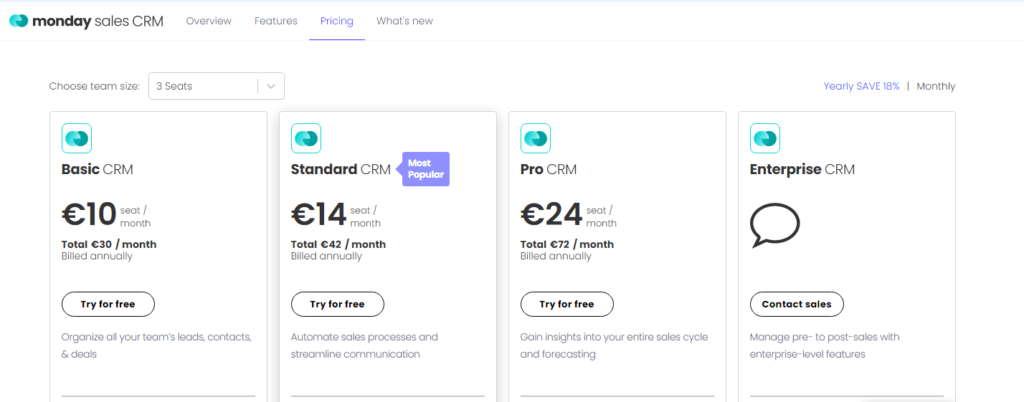
Here Are Some Alternative CRM Software Options to Monday.com
These are just a few Monday alternatives available. Each option has its strengths and weaknesses, so it’s essential to consider your business needs and budget before choosing CRM software.
Hubspot CRM – Hubspot offers a free CRM with the option to upgrade to paid plans for more advanced features. It includes contact and deal management, email tracking, and reporting.
Salesforce CRM – Salesforce is one of the most popular CRM software options, offering a wide range of sales, marketing, and customer service features. It’s more expensive than other options, but it’s highly customizable and offers a lot of integrations.
Zoho CRM – Zoho offers a full-featured CRM at an affordable price point. It includes features such as contact and deal management, email marketing, and social media integration.
Pipedrive – Pipedrive is a simple and intuitive CRM software with a strong focus on visual pipeline management. It includes features such as deal tracking, email integration, and reporting.
Freshsales – Freshsales is an all-in-one CRM and marketing automation tool. It includes features such as lead and deal management, email marketing, and website visitor tracking.
What Can We Conclude About CRM Monday Software?
Monday.com’s CRM software offers a user-friendly and customizable solution for managing your customer data and interactions. With features like custom fields, automation, and integrations with other tools, it’s an excellent option for businesses of all sizes. However, it may not be the best choice for businesses that require advanced features or reporting capabilities, or those on a tight budget.
However, considering the restrictions Monday.com has, you can also think about alternatives. So we have good news for you. Easynote will soon get a CRM system that will solve all the shortcomings.
















