ClickUp vs Todoist is a battle of two tools that you have probably come across. If you are someone who works in industries that focus on project and task management, you have probably been familiar with some of the project management tools on the market.
These tools can be pretty useful when managing your day-to-day work life or any project you are involved in.
So, let’s dive into this comparison and see which tool offers what and how it can serve you.
Front Summary
In case you need a simpler tool that is easier to use, Todoist might be your choice.
If you need a detailed, more complex tool that offers a variety of features, then ClickUp is for you.
However, if you want a tool that offers both ease of use AND a lot of useful features, we suggest you take a look at Easynote.
So let’s take a look into some of the features these two tools offer:
 |  |
| Access Controls/Permissions | |
| Agile Methodologies | |
| Alerts/Notifications | Alerts/Notifications |
| Billing & Invoicing | |
| Budget Management | |
| Calendar Management | |
| Client Portal | |
| Collaboration Tools | Collaboration Tools |
| Commenting/Notes | Commenting/Notes |
| Cost-to-Completion Tracking | |
| Customizable Templates | Customizable Templates |
| Document Management | |
| File Sharing | File Sharing |
| Gantt/Timeline View | Gantt/Timeline View |
| Idea Management | |
| Issue Management | |
| Kanban Board | Kanban Board |
| Milestone Tracking | Milestone Tracking |
| Multiple Projects | Multiple Projects |
| Percent-Complete Tracking | |
| Portfolio Managemen | |
| Prioritization | Prioritization |
| Project Planning/Scheduling | Project Planning/Scheduling |
| Real-time Updates | |
| Reporting/Project Tracking | Reporting/Project Tracking |
| Resource Management | |
| Status Tracking | Status Tracking |
| Task Management | Task Management |
| Task Progress Tracking | Task Progress Tracking |
| Task Scheduling | Task Scheduling |
| Third-Party Integrations | Third-Party Integrations |
| Time & Expense Tracking | Time & Expense Tracking |
| Traditional Methodologies | |
| Workflow Management | Workflow Management |
As we can see from the table above, there are some similarities and many differences between these two tools. From this visual comparison, you can see that ClickUp offers more features that can be very useful. However, Todoist also offers features that will be useful for a basic project management experience. So, if you only need that, Todoist is also a great option.
ClickUp vs Todoist: Similarities
After reviewing these two tools, you could see that there are some similarities between them.
Both ClickUp and Todoist are web-based management tools that can be used from anywhere and accessed through any computer or phone. ClickUp and Todoist are both supported by an iPhone app and an Android app.
Also, these tools both offer free plans. However, Todoist’s free plan is more limited than ClickUp‘s.
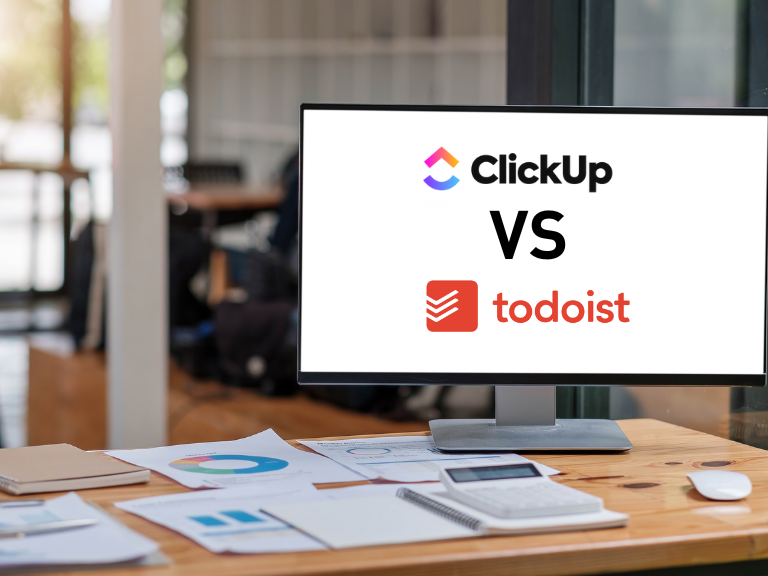
Both tools can be used by:
- Small businesses
- Freelancers
- Mid-size businesses
- Large enterprises
When it comes to features, as seen from the comparison above, these are some of the features that both tools offer:
- Alerts/Notifications
- Collaboration Tools
- Commenting/Notes
- Customizable Templates
- File Sharing
- Gantt/Timeline View
- Kanban Board
- Milestone Tracking
- Multiple Projects
- Prioritization
- Project Planning/Scheduling
- Reporting/Project Tracking
- Status Tracking
- Task Management
- Task Progress Tracking
- Task Scheduling
- Third-Party Integrations
- Time & Expense Tracking
- Workflow Management
However, there are also some clear differences that we need to look into and let you decide which tool is better.
ClickUp vs Todoist: Differences
With similarities that we have already seen, there are also several differences that will help different audiences decide which tool to use. It all depends on your needs and wants, so you may prefer one tool over the other if you see something that fits your needs more.
Let us compare some of the main features and see how they differ.
Dashboards
Dashboards are one of the best features a tool can offer. If you are looking for anything and everything important, you should be able to find it easily.
Todoist dashboard
Todoist offers a very simple dashboard that can be used by anyone- even those who are not technically skilled. Some find this dashboard to be too simple, while others enjoy the simplicity.
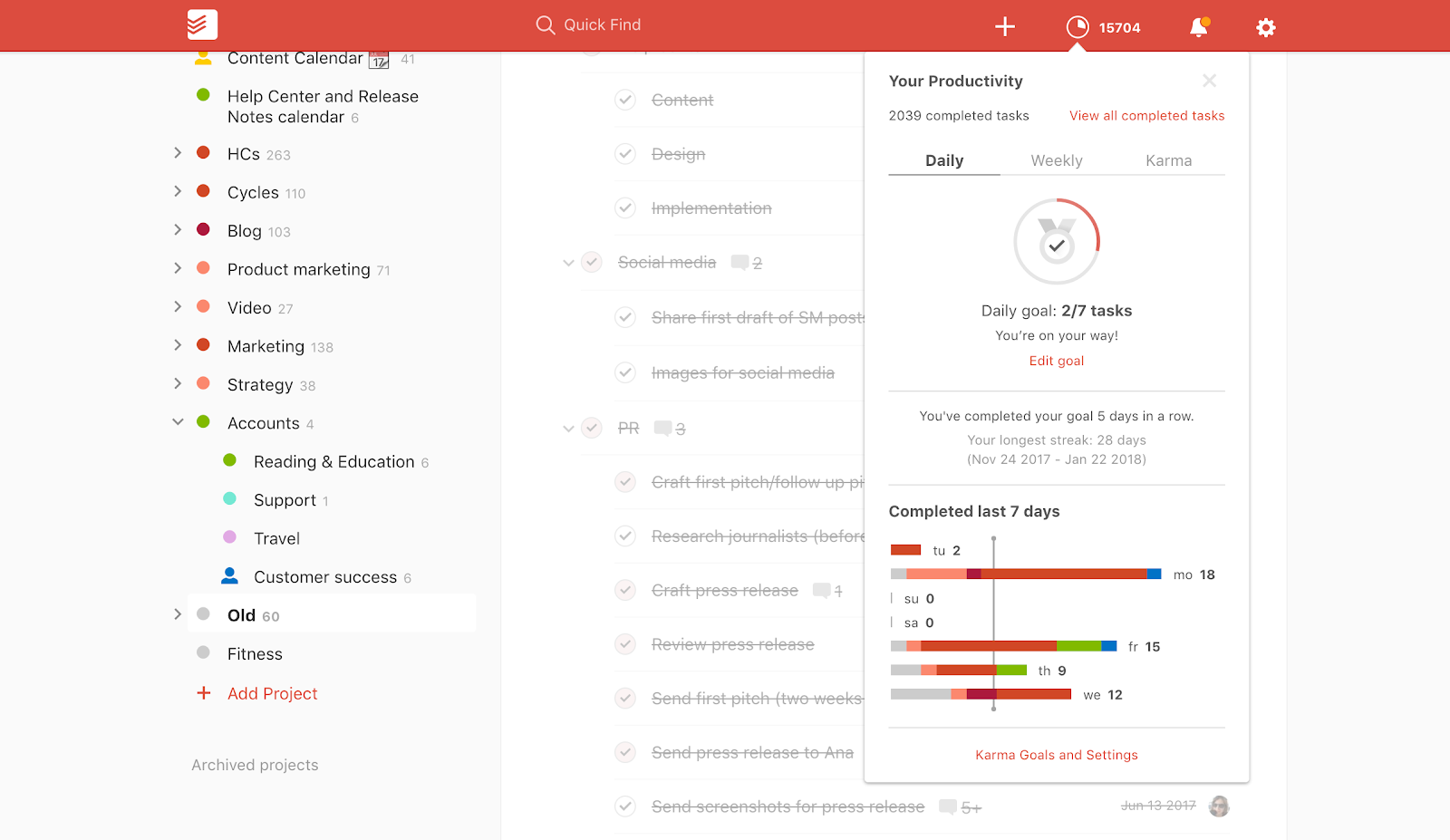
As you can see, there are not too many options when it comes to features but it does not mean Todoists dashboard is not useful. Quite the contrary, there are many things you can do with it.
For example, you can observe task priorities, recurring tasks, and Kanban-style task views.
ClickUp dashboard
ClickUp dashboard offers a variety of features that can help you organize and view your tasks, projects, and progress.
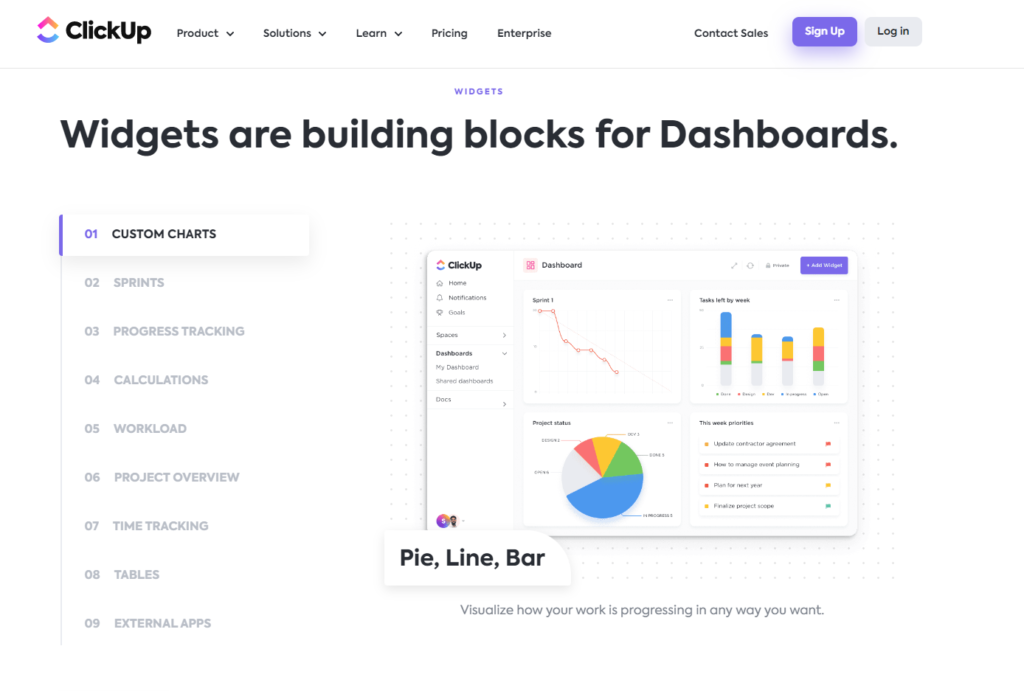
It allows users to create custom charts, tables, calculations, progress and time tracking, project overview, and much more. It is really a useful tool that will help users create many things that are related to their projects and tasks. The only downside could be that it can be a bit too much for users who are not tech-savvy.
Pricing
Todoist offers a free plan for up to 5 active projects and 4$ plan for 300 projects which is pretty inexpensive. It also offers:
- 5 active projects
- 5 collaborators per project
- 5 MB file uploads
- 3 filters
- 1-week activity history
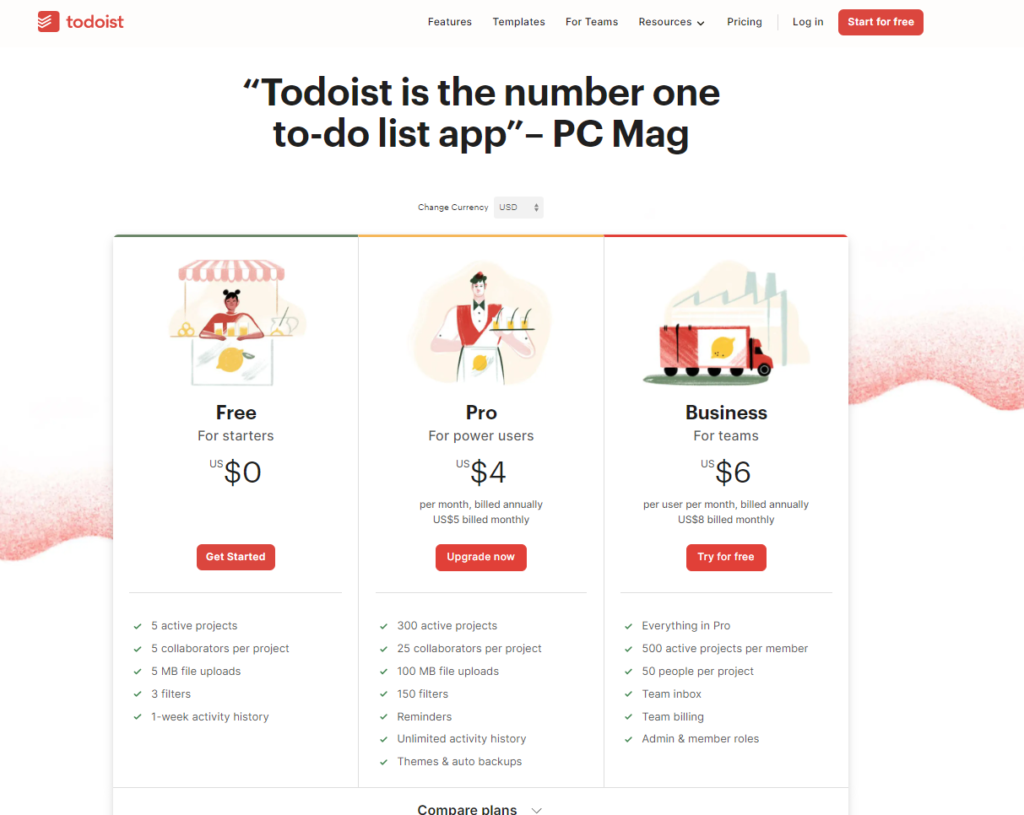
ClickUp pricing offers free plans that will let you navigate through:
- 100MB Storage
- Unlimited Tasks
- Two-Factor Authentication
- Unlimited Free Plan Members
- Collaborative Docs
- Everything View
- Whiteboards
- Real-Time Chat
- Sprint Management
- Kanban Boards
- Native Time Tracking
- Calendar View
- In-App Video Recording
- 24/7 Support
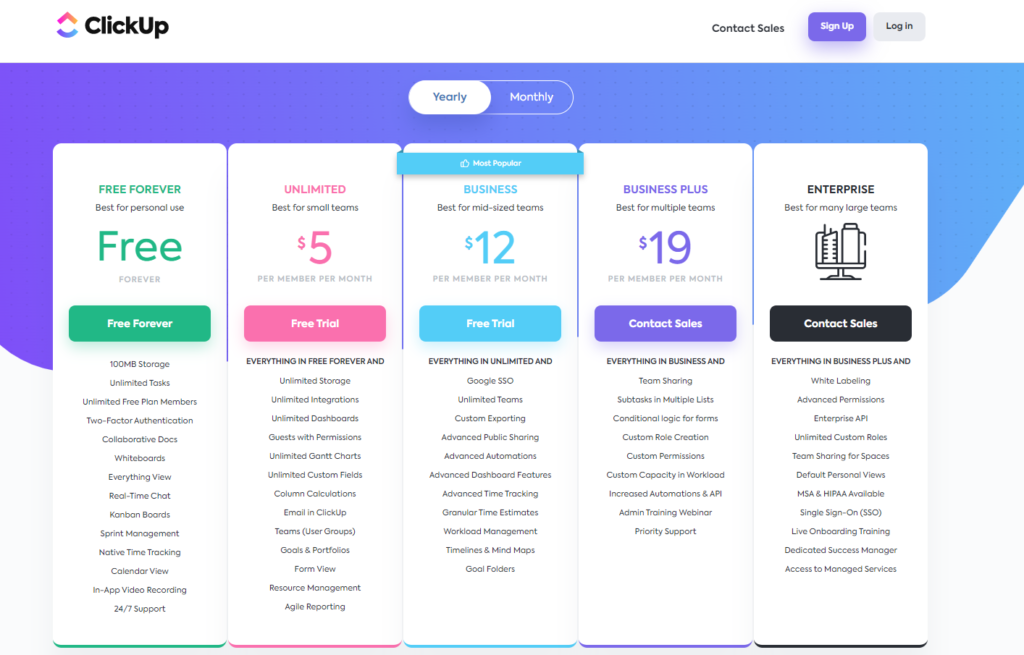
There are also pro and business plans that offer much more.
We have come to the conclusion that ClickUp offers more options in its free plans so it might be much more useful for businesses. However, features might be too much for a small business that does not need advanced features.
Collaboration
It is an important part of every management tool and it has to be simple in order to be useful. Let’s compare how these tools compare when it comes to collaboration.
Collaboration Todoist
Todoist makes it easy to collaborate with your team members. You can simply share your projects with anyone by clicking on the Share Project button. Here, you can type in the name of your coworker or any person you want to share it with.
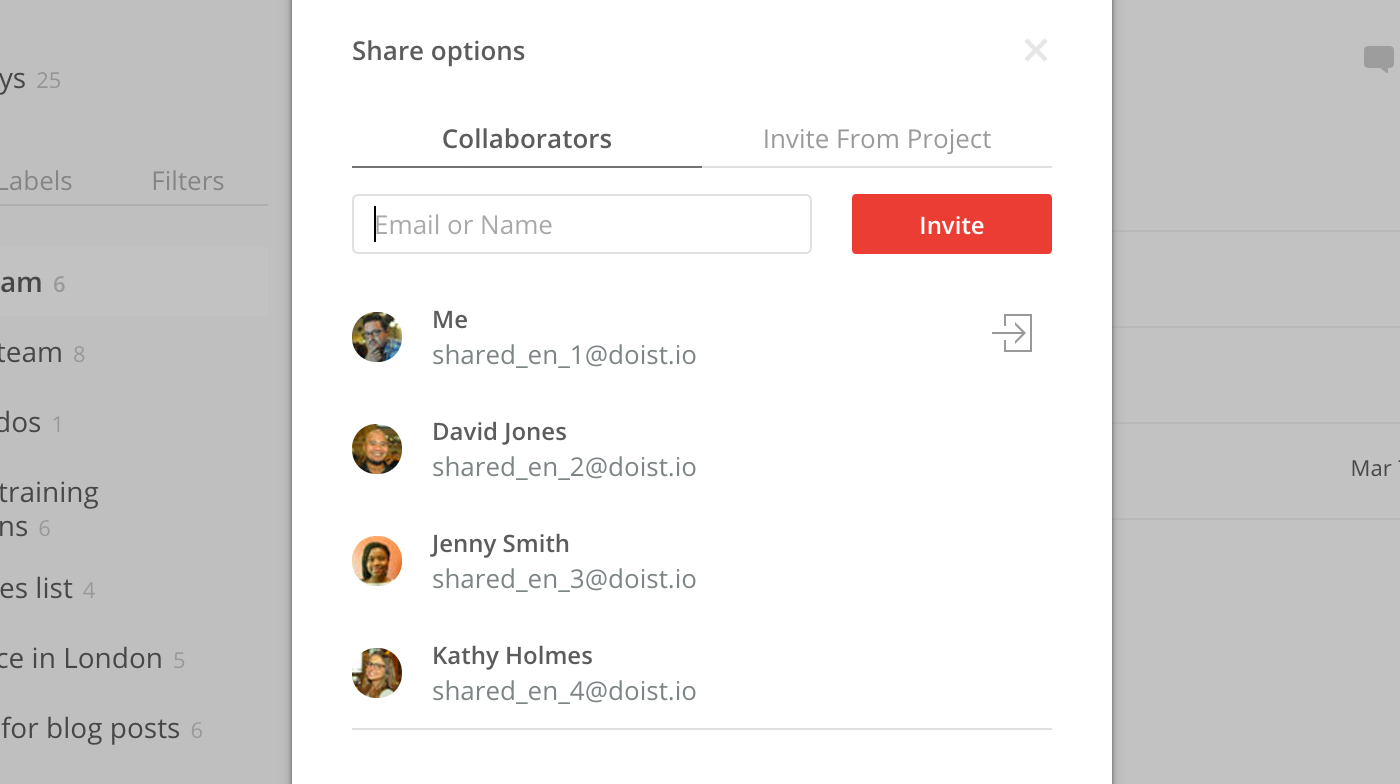
Collaboration ClickUp
ClickUp offers a great collaboration system that lets users see what other coworkers are doing- live. Users are able to comment and update documents together in real-time or watch other colleagues’ progress.
Additionally, you can easily communicate with your coworkers live and discuss important questions or decisions. This is perfect for remote teams or freelancers who are usually not in the office with you when important decisions need to be done.
Additionally, ClickUp offers other interesting things like:
- sharing,
- comments,
- screenshot editing,
- discussions,
- quoting,
- emojis, and much more
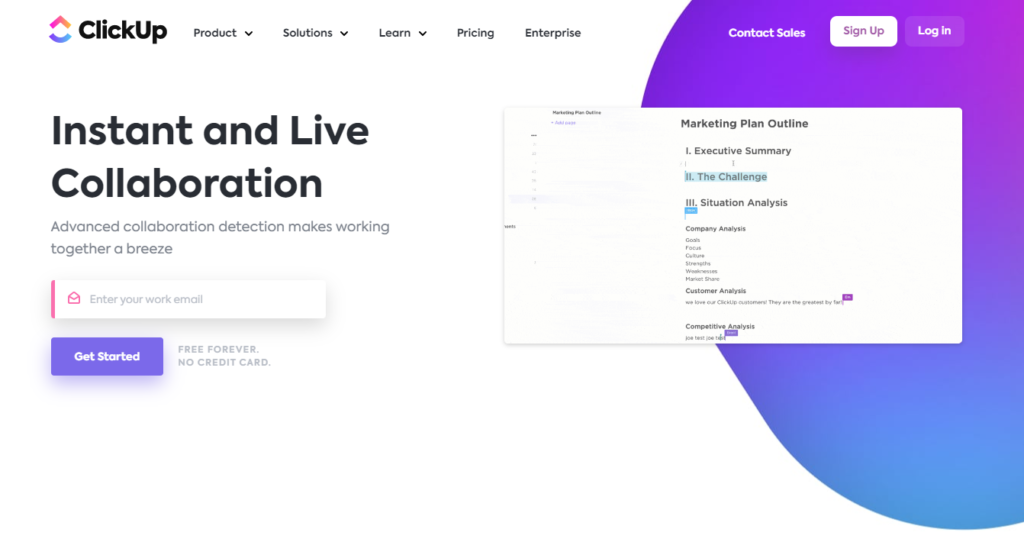
So, looking at these two tools, it is clear that both have some interesting and useful features. Todoist offers a simple interface while ClickUp offers a great number of useful features. But, is there a tool that accompanies both of these things? Yes, there is.
Easynote as an Alternative to Todoist and ClickUp
Easynote is a 6-in-1 tool that offers both features that a user needs when using a project management tool.
It offers one of the easiest and most user-friendly interfaces on the market right now.
The Ultimate Dashboard offers the best and clearest overview of all your tasks, timelines, and projects- in one view.

You will never be confused as to what you should do next, or when your next meeting is. It will all be there, shown on your dashboard.
Easynote Pricing
Easynote offers plans for 29$ per user or 59$ for five users. Both small and big businesses can use Easynote since these plans are perfect for more than two users.

Also, Easynote offers a free trial that users can try out for 7 days and see how well it performs and what Easynote offers.
Easynote Meetings& Scheduling
Meetings and schedules are tightly connected as you can see them all in the Schedule view. You can simply click on any date you wish and see how many meetings you have that day. Also, you can click on any meeting and add attendees that will be attending that meeting.
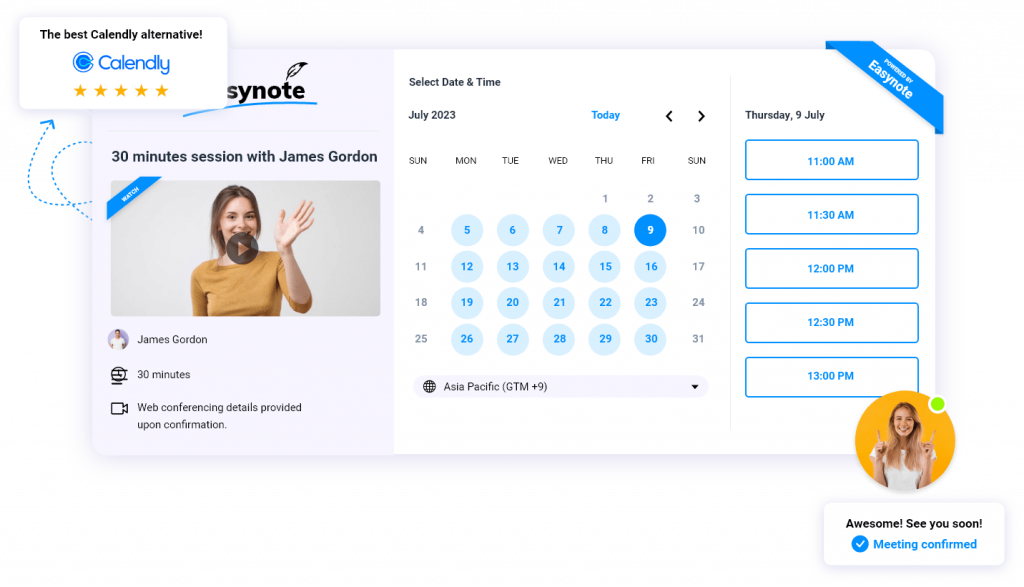
Additionally, Easynote offers a video introduction to your personal scheduling page, so your clients can click on it and see some facts about you before conducting a meeting.
These meetings will automatically be presented on your dashboard where you can go to daily, weekly or monthly view in order to see how many you can expect.
Another cool feature is Meeting Minutes, which can be created by simply clicking on Notes that appear next to the scheduled meeting. Later, you can share these notes with your friends or coworkers.
This is also helpful for remote members of your team who are not able to attend a meeting.
This will also help collaboration.
Collaboration Easynote
Collaboration is done by tagging your teammates to certain tasks, meetings, or projects. Also, on the dashboard, you can easily see if some of your coworkers are working on a task or not.
You can track their progress which will tell you how well you are doing compared to them.
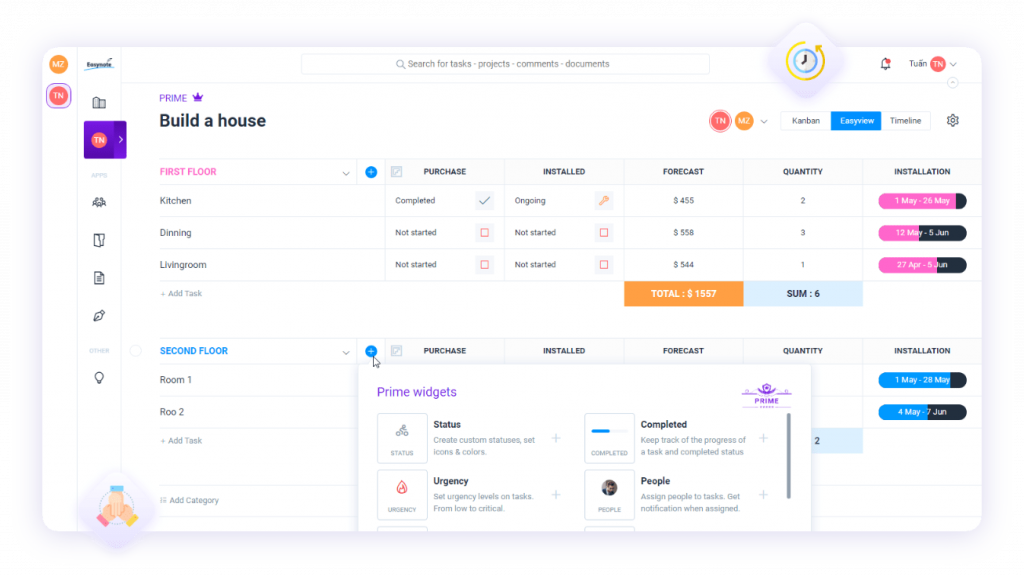
Also, you can share EVERYTHING with your team members. They will always be notified if you send them some documents or tag them on some tasks. However, you can choose who sees your documents and who does not, which can be extremely helpful for small teams.
There are many other useful features and widgets that you can use with Easynote. We suggest you try it out and see for yourself.
Conclusion
However we look at it, ClickUp vs Todoist are both amazing tools that will help different kinds of audiences.
If you need a tool that is simpler and does not require too much tech knowledge then your choice will probably be Todoist.
If you are a business that needs more useful features and your team members are tech-oriented, then your choice will probably be ClickUp.
In case you want both of these things, your choice could be Easynote.
As technology develops, there are many things we need to adapt to, and some of them, like project management tools, are what can help us stay more organized, productive, and focused.
These tools will let you and your teams stay focused on your work and you will never miss anything important. This is a great way to relieve stress related to workload which can be almost an everyday occurrence.
How to streamline your workweek using Trello?
Whichever tool you use, we are sure that you will be satisfied with them and that you will find them helpful for your day-to-day work life.











