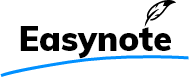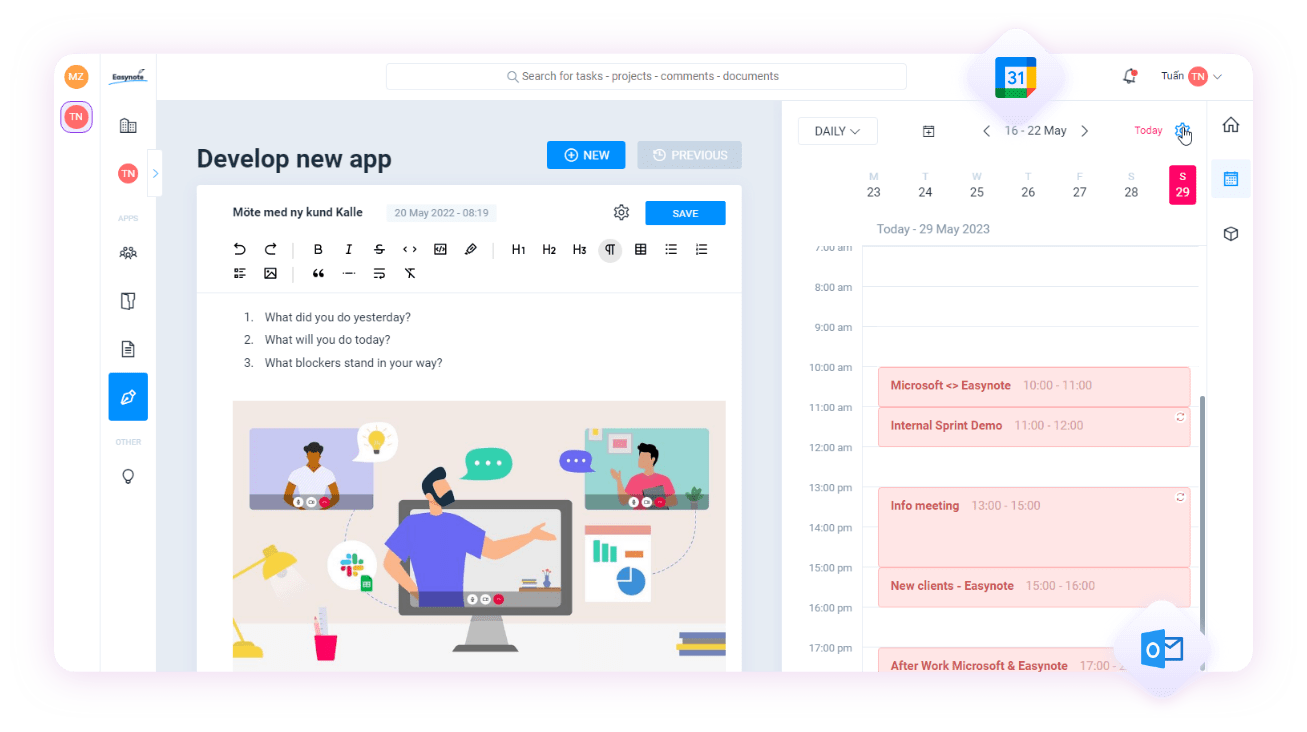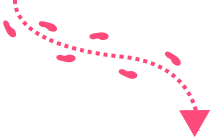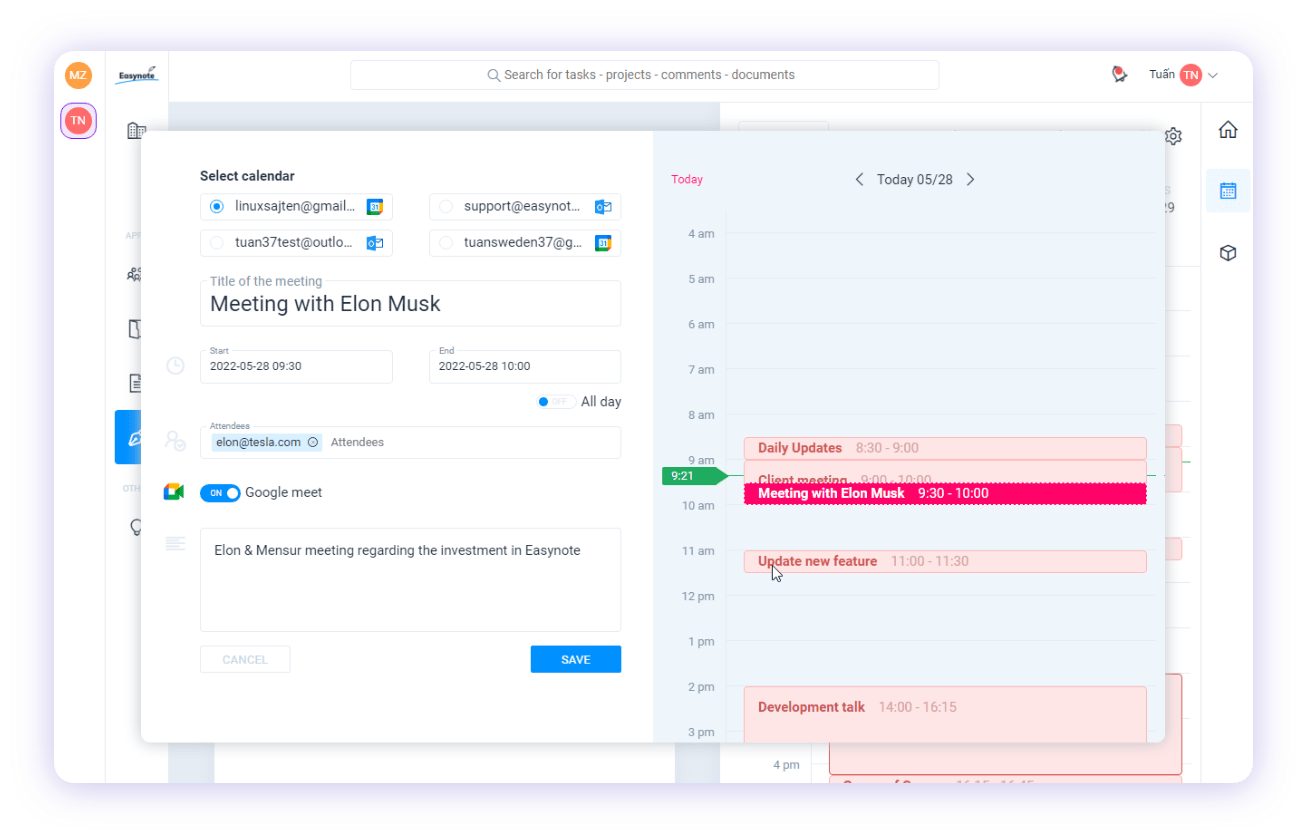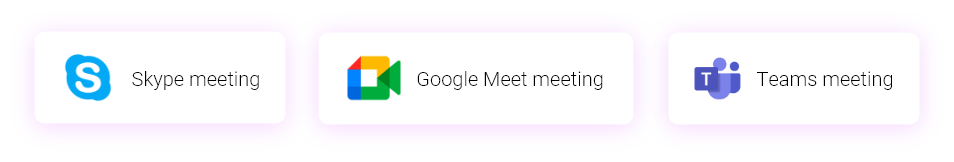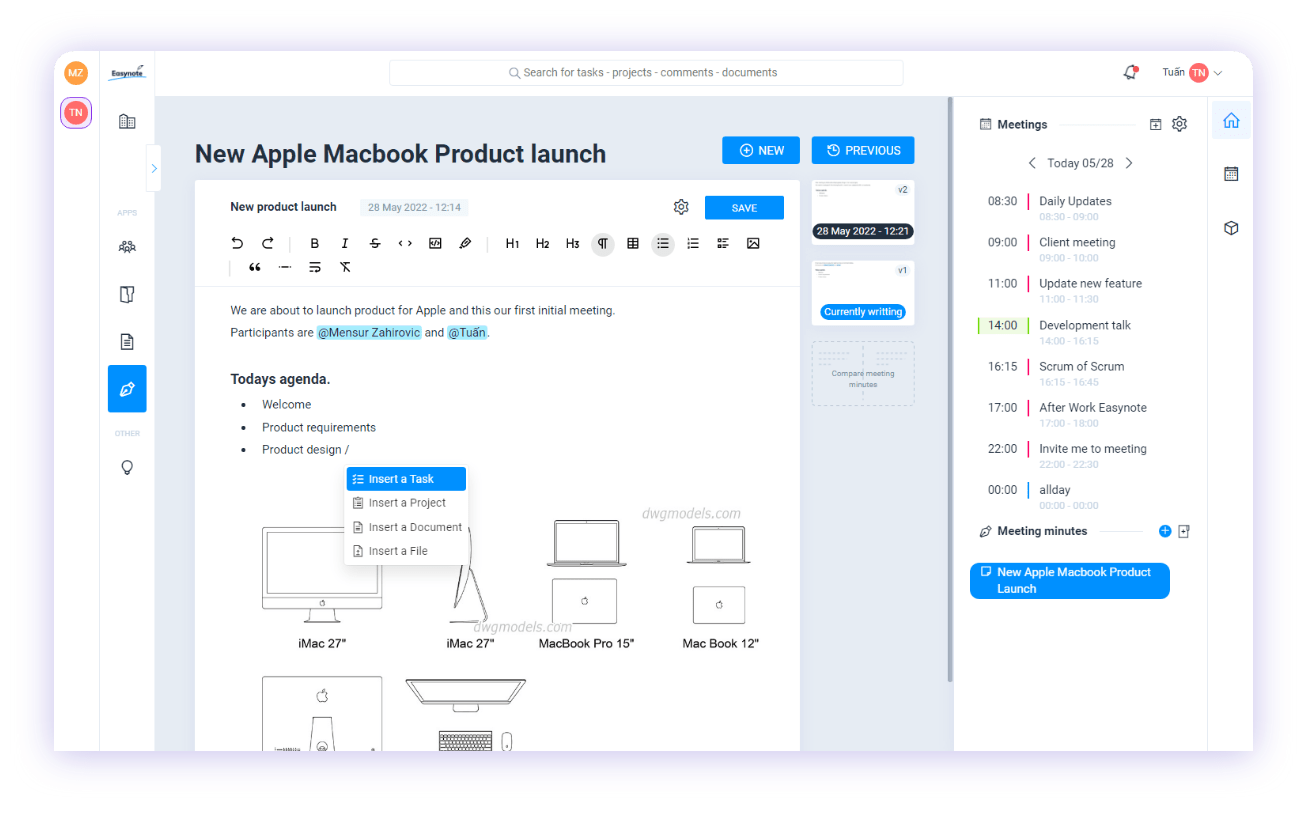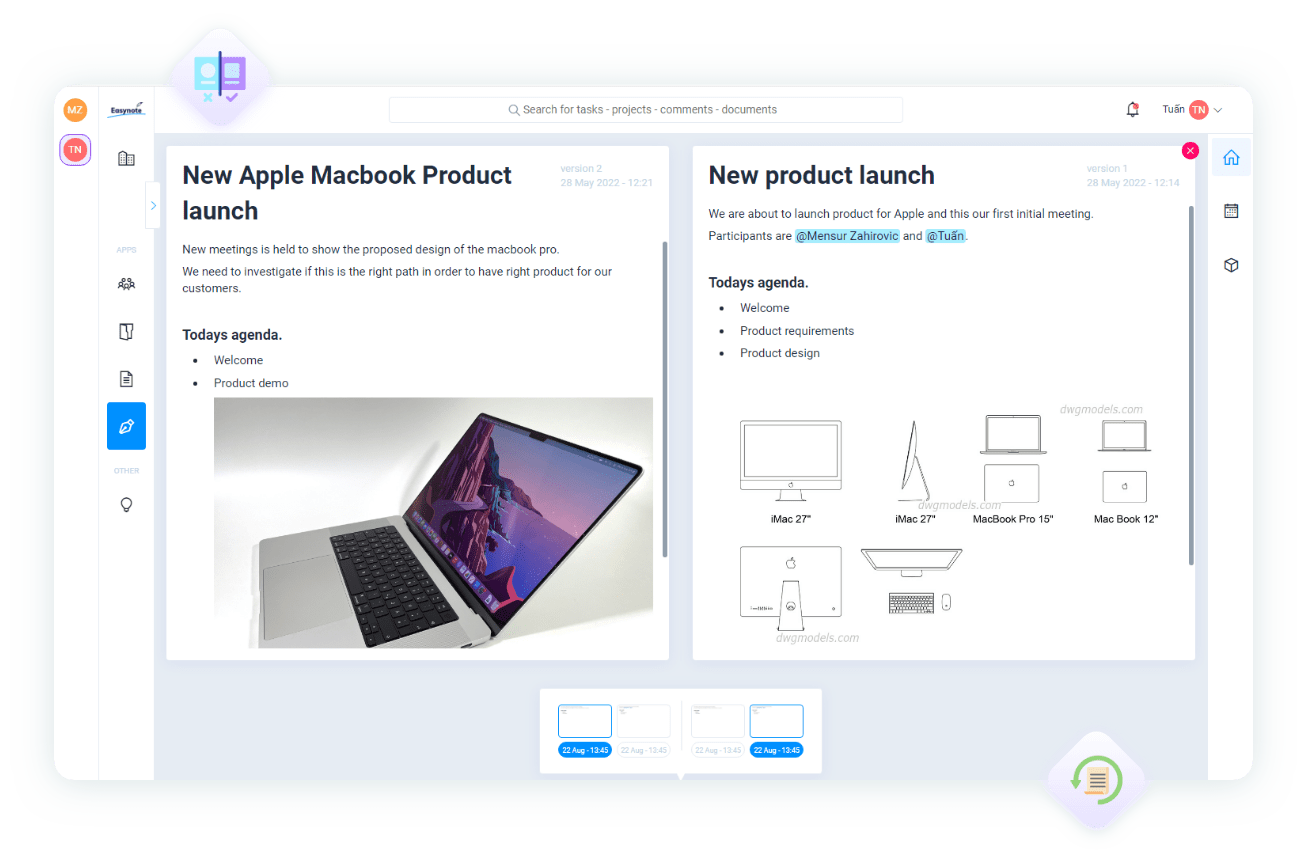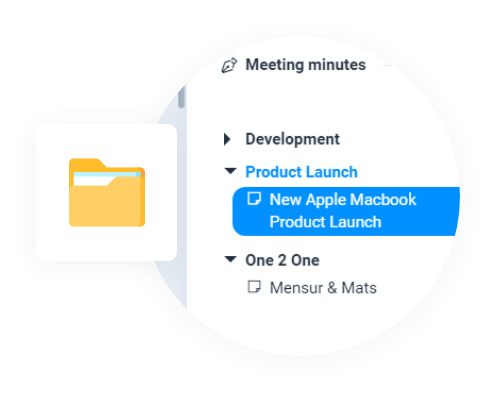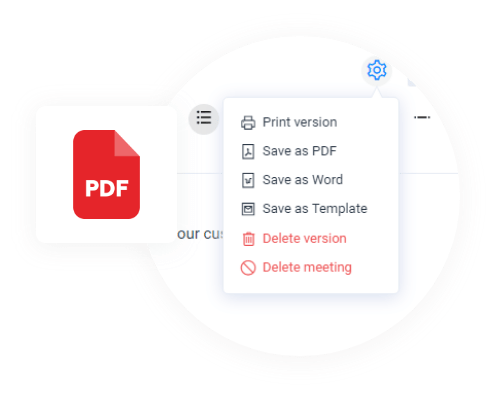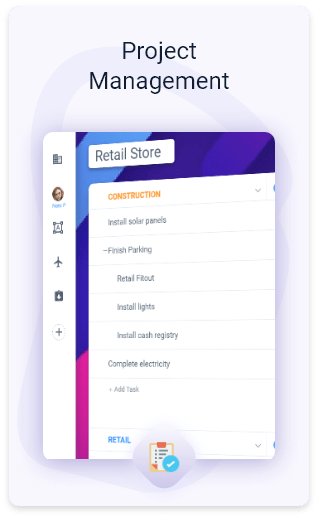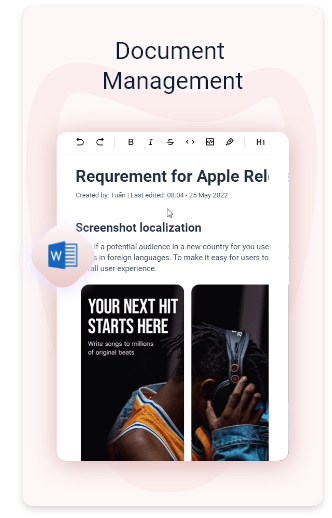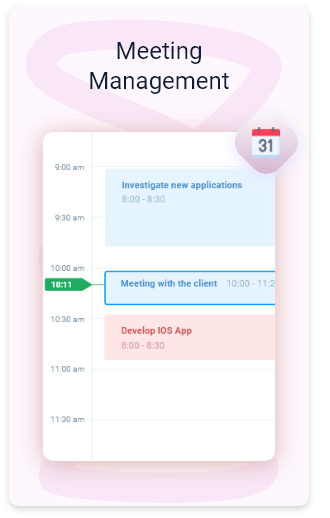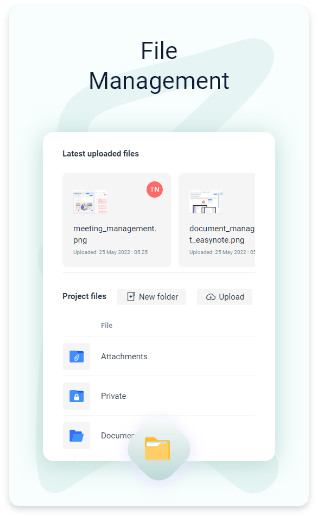- 5 LEADING APPS IN ONE PLACE
One dashboard that gives you overview of everything, everywhere
The most powerful collaboration and project management tool.
Shedule meetings, appointments, and events for individuals and organizations. #1 Alternative to Calendly!
Manage your meetings, Google & Outlook and add meeting minutes to them.
Collaborate, write, edit and manage documents in real-time. Alternative to Google docs.
Manage all your files and documents in one place. Sync with Google Drive or OneDrive.
- GET THE SUPPORT YOU NEED
Get in contact with us by phone, email or chat
Visit our knowledgebase and read over 100 articles how to use Easynote.
Manage your meetings, Google & Outlook and add meeting minutes to them.